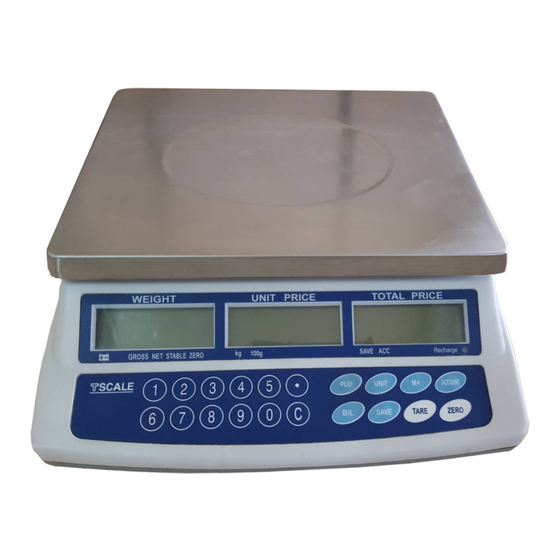
Subscribe to Our Youtube Channel
Summary of Contents for T Scale ATP-6
- Page 1 ATP/ASP/QTP/QSP Series Price Computing Scales User’s guide ATP/ASP/QTP/QSP -E1.64...
-
Page 3: Table Of Contents
ATP/ASP/QTP/QSP Price Computing Scale User’s Guide Contents SECTION 1 INTRODUCTION………………………………..……………….…...……1 1. 1 Figures……………………………………………………………..…………….1 1. 2 Specifications…………………………………………………….………...……1 1. 3 Dimension………………………………………………………………………..1 1. 4 Install ……………………………………………………………..……………1 SECTION 2 KEYBOARD DESCRIPTIONS…………………………….……………..3 SECTION 3 OPERATION…………………………………….……………...………….4 3. 1 General instruction……………………………………………………..……….4 3. 2 Basic operation…………………………………………..………………………4 3.2.1 Zeroing the scale……………………………………….……………..……….4 3.2.2 Tare……………………………………………………………………..……….4 3.2.3 Overload warning………………………………………….…………….…….4 3.2.4 unit price setting…………………………………………….………………….4... -
Page 5: Section 1 Introduction
ATP/ASP/QTP/QSP Price Computing Scale User’s Guide SECTION 1 INTRODUCTION 1. 1 FIGURES ◆ Large LCD display ◆ AC / Rechargeable battery ◆ Selectable weighing unit ◆ Accumulate operation ◆ Account function, do memory recall, give change and memory clear one time ◆... -
Page 6: Install
ATP/ASP/QTP/QSP Price Computing Scale User’s Guide 1.4 INSTALL Keep the scale dry. Precipitation, humidity and all types of liquids or moisture can contain minerals that will corrode electronic circuits. This scale is not waterproof designed (IP44), avoid high humidity that might cause condensation. -
Page 7: Section 2 Keyboard Descriptions
ATP/ASP/QTP/QSP Price Computing Scale User’s Guide SECTION 2 KEY DESCRIPTION Each of the keys are shown and described for you. ZERO The ZERO key zeroes the scale. TARE The TARE key subtracts tare values and changes the ATP/ASP/QTP/QSP from gross mode (no tare) to net mode. SAVE The SAVE key used to disable or enable the price and tare auto-clear Function... -
Page 8: Section 3 Operation
ATP/ASP/QTP/QSP Price Computing Scale User’s Guide SECTION 3 OPERATION 3. 1 GENERAL INSTRUCTION 1.When battery goes low, the light will be turned on automatically. It is the time to charge the battery with the AC power. If ATP/ASP/QTP/QSP goes on being used without proper charging, the display window will show “BAT LO”... -
Page 9: Change Unit
ATP/ASP/QTP/QSP Price Computing Scale User’s Guide how much that goods are on the platter. When ATP/ASP/QTP/QSP scale displaying the weight of the goods placed on the scale, set the unit price through numeric keys. Set unit price is showed in UNIT PRICE window display, TOTAL PRICE window display shows the total price of the goods. -
Page 10: Other Function
ATP/ASP/QTP/QSP Price Computing Scale User’s Guide 3. 4. 2 Load the unit price If you want to use the unit price stored in the ATP/ASP/QTP/QSP, press PLU key, ATP/ASP/QTP/QSP will shows “PL 0~9”, press numeric key 0~9 to select which memory location’s price you want to use, current unit price will change to the value stored in the memory. -
Page 11: Section 4 Setting Of Parameters
ATP/ASP/QTP/QSP Price Computing Scale User’s Guide SECTIOIN 4 SETTING OF PARAMETERS 4. 1 ENTER SETTING MODE To set the parameters it is necessary to enter a secure menu. This is done by entering a password number when requested. To enter the parameter menus press the TARE key during the initial counting of the display after power turned on. - Page 12 ATP/ASP/QTP/QSP Price Computing Scale User’s Guide Set whether use re tare function, if this parameter is on, you can do tare operation continuously, if this parameter is off, F8 SCSIUE TARE you only can do tare operation one time, press ZERO key to select, press ZERO key to sure.
-
Page 13: Section 5 Rs-232 Output
ATP/ASP/QTP/QSP Price Computing Scale User’s Guide SECTION 5 RS-232 OUTPUT The ATP/ASP/QTP/QSP Series of scales can be ordered with an optional RS-232 output. Specifications: RS-232 output of weighing data ASCII code 8 data bits No Parity Connector: 9 pin d-subminiature socket Pin 2: Output Pin 3: Input, not used at this time Pin 5: Signal Ground... - Page 14 ATP/ASP/QTP/QSP Price Computing Scale User’s Guide Baud rate: 9600bps If you connect TPUP printer, it will print the format as follows: NET WEIGHT: 0. 650kg UNIT PRICE : 5/kg TOTAL PRICE: 3.25 If the weight is loss than 20d, and the scale has unit price. press M+ key, it will print accumulator value: TOTAL TOTAL PRICE:...
-
Page 15: Section 6 Battery Oprate
ATP/ASP/QTP/QSP Price Computing Scale User’s Guide SECTION 6 BATTERY OPERATION The scales can be operated from the battery if desired. The battery life is approximately 100 hours. When the battery needs charging the arrow above the low battery symbol under the weight display will turn on. - Page 16 ATP/ASP/QTP/QSP Price Computing Scale User’s Guide you carry a spare battery in your pocket. Short-circuiting the terminals may damage the battery or the connecting object. Do not dispose of batteries in a fire Dispose of batteries according to local regulations (e.g. recycling). Do not dispose as household waste.
-
Page 17: Error Codes
ATP/ASP/QTP/QSP Price Computing Scale User’s Guide ERROR CODES Error Codes Meaning ERR 4 Current weight exceed set zero limit,thus cannot reset to zero ERR 5 Keyboard error ERR 6 Load cell not connected or Load cell damaged - 13 -... - Page 18 ATP/ASP/QTP/QSP Price Computing Scale User’s Guide TAIWAN SCALE is a international supplier with more than 30 years experience in the production and sale of electronic weighing equipment. Products are supplied and serviced from our company locations in the CHINA, TAIWAN and distributed through a world wide dealer network, also we make OEM/ODM products for world wide customer.
















Need help?
Do you have a question about the ATP-6 and is the answer not in the manual?
Questions and answers