Table of Contents
Advertisement
Quick Links
Advertisement
Table of Contents

Subscribe to Our Youtube Channel
Summary of Contents for Ecler NPA2500T
- Page 1 USER MANUAL MANUAL DE INSTRUCCIONES NOTICE D'EMPLOI BEDIENUNGSANLEITUNG...
-
Page 3: Table Of Contents
5. CLEANING 6. FUNCTION LIST 7. FUNCTION DIAGRAM 8. TECHNICAL CHARACTERISTICS 9. BLOCK DIAGRAM All numbers subject to variation due to production tolerances. ECLER S.A. reserves the right to make changes or improvements in manufacturing or design which may affect specifications. -
Page 4: Important Note
There are no user serviceable parts inside the amplifier. 2. INTRODUCTION With the PAM amplification series, ECLER introduced in early 90's a new concept to the world of professional audio: The use of switching field effect transistors. The integration of these parts for audio applications represents a firm and spectacular enhancement comparing to conventional amplifiers. -
Page 5: Installation
ENVIRO, allows for very high output power without the use of bridge configurations. The NPA2500T/4000T keeps its "All the Power All the Time" philosophy, even when driving 4 ohm speakers with a musical programme at maximum level. -
Page 6: Signal Input Connections
3.3. Signal input connections NPA Series rear panel has analog and digital inputs. Input selection is performed from the front panel menu or from EclerNet Manager control software. Please refer to the EclerNet Manager software manual for more information. • Analog inputs: The signal input connectors are of XLR-3 type (19), electronically balanced. -
Page 7: Operation And Usage
4. OPERATION AND USAGE 4.1. Start up If the POWER (17) switch is operated on the rear panel, the amplifier receives mains power and can be turned on locally or remotely (see Control panel section). In a complete audio installation, it is important to start up the equipment in the following sequence: sound sources, mixer, equalizers, active filters and finally power amplifiers. -
Page 8: Front Panel Handling
4.3. Front panel handling The front panel includes a series of controls and indicators: Backlit LCD display for displaying menus, settings and amplifier parameters. On / Off key (POWER ON). Menu navigation keys (MENU / PREVIOUS / NEXT). Rotary/push controls for adjusting parameters (CHANNEL 1 / CHANNEL 2). LED indicators (see section 4.2). - Page 9 • Activate / deactivate a channel muting (by pressing and holding the CHANNEL 1 or CHANNEL 2 rotary knob): A label with the text "MUTE" is displayed when this feature is activated. • Show text labels assigned to the unit and to its amplification channels (by clicking on the TAG button): This window, named TAGS, disappears after a short time, and the main window returns.
- Page 10 All other amplifier functions and settings are accessed through the menu structure as described in the following diagram:...
- Page 11 • MONITOR menu VU-meters monitoring scale selection: Output power (Watts), RMS or peak. Output voltage (Volts), peak or RMS. Input signal voltage, RMS. Display through dedicated screens: Load impedance, in ohms. Temperature, in % of the alarm triggering temperature. AC power supply voltage. Cumulative operating time of the amplifier, in hours: minutes.
-
Page 12: Cleaning
• ADVANCED menu Amplifier advanced features: LCD CONTRAST: adjusts the LCD contrast. FINDER: enables / disables the display backlight flashing, useful to identify a physical unit with its virtual equivalent in EclerNet Manager software (see EclerNet Manager manual for more information). -
Page 13: Function List
6. FUNCTION LIST 1. Input attenuator 2. Thermal protection indicator, THERMAL 3. Protection indicator, PROTECT 4. Clip indicator, CLIP 5. Signal present indicator, SIGNAL 6. Display 7. Navigation key, MENU / CANCEL 8. Navigation key, PREVIOUS 9. Navigation key, NEXT / TAG 10. -
Page 14: Technical Characteristics
8. TECHNICAL CHARACTERISTICS 8. CARACTERÍSTICAS TÉCNICAS 8. CARACTERISTIQUES TECHNIQUES 8. TECHNISCHE DATEN POWER AUDIO NPA2500T NPA4000T POWER 20Hz-20kHz 1% THD 1650 WRMS 2840 WRMS 2Ω Stereo 1150 WRMS 1910 WRMS 4Ω Stereo 695 WRMS 1120 WRMS 8Ω Stereo 2290 WRMS 3800 WRMS 8Ω... - Page 15 DIGITAL Processing: A/D & D/A 24 bit, 96kHz. S/N:110dB/115dB AKM 32/64 bits Latency 824μs Analog Input headroom: +18 dBV = +21dBu Digital Input attenuator: Stepless from –∞ to +0dB Input Impedance: Balanced, 22kΩ Maximum Delay: 1s (343.4m) total for all 2 channels. Delay resolution: 10.4µs (3mm) Compressor / Limiter:...
- Page 16 SOFTWARE - Realtime full GUI of all functions and controls thru Ethernet eclernet Software with interactive graphical display - Grouping mode channels or devices - Automated report generation - Remote power on with programmable delay. - Up to 256 devices on same net. - Autodiscovery devices feature - Routing capability through NAT gateways.
-
Page 17: Block Diagram
9. BLOCK DIAGRAM 9. DIAGRAMA DE BLOQUES 9. BLOCS DE DIAGRAMMES 9. BLOCKSCHATBILD... - Page 19 ECLER Laboratorio de electro-acústica S.A. Motors 166-168, 08038 Barcelona, Spain INTERNET http://www.ecler.com E-mail: info@ecler.es 50.0168.01.00...
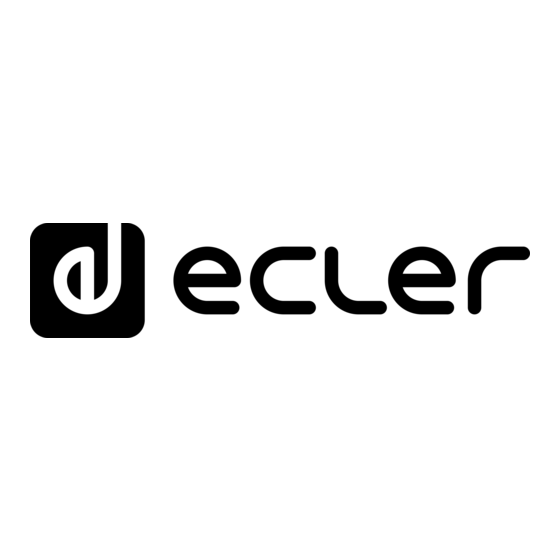














Need help?
Do you have a question about the NPA2500T and is the answer not in the manual?
Questions and answers