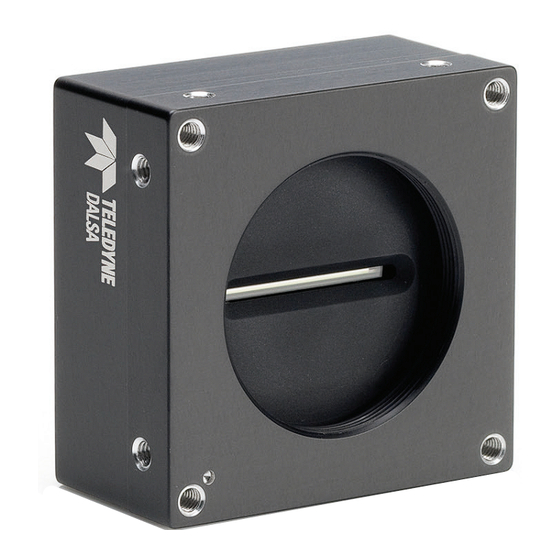
Summary of Contents for Teledyne Linea
- Page 1 Linea Camera User’s Manual 2k and 4k Monochrome CMOS Line Scan sensors | cameras | frame grabbers | processors | software | vision solutions 03-032-20206-00 www.teledynedalsa.com...
- Page 2 © 2014 Teled yne DALSA, Inc. All inform ation provid ed in this manual is believed to be accurate and reliable. No responsibility is assum ed by Teled yne DALSA for its use. Teled yne DALSA reserves the right to make changes to this inform ation w ithout notice.
-
Page 3: Table Of Contents
Linea 2K and 4K Monochrome Line Scan Camera User's Manual Contents 1. System Precautions and Cleaning ___________________________________________________________________ 6 Precautions ..............................6 Electrostatic Discharge and the CMOS Sensor ....................6 2. The Linea Camera ______________________________________________________________________________ 7 Camera Highlights ................................7 Camera Performance Specifications ..........................8 Certifications and Compliance ............................ - Page 4 Linea 2K and 4K Monochrome Line Scan Camera User's Manual Saving and Restoring Camera Settings ..........................27 Camera Link Configuration ............................... 29 Trigger Modes ..................................29 Exposure Controls ................................29 Exposure Modes in Detail ..............................30 Set Line Rate ..................................33 Set Exposure Time ................................
- Page 5 Linea 2K and 4K Monochrome Line Scan Camera User's Manual Appendix D: Quick Setup and Image Acquisition ___________________________________________________________ 80 Appendix E: The Sensor Window ______________________________________________________________________ 83 Cleaning and Protecting Against Dust, Oil, and Scratches ................83 Cleaning the Sensor Window .......................... 84 Appendix F: Camera, Frame Grabber Communication _______________________________________________________ 85 Setting Up Communication between the Camera and the Frame Grabber ............
-
Page 6: System Precautions And Cleaning
Linea 2K and 4K Monochrome Line Scan Camera User's Manual 1. System Precautions and Cleaning Precautions Read these p recau tions and this m anu al carefu lly before u sing the cam era. Confirm that the cam era‘s p ackaging is u nd am aged before op ening it. If the p ackaging is d am aged p lease contact the related logistics p ersonnel. -
Page 7: The Linea Camera
Teled yne DALSA introd u ces a new CMOS cam era fam ily w ith the 2K and 4K resolu tion Linea™ m onoch rom e cam eras. These new cam era m od els em p loy Teled yne DALSA's single line, 7.04 µm x 7.04 µm p ixel array, d elivering both sp eed and resp onsivity at a com p etitive p rice. -
Page 8: Camera Performance Specifications
Linea 2K and 4K Monochrome Line Scan Camera User's Manual Models and Accessories Table 1: Camera Models Comparison Linea Dual Line Model Comparison Camera Part Number Resolution Max. Line Rate Pixel Size Linea 2K CL LA-CM-02K08A-00-R 2048 x 1 80 kH z 7.04 µm x 7.04 µm... -
Page 9: Certifications And Compliance
Supported Industry Standards GenICam™ Linea cam eras are GenICam com p liant. They im p lem ent a su p erset of the GenICam ™ Stand ard Featu res N am ing Convention sp ecification V1.5. This d escrip tion takes the form of an XML d evice d escrip tion file resp ecting the syntax d efined by the GenAp i m od u le of the GenICam ™... -
Page 10: Responsivity
Linea 2K and 4K Monochrome Line Scan Camera User's Manual For m ore inform ation see w w w .genicam .org. Responsivity The resp onsivity grap h d escribes the sensor resp onse to d ifferent w avelengths of light (exclu d ing lens and light sou rce characteristics). -
Page 11: Mechanicals
Linea 2K and 4K Monochrome Line Scan Camera User's Manual Mechanicals 0.1 A (23.5) 0.05 0.05 [INSERT PDF HERE] M4x0.7 - 6H (23.5) (22) (4X) 0.30 OPTICAL DISTANCE (54) (13.06) ± 0.3° IMAGE AREA M4x0.7 - 6H CENTER OF (2X) THIS SIDE 0.30... -
Page 12: Quick, Simple Steps To Acquire An Image
For u sers w ho are fam iliar w ith Cam era Link cam eras, have a basic u nd erstand ing of their im aging requ irem ents, and w ho are p rim arily interested in evalu ating the Linea cam era, an overview of the step s requ ired to get this cam era op erational and acqu iring im ages qu ickly can be fou nd in Ap p end ix D: Qu ick Setu p and Im age Acqu isition . -
Page 13: Software And Hardware Setup
Linea 2K and 4K Monochrome Line Scan Camera User's Manual 4. Software and Hardware Setup Recommended System Requirements To achieve best system p erform ance, the follow ing m inim u m requ irem ents are recom m end ed : ... -
Page 14: Step 1. Install And Configure The Frame Grabber And Software
Camera Link Control Communications The Linea fam ily of cam eras are GenICam ™ com p liant. Sap era u ses the GenICam ™ Generic Control Protocol (GenCP V1.0) to com m u nicate w ith the cam era over the Cam era Link serial p ort. When com m u nications are first established Sap era w ill w hen connecting for the first tim e d ow nload the GenICam ™... -
Page 15: Step 2. Connect Data, Trigger, And Power Cables
Linea 2K and 4K Monochrome Line Scan Camera User's Manual Step 2. Connect Data, Trigger, and Power Cables Note: the use of cables types and lengths other than those specified may result in increased emission or decreased immunity and performance of the camera. -
Page 16: Data Connector: Camera Link
Linea 2K and 4K Monochrome Line Scan Camera User's Manual Data Connector: Camera Link The cam era u ses tw o Cam era Link SDR26 cables transm itting the Cam era Link Base, Med iu m , or Fu ll configu ration. - Page 17 Linea 2K and 4K Monochrome Line Scan Camera User's Manual Full Configuration 8 bits Camera Link Full Configuration Connector 1: Channel link X Connector 2: Channel link Y Connector 3: Channel link Z Camera/Frame Camera/Frame Camera/Frame Grabber Pin Bit Name...
-
Page 18: Camera Link Bit Definitions
Linea 2K and 4K Monochrome Line Scan Camera User's Manual Camera Link Bit Definitions BASE Configuration Pixel Format Port A Port B Port C Bits 0 thru 7 Bits 0 thru 7 Bits 0 thru 7 Mono 8 Tap 1 LSB..Bit 7 Tap 2 LSB..Bit7... -
Page 19: Camera Link Drive Capability
Spare Spare Spare Table 6: Camera Control Configuration For ad d itional Cam era Lin k d ocu m entation refer to the Teled yne DALSA Web site‘s Know led ge Center ap p lication notes. Camera Link Drive Capability The cam era link cable d rive cap ability on LA-4K/ 2K cam eras has been im p roved to reach u p to 10 m eters. -
Page 20: Power Connector
PoCL Power Over Camera Link The Linea 2K and 4K Cam era Link cam eras are PoCL com p atible, bu t not com p liant w ith the fu ll PoCL sp ecification as their op eration is d ep end ent on the fram e grabber u sed . These cam eras exceed the 4 W PoCL p ow er sp ecification by 0.35 W, bu t som e fram e grabbers, su ch as the Xtiu m fram e grabber from... -
Page 21: Leds
Linea 2K and 4K Monochrome Line Scan Camera User's Manual PoCL p ow er can only be su p p lied throu gh the Data 1 (base) cam era link p ort. LEDs The cam era is equ ip p ed w ith an LED on the back to d isp lay the op erational statu s of the cam era. The table below su m m arizes the op erating states of the cam era and the corresp ond in g LED states. -
Page 22: Check Led Status
Linea 2K and 4K Monochrome Line Scan Camera User's Manual Figure 7. CamExpert GUI showing connected camera Check LED Status If the cam era is op erating correctly at this p oint, the d iagnostic LED w ill shine green. -
Page 23: Using Sapera Camexpert With Linea Cameras
Using Sapera CamExpert with Linea Cameras Cam Exp ert is the cam era interfacing tool su p p orted by the Sap era library. When u sed w ith a Linea cam era, Cam Exp ert allow s a u ser to test all cam era op erating m od es. Ad d ition ally Cam Exp ert saves the cam era u ser settings configu ration to the cam era or saves m u ltip le con figu rations as ind ivid u al cam era p aram eter files on the host system (*.ccf). -
Page 24: Camexpert Panes
Linea 2K and 4K Monochrome Line Scan Camera User's Manual CamExpert Panes Figure 8. CamExpert’s Camera Control Window The Cam Exp ert ap p lication u ses p anes to sim p lify choosing and configu ring cam era files or acqu isition p aram eters for the installed d evice. - Page 25 Linea 2K and 4K Monochrome Line Scan Camera User's Manual Acquisition control button: Click once to start live grab, click again to stop. Single frame grab: Click to acquire one fram e from d evice. Trigger button: With the I/ O control param eters set to Trigger Enabled , click to send a single trigger com m and .
-
Page 26: Camera Operation
Linea 2K and 4K Monochrome Line Scan Camera User's Manual 4. Camera Operation Factory Settings The cam era ship s and p ow ers u p for the first tim e w ith the follow ing factory settings: Cam era Link Full, 8 bit p ixels ... -
Page 27: Verify Temperature And Voltage
Linea 2K and 4K Monochrome Line Scan Camera User's Manual Verify Temperature and Voltage To d eterm ine the voltage and tem p eratu re at the cam era, u se the Refresh Voltage and Refresh Temperature featu res fou nd in the Camera Information set. - Page 28 Linea 2K and 4K Monochrome Line Scan Camera User's Manual The relation ship betw een these fou r settings is illu strated in Figu re 10. Relationship betw een the Cam era Settings: Figure 10. Relationship between the Camera Settings...
-
Page 29: Camera Link Configuration
Linea 2K and 4K Monochrome Line Scan Camera User's Manual The factory setting is the cam era settings that w ere ship p ed w ith the cam era and w hich load ed d u ring the cam era‘s first p ow er-u p . To load or restore the origin al factory settings, at any tim e, select the Factory Setting p aram eter and then select the User Set Load p aram eter. -
Page 30: Exposure Modes In Detail
Linea 2K and 4K Monochrome Line Scan Camera User's Manual Description Line Rate Exposure Time Trigger Source (Sync) Internal line rate and exposure tim e Internal, program m able Internal program m able Internal External line rate and exposure tim e... - Page 31 Linea 2K and 4K Monochrome Line Scan Camera User's Manual GenICam parameters to set: I / O Controls > Trigger Mode > On Camera Control > Exposure Mode > Trigger Width Warning! When ru nning external line rate and extern al exp osu re tim e, the line rate m u st not exceed 1 / (exp osu re tim e + 1 µs).
- Page 32 Linea 2K and 4K Monochrome Line Scan Camera User's Manual GenICam parameters to set: I / O Controls > Trigger Mode > On Camera Control > Exposure Mode > Timed Figure 12. Exposure Modes 03-032-20206-00 Teledyne DALSA...
-
Page 33: Set Line Rate
Linea 2K and 4K Monochrome Line Scan Camera User's Manual Set Line Rate To set the cam era‘s line rate u se the line rate p aram eter, p art of the Cam era Controls set. This featu re can only be u sed w hen the cam era is in Internal m od e —that is, w hen the start line trigger is d isabled (Trigger... - Page 34 Linea 2K and 4K Monochrome Line Scan Camera User's Manual Line Rate vs. AOI CL Clock Rate Number of Line Rate Formula (Hz) Configuratio 77MHz Base 8 or 12 Max. Line Rate = 80KHz Medium 8 or 12 bit Max. Line Rate = 80KHz Full 8 bit Max.
- Page 35 Linea 2K and 4K Monochrome Line Scan Camera User's Manual Max. Line Rate = 80KHz Medium 8 or 12 bit Max. Line Rate = 80KHz Full 8 bit Max. Line Rate = 80KHz 50MHz Base 8 or 12 Max. Line Rate = 80KHz...
-
Page 36: Set Exposure Time
Linea 2K and 4K Monochrome Line Scan Camera User's Manual Full 8 bit Max. Line Rate = 80KHz Base 8 or 12 Max. Line Rate = 80KHz Medium 8 or 12 bit Max. Line Rate = 80KHz Full 8 bit Max. -
Page 37: Set Image Size
Linea 2K and 4K Monochrome Line Scan Camera User's Manual Set Image Size To set the height of the im age, and therefor e the nu m ber of lines to scan, u se the p aram eters grou p ed u nd er the Im age Form at Control set. -
Page 38: Pixel Format
Linea 2K and 4K Monochrome Line Scan Camera User's Manual Pixel Format Use the Pixel Form at featu re, fou nd in the Image Format Control set, to select the form at of the p ixel to u se d u ring im age acqu isition as either Mono 8 or Mono 12 bit d ep th. -
Page 39: Calibrating The Camera
Linea 2K and 4K Monochrome Line Scan Camera User's Manual Calibrating the Camera Important N ote: to ensu re best resu lts, the cond itions u nd er w hich you calibrate the cam era (e.g. tem p eratu re and illu m ination) shou ld be as close to th e actu al op erating cond itions as p ossib le. . - Page 40 Linea 2K and 4K Monochrome Line Scan Camera User's Manual scratches) w ill end u p in the calibration p rofile of the cam era. To avoid this, u se a clean w hite p lastic or ceram ic m aterial, not p ap er. Id eally, the w hite object shou ld m ove d u ring the calibration p rocess as the averaging p rocess of the cam era w ill d im inish the effects on any sm all variation in the w hite referen ce.
- Page 41 Linea 2K and 4K Monochrome Line Scan Camera User's Manual 2. These are the first u ser corrections ap p lied to the im age. 3. The flat field coefficients are saved and load ed w ith the u ser set .
-
Page 42: Contrast Enhancement
Linea 2K and 4K Monochrome Line Scan Camera User's Manual 2. Contrast Enhancement Use the Offset and Gain featu res to m axim ize the u se of the ou tp u t d ynam ic range (esp ecially w hen p ixel form at is less than 12 bits). -
Page 43: Appendix A: Genicam Commands
Cam era inform ation can be retrieved via a controlling ap p lication. Param eters su ch as cam era m od el, firm w are version, etc. are read to u niqu ely id entify th e connected Linea d evice. These featu res are typ ically read -only. -
Page 44: Camera Information Feature Descriptions
. Ad d itionally the Device Version colu m n w ill ind icate w hich p aram eter is a m em ber of the DALSA Featu res N am in g Convention (u sing the tag D FN C), verses the GenICam Stand ard Featu res N am ing Convention (SFN C not show n). - Page 45 Linea 2K and 4K Monochrome Line Scan Camera User's Manual Display Name Feature Description Device Version & View Firm w are Version DeviceFirm w areVersion Disp lays the cu rrently load ed firm w are 1.00 version nu m ber. Firm w are files have a Beginner u niqu e nu m ber and have the .cbf file...
- Page 46 Linea 2K and 4K Monochrome Line Scan Camera User's Manual Display Name Feature Description Device Version & View UserSet4 UserSet4 Select the User-d efined Configu ration sp ace UserSet4 to save to or load from featu res settings p reviou sly saved by the u ser.
-
Page 47: Camera Configuration Selection Dialog
Linea 2K and 4K Monochrome Line Scan Camera User's Manual Display Name Feature Description Device Version & View License Key secu rityUp grad e 1.00 DFN C Gu ru Camera Configuration Selection Dialog Cam Exp ert p rovid es a d ialog box w hich com bines the featu res to select the cam era p ow er u p state and for the u ser to save or load a cam era state from cam era m em ory. -
Page 48: Camera Control Category
Camera Control Category The Linea cam era controls, as show n by Cam Exp ert, grou p s sensor sp ecific p aram eters. This grou p inclu d es controls for line rate, exp osu re tim e, scan d irection, and gain. Param eters in gray are read only, either alw ays or d u e to another p aram eter being d isabled . -
Page 49: Camera Control Feature Descriptions
. Ad d itionally the firm w are colu m n w ill ind icate w hich p aram eter is a m em ber of the DALSA Featu res N am ing Convention (DFN C), verses the GenICam Stand ard Featu res N am ing Convention (SFN C not show n). -
Page 50: Digital I/O Control Feature Descriptions
Digital I/O Control Feature Descriptions The Linea Digital I/ O control category, as organized by Cam Exp ert, grou p s together the sensor sp ecific p aram eters. This grou p in clu d es the controls for line rate, exp osu re tim e, scan d irection, and gain. -
Page 51: Flat Field Category
Flat Field Category The Linea Flat Field controls, as show n by Cam Exp ert, grou p p aram eters u sed to configu re cam era p ixel form at, and im age crop p ing. Ad d itionally a featu re control to select and ou tp u t an internal test im age sim p lifies the p rocess of setting u p a cam era w ithou t a lens. -
Page 52: Flat Field Control Feature Description
. Ad d itionally the firm w are colu m n w ill ind icate w hich p aram eter is a m em ber of the DALSA Featu res N am ing Convention (DFN C), verses the GenICam Stand ard Featu res N am ing Convention (SFN C not show n). -
Page 53: Region Of Interest (Roi)
Image Format Control Category The Linea Im age Form at controls, as show n by Cam Exp ert, grou p s p aram eters u sed to configu re cam era p ixel form at, im age crop p ing, and the test p attern. -
Page 54: Image Format Control Feature Description
. Ad d itionally the firm w are colu m n w ill ind icate w hich p aram eter is a m em ber of the DALSA Featu res N am ing Convention (DFN C), verses the GenICam Stand ard Featu res N am ing Convention (SFN C not show n). -
Page 55: Binning
Linea 2K and 4K Monochrome Line Scan Camera User's Manual AOI Offset X m u ltip leAOIOffsetX Set the start of area of interest (p ixels) 1.00 Beginner AOI Wid th m u ltip leAOIWid th Set the w id th of area of interest (p ixels) 1.00... -
Page 56: Area Of Interest (Aoi) Setup
Linea 2K and 4K Monochrome Line Scan Camera User's Manual Area of Interest (AOI) Setup The Area of Interest (AOI) featu re can be u sed to red u ce the am ou nt of im age-d ata ou tp u t from the cam era. - Page 57 Linea 2K and 4K Monochrome Line Scan Camera User's Manual In order to initiate operation of the AOI once setup: The AOI m od e m u st be ch anged to Active. Be su re to set the fram e grabber im age w id th to the su m of all AOI w id ths set u p in the cam era.
-
Page 58: Transport Layer Control Category
Cam Exp ert or p rogram m able via an im aging ap p lication. Featu res listed in the d escrip tion table bu t tagged as Invisible are u su ally for Teled yne DALSA or third p arty softw are u sage—not typ ically need ed by end u ser ap p lications. -
Page 59: Transport Layer Feature Descriptions
Acquisition and Transfer Control Category The Linea Acqu isition and Transfer controls, as show n by Cam Exp ert, grou p s p aram eters u sed to configu re the op tional acqu isition m od es of the d evice. Param eters in gray are read only, either alw ays or d u e to another p aram eter being d isabled . -
Page 60: Acquisition And Transfer Control Feature Descriptions
. Ad d itionally the firm w are colu m n w ill ind icate w hich p aram eter is a m em ber of the DALSA Featu res N am ing Convention (DFN C), verses the GenICam Stand ard Featu res N am ing Convention (SFN C not show n). -
Page 61: Serial Port Control Category
Featu res listed in the d escrip tion table bu t tagged as Invisible are u su ally for Teled yne DALSA or third p arty softw are u sage—not typ ically need ed by end u ser ap p lications. -
Page 62: File Access Control Category
The File Access control in Cam Exp ert allow s the u ser to qu ickly u p load variou s d at a files to the connected Linea. The su p p orted d ata files are for Linea firm w are u p d ates, Flat Field coefficients. LUT d ata tables, and a cu stom im age for u se as an internal test p attern. -
Page 63: File Access Control Feature Descriptions
Linea 2K and 4K Monochrome Line Scan Camera User's Manual File Access Control Feature Descriptions Display Name Feature Description View File Selector FileSelector Selects the file to access. Th e file typ es w hich 1.00 are accessible are d evice-d ep end ent. -
Page 64: File Access Via The Camexpert Tool
Linea 2K and 4K Monochrome Line Scan Camera User's Manual Display Name Feature Description View Su ccess Su ccess The last file op eration has com p leted su ccessfu lly. Failu re Failu re The last file op eration has com p leted u nsu ccessfu lly for an u nknow n reason. -
Page 65: Download A List Of Camera Parameters
In the ―File selector‖ d rop d ow n box select ―Cam eraData .‖ H it ―Dow nload ‖ Save the text file and send the file to Teled yne DALSA cu stom er su p p ort. Teledyne DALSA... - Page 66 Linea 2K and 4K Monochrome Line Scan Camera User's Manual 03-032-20206-00 Teledyne DALSA...
-
Page 67: Appendix B: Ascii Commands
Linea 2K and 4K Monochrome Line Scan Camera User's Manual Appendix B: ASCII Commands The follow ing com m and s can be u sed to control the Teled yne DALSA Linea cam eras. Accessing the Three Letter Commands (TLC) To access the TLC an ASCII-based com m u nications interface ap p lication, su ch as H yp erTerm inal. -
Page 68: Port Configuration
Linea 2K and 4K Monochrome Line Scan Camera User's Manual Notes on Using Alternatives to HyperTerminal If you are u sing interfaces other than H yp erTerm inal, the ASCII character, ESC, is d ecim al 27 and need s to be issu ed . From the com m and line insert ESC by u sing ALT+2+7 of the activated N u m - Pad . -
Page 69: Disabling The Esc Key For Direct Access To Ascii Commands
Linea 2K and 4K Monochrome Line Scan Camera User's Manual Disabling the Esc Key for Direct Access to ASCII Commands By d efau lt the Esc key is en abled and an Esc key sequ ence has to be issu ed in ord er to access the ASCII com m and s. - Page 70 Linea 2K and 4K Monochrome Line Scan Camera User's Manual Full N ame Calibrate Flatfield Mnemonic Argument(s) Algorithm Basic Low -p ass Filter # of lines to average 2048 4096 Target 0 to 4095 DN in 12 bit m od e...
- Page 71 Linea 2K and 4K Monochrome Line Scan Camera User's Manual Full N ame D isplay Camera Configuration Mnemonic Argument(s) D escription Disp lay cu rrent valu e of cam era con figu ration p aram eters Model LA_CM_02K08A_00_R N otes...
- Page 72 Linea 2K and 4K Monochrome Line Scan Camera User's Manual Full N ame Help Mnemonic Argument(s) D escription Disp lay list of th ree letter com m and s (2K help screen show n) USER>h N otes LA (03-081-20315-00 ): Command Line Interpreter Jan 15 2014, 17:46:53 - Calibrate User FPN <2048|4096>...
- Page 73 Linea 2K and 4K Monochrome Line Scan Camera User's Manual Full N ame Load Pixel Coefficients Mnemonic Set selector Factory set Argument(s) 1-8. User sets D escription Load u ser set N otes Load s FPN coefficients and PRN U coefficients from a u ser set ( only...
- Page 74 Linea 2K and 4K Monochrome Line Scan Camera User's Manual Full N ame Set AOI Count Mnemonic N u m ber of AOI‘s Argument(s) 1 to 4 D escription Set AOI Cou nter N otes Full N ame Set AOI Selector...
- Page 75 Linea 2K and 4K Monochrome Line Scan Camera User's Manual Full N ame Set Binning Vertical Mnemonic Argument(s) Single p ixel Binning of 2 p ixels D escription Set vertical binning N otes Full N ame Exposure Mode Mnemonic Internal (―Tim ed ‖)
- Page 76 Linea 2K and 4K Monochrome Line Scan Camera User's Manual Full N ame Offset Mnemonic Argument(s) Offset 8 bit -32 to 31 12-bit -512 to 511 Set contrast offset – single valu e ad d ed to all p ixels after PRN U/ flat field coefficients D escription (before gain).
- Page 77 Linea 2K and 4K Monochrome Line Scan Camera User's Manual Full N ame D efault User Set Mnemonic Argument(s) Set selector Factory set 1-8. User sets D escription Select u ser set to load w hen cam era is reset ...
-
Page 78: Appendix C: Error And Warning Messages
Linea 2K and 4K Monochrome Line Scan Camera User's Manual Appendix C: Error and Warning Messages BiST: Bu ilt in Self Test The BiST error flags are bin ary flags w ith each bit being ind ep end ent from each other. The m essage from the BiST shou ld be ―Good ‖... - Page 79 Linea 2K and 4K Monochrome Line Scan Camera User's Manual Operational Error Codes Code Description 0X8002 Invalid Param eter 0xC01C CPA_TOO_MAN Y_OUTLIERS 0x401E USER_FPN _CLIPPIN G 0x401F FLAT_FIELD_CLIPPIN G Teledyne DALSA 03-032-20206-00...
-
Page 80: Appendix D: Quick Setup And Image Acquisition
The cam era also com es w ith Teled yne DALSA‘s three letter com m and (TLC) interface op tion, w hich can be accessed u sin g a su itable term inal p rogram su ch as H yp erTerm inal ™. - Page 81 Linea 2K and 4K Monochrome Line Scan Camera User's Manual 3. Setting Up Your Optical Configuration Typ ically, the first thing you w ant to d o is to evalu ate the cam era‘s im age qu ality u nd er op erating cond itions sim ilar to those that you are likely to u se in you r ap p lication.
- Page 82 On com p letion of the ‗cp a‘ com m and , you shou ld see an im age from the cam era that is flat field corrected w ith the lens at the target level you set. You are now read y to evalu ate the im age qu ality of the Linea cam era u nd er you r op erating cond itions. 03-032-20206-00...
-
Page 83: Appendix E: The Sensor Window
Linea 2K and 4K Monochrome Line Scan Camera User's Manual Appendix E: The Sensor Window Cleaning and Protecting Against Dust, Oil, and Scratches The sensor w ind ow is p art of the op tical p ath and shou ld be hand led like other op tical com p onents, w ith extrem e care. -
Page 84: Cleaning The Sensor Window
Linea 2K and 4K Monochrome Line Scan Camera User's Manual Cleaning the Sensor Window Recommended Equipment Glass cleaning station w ith m icroscop e w ithin clean room . 3M ionized air gu n 980 (http :/ / solu tions.3m can ad a.ca/ w p s/ p ortal/ 3M/ en_CA/ WW2/ Cou ntry/ ... -
Page 85: Appendix F: Camera, Frame Grabber Communication
Teled yne DALSA Cam era Link cam eras su p p ort the GenCP Cam era Link stand ard s. To configu re Teled yne DALSA GenCP Cam era Link Cam eras: Install the Teled yne DALSA fram e grabber in the host com p u ter; refer to the hard w are installation m anu al. - Page 86 Linea 2K and 4K Monochrome Line Scan Camera User's Manual Start the Cam Exp ert ap p lication. In th e D evice tab, select an available CameraLink mode. Mod ify the cam era and fram e grabber p aram eter settings as requ ired . At p resent, w hen u sing GenCP cam eras, the cam era and fram e grabber p aram eters m u st be ad ju sted sep arately.
-
Page 87: Emc Declaration Of Conformity
Linea 2K and 4K Monochrome Line Scan Camera User's Manual EMC Declaration of Conformity TELEDYN E DALSA 605 McMurray Road Waterloo, Ontario CAN ADA N 2V 2E9 Declare und er sole responsibility that the cam eras: Brand N am e: Linea... -
Page 88: Revision History
Linea 2K and 4K Monochrome Line Scan Camera User's Manual Revision History Revision Number Change Description Revision Date Initial release. April 6, 2014. 03-032-20206-00 Teledyne DALSA... -
Page 89: Index
Linea 2K and 4K Monochrome Line Scan Camera User's Manual Index antibloom ing, 9 EMC d eclaration, 87 ASCII com m and s error and w arning m essages, using, 67 ESC key disabling, 69 exposure control, 29 baud rate, 37... - Page 90 Linea 2K and 4K Monochrome Line Scan Camera User's Manual definitions, 21 PC, 13 lens m ounts, 8 responsivity, 9 line rates graph, 10 revision history, 88 setting, 33 m echanical safety, 6 camera, 11 Sapera, 23 m od els, 8...





Need help?
Do you have a question about the Linea and is the answer not in the manual?
Questions and answers