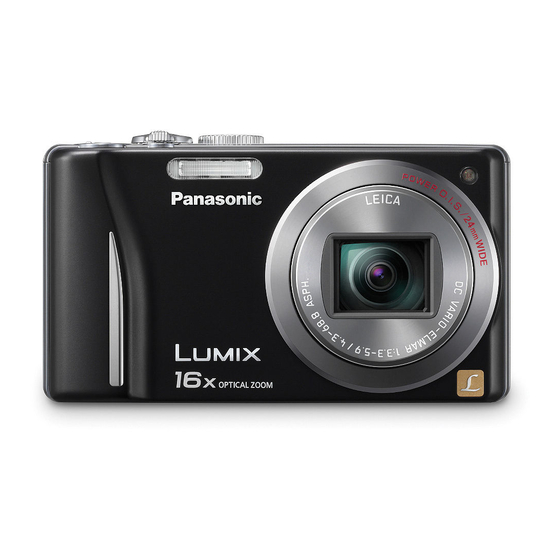
Panasonic Lumix DMC-ZS8 Basic Owner's Manual
Hide thumbs
Also See for Lumix DMC-ZS8:
- Basic owner's manual (108 pages) ,
- Quick manual (5 pages) ,
- Using (2 pages)
Table of Contents
Advertisement
Basic Owner's Manual
Digital Camera
DMC-ZS8
Model No.
Before connecting, operating or adjusting
this product, please read the instructions
completely.
More detailed instructions on the operation of
this camera are contained in "Owner's Manual
for advanced features (PDF format)" in the
supplied CD-ROM. Install it on your PC to read it.
For Canadian assistance, please call: 1-800-99-LUMIX (1-800-995-8649) or
send e-mail to: lumixconcierge@ca.panasonic.com
VQT3H26
PC
M0111KZ0
Advertisement
Table of Contents

Subscribe to Our Youtube Channel
Summary of Contents for Panasonic Lumix DMC-ZS8
-
Page 1: Digital Camera
More detailed instructions on the operation of this camera are contained in “Owner’s Manual for advanced features (PDF format)” in the supplied CD-ROM. Install it on your PC to read it. For Canadian assistance, please call: 1-800-99-LUMIX (1-800-995-8649) or send e-mail to: lumixconcierge@ca.panasonic.com VQT3H26 M0111KZ0... -
Page 2: Information For Your Safety
Dear Customer, WARNING: Thank you for choosing Panasonic! TO REDUCE THE RISK OF FIRE, ELECTRIC SHOCK OR PRODUCT You have purchased one of the most sophisticated and reliable products DAMAGE, on the market today. Used properly, we’re sure it will bring you and your •... - Page 3 -If you see this symbol- Warning Information on Disposal in other Countries outside Risk of fire, explosion and burns. Do not disassemble, heat above 60 °C the European Union (140 °F) or incinerate. This symbol is only valid in the European Union. If you wish to discard this product, please contact your local ■...
-
Page 4: Table Of Contents
Contents Standard accessories Information for Your Safety ..2 Check that all the accessories are supplied before using the camera. Part numbers are as of January 2011. Before use Basics Battery pack Hand strap DMW-BCG10PP VFC4297 Standard accessories ....7 Selecting the •... -
Page 5: Names Of Parts
AC adaptor when recording motion pictures. ● ● When using an AC adaptor, ensure that the Panasonic DC coupler If the power supply is cut off due to a power cut or the AC adaptor being (DMW-DCC5; optional) and AC adaptor (DMW-AC5PP; optional) are disconnected, the motion picture being recorded using the AC adaptor used. -
Page 6: Charging The Battery
Playback time Approx. 300 min other companies and certified by Panasonic. (Batteries which do not support this function cannot be used.) Panasonic cannot in Recording conditions by CIPA standard any way guarantee the quality, performance or safety of batteries • CIPA is an abbreviation of [Camera & Imaging Products Association]. -
Page 7: Inserting And Removing The Card (Optional)/The Battery
(This Site is English only.) Lever ● Keep the Memory Card out of reach of children to prevent swallowing. ● Always use genuine Panasonic batteries (DMW-BCG10PP). ● If you use other batteries, we cannot guarantee the quality of this product. ●... -
Page 8: Setting The Clock
Setting the clock Setting the menu The clock is not set when the camera is shipped. Refer to the following procedures to operate the menus. Example: Setting [LCD Mode] from [OFF] to in the [Program AE] Turn on the power ( Mode Press [MENU/SET] to display the menu Press [MENU/SET] (... -
Page 9: Selecting The Recording Mode
Taking pictures with automatic settings Selecting the Recording Mode [Intelligent Auto] Mode Recording Mode: Turn on the power ( ) Optimum settings are made automatically from information such as “face,” “movement,” “brightness,” and “distance” just by pointing the camera at the subject, meaning that clear pictures can be taken without Slide the [REC/PLAY] switch the need to make settings manually. -
Page 10: Af Tracking
Taking pictures with automatic settings Taking motion pictures [Motion Picture] Mode (Continued) [Intelligent Auto] Mode Recording Mode: Recording Mode: ■ Automatic Scene Detection This records motion pictures with audio. (Recording with muted sound is not possible. Sound recording is monaural.) Zoom can also be used Camera identifies scene when pointed at subject, and makes optimum during recording. -
Page 11: Viewing Your Pictures [Normal Play]
Reading the Owner’s Manual Viewing your pictures [Normal Play] Playback Mode: (PDF format) Slide the [REC/PLAY] switch More detailed instructions on the operation of this camera are contained in “Owner’s Manual for advanced features (PDF format)” in the supplied ) to CD-ROM. -
Page 12: Specifications
■ To uninstall the Owner’s Manual (PDF format) F3.3 (Max. W) to F5.9 (Max. T) Delete the PDF file from the “Program Files\Panasonic\Lumix\” folder. Digital Zoom Max. 4 x • When the contents in the Program Files folder cannot be displayed, Extended Optical Max. - Page 13 (field of view ratio about 100 %) Flash Flash range: (ISO AUTO) Approx. 60 cm (1.97 feet) Battery charger to 5.0 m (16.4 feet) (Wide) (Panasonic DE-A65B): Information for your safety Microphone Monaural Input 110 V to 240 V ~ 50/60Hz, 0.2 A...
- Page 14 2 GB: RP-SDN02GU1A Class 4 * T he AC Adaptor (optional) can only be used with the designated Panasonic DC Coupler (optional). The AC adaptor (optional) cannot be used by itself. ● Product numbers are correct as of January 2011. These may be subject to change.
- Page 15 • Other names, company names, and product names printed in these instructions are trademarks or registered trademarks of the companies concerned. Panasonic Canada Inc. 5770 Ambler Drive, Mississauga, Ontario L4W 2T3 (905) 624-5010 www.panasonic.ca © Panasonic Corporation 2011 Printed in Japan...
















Need help?
Do you have a question about the Lumix DMC-ZS8 and is the answer not in the manual?
Questions and answers