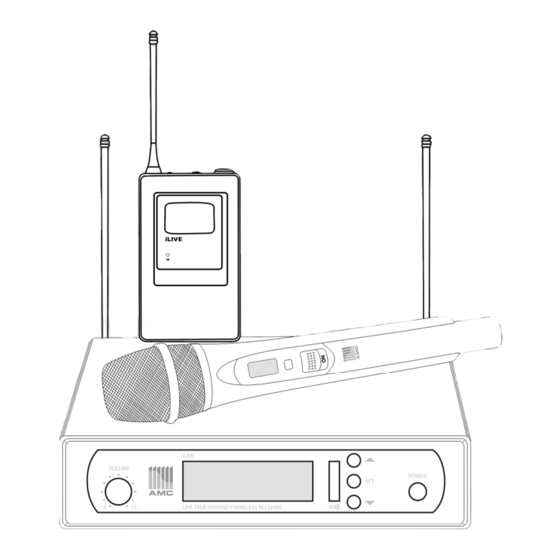
Subscribe to Our Youtube Channel
Summary of Contents for AMC iLive series
- Page 2 The New iLive series of AMC Wireless systems Created for active musician and presenters who also manage their own sound, AMC iLive improves your performance and simplifies your setup. Innovations such as automatic transmitter setup make wireless system management effortless. iLive wireless microphone system deliver the crystal clear sound quality that pro audio engineers trust.
- Page 3 Volume control knob LCD display IR window for data transfer to transmitter Controllers: Press "SET" to enter menu, to navigate menu press “ ” or “ ”, to select item press “SET”. Press and hold “ ” “ ” button to select the frequency and channel. Power button switch: When the Power is switched on, the LCD should be lit, Press and hold the button for 3 seconds, to turn off the receiver.
- Page 4 8-step level display showing incoming RF signal 8-step level display with “PEAK” warning showing incoming AF signal When the FREQ light glows, displayed numbers show active frequency. When the CHAN light glows, displayed numbers show active channel. Squelch (MUTE) indicator: with the active mute, no signal is transmitted to outputs Diversity display (shows if antenna I or antenna II is active).
- Page 5 Operating Receiver By using the “ ” or “ ” buttons you can directly switch between the factory-preset frequencies or channels presets. The display starts flashing by indicating that your selection is active. Press SET button to set selected channel or frequency. 1.
- Page 6 3. Selecting the frequency, channel number Press SET button so that the following information is displayed (main display) With the “ ” or “ ” buttons you can directly switch between the factory-preset frequencies (Channels presets). The display starts flashing by indicating that your selection is active. Press SET button to record your setting.
- Page 7 The squelch can be switched of (0 dB) or adjusted in 5 db steps. Selecting a smaller value reduces the squelch threshold, selecting a higher value increases the squelch threshold. New setting starts flashing on the display. Set the squelch threshold to the lowest possible value that suppressed hissing noise.
- Page 8 Sound inlet basket Display section IR port receives infrared beam to synchronize frequencies Power on/mute/off Microphone body Battery port: 2*1,5 AA Alkaline batteries RF LOW and HIGH switch LOCK switch...
- Page 9 Hand-held transmitter LCD display showing the channel number Battery level indicator Operating Hand-held Transmitter After switching transmitter’s power on, LCD displays the CHANNEL and BATTERY LEVEL. If you want to change the active channel, you need change the channel in the receiver first and then, put the transmitter IR port in front of the receiver and Press SET button to synchronize frequencies.
- Page 10 Transmitting antenna LCD Display: Displays current active channel and battery status Infrared detector (IR port) Battery holder Mounting clip Gain control Body Pack Transmitter operation After switching transmitter’s power on, LCD displays the CHANNEL and BATTERY LEVEL. If you want to change the active channel, you need change the channel in the receiver first and then, put the transmitter IR port in front of the receiver and Press SET button to synchronize frequencies.
-
Page 11: Handheld Transmitter
Handheld Transmitter 1. Open the battery cover 2. Insert the 2*1,5V AA Alkaline battery 3. Close the battery cover... - Page 12 Body Pack Transmitter 1. Open the battery cover Battery cover 2. Insert the 2*1,5V AA Alkaline battery 3. Close the battery cover...
- Page 13 When selected frequency in the 25MHz band width allocation is without inter- • modulations, 4 transmitters may be used simultaneously, if more wireless microphones is needed, other frequency hand type equipment has to be used. Distance between the receiver and the transmitter should not be too far, minimum distance •...
- Page 14 Handheld transmitter should be grasped in the middle of full length. Not too • close to the microphones head so microphone's electrical pickup effect would not be affected. Not too close to base antenna position so emission efficiency would not be cut, and service range would not be reduced. Changing active distance between the microphone and lips may cause •...
- Page 15 Problem Solution Make sure AC adapter is securely Receiver does not show any plugged into electrical outlet and in to DC input connector on rear panel of operation signs receiver Remove nearby sources which may interfere with radio frequency transmission (CD players, computers, digital effects, in-ear monitor systems, etc.) Change receiver and transmitter to a...
- Page 16 H igh 30mW l ow 3mW : ; Image rejection : - 60dB Battery 2 *1.5 V AA Alkaline battery : Battery life : 3 0mW for 10 hours, 3mW for 15 hours AMC is a registered trademark of AMC Baltic www.amcpro.eu...


Need help?
Do you have a question about the iLive series and is the answer not in the manual?
Questions and answers