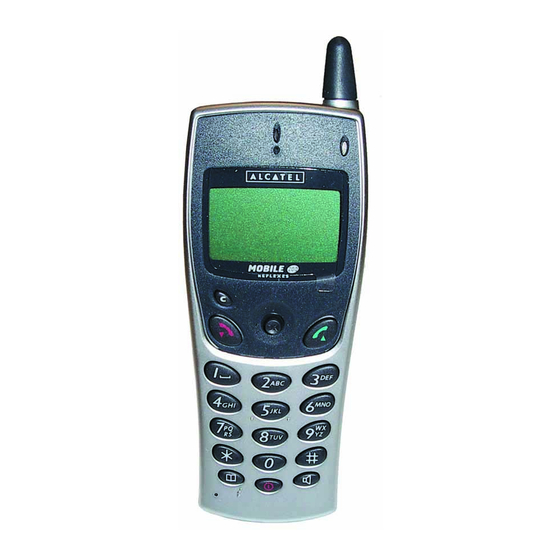
Alcatel OmniPCX 4400 User Manual
Hide thumbs
Also See for OmniPCX 4400:
- User manual (90 pages) ,
- Specifications (12 pages) ,
- Quick manual (10 pages)
Subscribe to Our Youtube Channel
Summary of Contents for Alcatel OmniPCX 4400
- Page 1 Alcatel Mobile Reflexes™ Alcatel OmniPCX 4400 A R C H I T E C T S O F A N I N T E R N E T W O R L D...
-
Page 3: Precautions For Use
This telephone is specially designed for use with an Alcatel OmniPCX 4400 system as described in the guide. Do not expose your telephone to severe conditions (rain, sea air, dust, etc.). -
Page 5: Table Of Contents
Contents Precautions for use Your telephone ......p. 4 Display and corresponding icons ....p. 5 1.1 Status icons . -
Page 6: Your Telephone
* depending on your model of telephone · On / Off (long press) · Access to the On/Off menu (1st press) to switch off the telephone, activate/disable the vibrator, activate/disable the ringer, lock the keypad For further information, visit our web site www.alcatel.com... -
Page 7: Display And Corresponding Icons
Display and corresponding icons The display features 1 line of status icons and 3 lines of 16 alphanumerical characters. The Mobile 200 also features a display and backlit keypad. Status icons The status icons are displayed on the welcome screen and indicate the status of the telephone. -
Page 8: Menu Icons
MENU icons The MENU is accessible from the welcome screen by pressing the navigation key It provides access to all the functions available on your system. Directories: manage your personal directory and access the phone book. Redial: call back one of the last 6 numbers dialled. Forwarding: forward your calls to another number. -
Page 9: Call Icons
Adjusting the ringer Appointment: System lock: System selection Installation Call icons Making a call Answering a call* In conversation* Call on hold* Accessing the directories Transferring a call Switching to DTMF signals Setting up a conference Additional options Call duration... -
Page 10: How To Read This Guide
How to read this guide... -
Page 11: Getting Started
Getting started Charging the telephone · Installing the battery: · Charging the battery: Mobile 100 Mobile 200... -
Page 12: Switching On Your Telephone
Switching on your telephone MARTIN Paul 31/08/00 16 :30 Switching off your telephone: · Accessing the MENU and navigating MARTIN Paul 31/08/00 16 :30 · Accessing the functions: Associate Overflow Password... -
Page 13: Using Your Telephone
Using your telephone Making a call SMITH John in conversation Transfer To make an external call, dial the outside line access code before your correspondent's number. Answering a call BELLER Yves BELLER Yves is calling in conversation Take the Call Transfer The ringer does not ring if: the vibrator is active and the ringer is disabled, the... -
Page 14: Calling From Your Personal Directory
Calling from your personal directory SMITH JOHN MARTIN Paul WEBER PIERRE 31/08/00 16 :30 "Personal Dir" Calling your correspondent by name Name? BELL -------- Phone book 2 Answers BELL .Name BELL Joseph .Initials BELLER Yves .Name & 1stName "Phone Book"... -
Page 15: Calling Back One Of The Last 6 Numbers Dialled (Redial)
Calling back one of the last 6 numbers dialled (Redial) Redial WEBER Pierre SMITH John 0145681721 Making a call-back request SMITH John CallBk accepted is alerted Call Back Call Back... -
Page 16: Handling Several Calls
Handling several calls Calling a second correspondent (enquiry call) Number ? WEBER Pierre 102 --------- in conversation Transfer SMITH John in conversation Transfer Answering a second call BELLER Yves BELLER Yves is calling in conversation Take the Call Transfer... -
Page 17: Switching Between Calls (Broker Call)
Switching between calls (broker call) WEBER Pierre SMITH John in conversation in conversation Transfer Transfer Transferring a call SMITH John Transfer Succeed in conversation Transfer "Transfer"... -
Page 18: While You Are Away - When You Return
While you are away - When you return Forwarding your calls to another number (immediate foward) Fwd immediate 00388674526 Desactivated Forward Fwd immediate Programming OK .Activate Fwd .Modify Fwd .Back Fwd immediate Fwd immediate .Activate Fwd .Dial a Number .Modify Fwd .Personal Dir .Back .Phone Book... -
Page 19: Forwarding Your Calls To The Voice Mail
Forwarding your calls to the voice mail Fwd immediate Voice Mail Voice mail Forward Programming OK Cancelling all forwards Immediate Fwd to 01302254 Activated Forward Forwarding off Deact Forward Deact FollowMe Deact Rem Fwd Forward "Deact cancellation Forward"... -
Page 20: Making Another Type Of Forward
Making another type of forward Fwd immediate 00388674526 Desactivated Forward Fwd On Busy Fwd On No Rep Fwd Busy/NoRep List of forwards Fwd On Busy Fwd On Busy .Activate Fwd .Activate Fwd .Modify Fwd .Modify Fwd .Back .Back Activate Fwd Modify Fwd... -
Page 21: Consulting The Messages Left While You Were Away
Consulting the messages left while you were away You can consult the messages left while you were away: voice messages, call-back requests, text messages, list of internal and external calls. · Voice messages Follow the instructions of 2 New voic msg the voice guide Validate to access the Select the "Messages"... - Page 22 · Lists of unanswered internal or external calls The procedure for consulting the lists of unanswered internal or external calls is identical to that for the call-back requests. To access them, select the (internal) or (external) icons. · Messages textes 2 New Text Msg Select the "Messages"...
-
Page 23: Customizing Your Telephone
Customizing your telephone Programming your password You will need to enter your password to activate certain functions: Password? * * * * Enter your password Confirm The default code is 0000 · Modifying your password Associate Overflow Password Select the "Password" Select the "Guide"... -
Page 24: Creating A Sheet In Your Personal Directory
Creating a sheet in your personal directory Your personal directory can contain up to 12 numbers. Personal Dir Phone Book Select the "Directories" Confirm access to the Confirm function "Personal Directory" Empty MARTIN JACK SMITH JOHN BELLER YVES Confirm Name? Options SMITH JOHN Back... -
Page 25: Activating The Vibrator Or Ringer (Mobile 200)
Activating the vibrator or ringer (Mobile 200) MARTIN Paul MARTIN Paul 30/08/00 16 :30 31/08/00 16 :30 Vibrator activated Vibrator disabled Long press Long press and ringer disabled and ringer activated This key can be used to switch rapidly from the ringer to the vibrator and vice-versa. -
Page 26: Selecting The Language
· Rapid customizing of the ringer Depending on your activity, the ringer parameters can be modified rapidly by a short press on the key and then using the key. ‚ ƒ „ … Switch off the set? Switch off the telephone ‚... -
Page 27: Accessories
Accessories Chargers Corded "Basic Desktop" "Dual Desktop" "Voice Desktop" · Battery charging time: · Characteristics of the mains power adapter: The mains power socket used must be close to the charger/holder and easily accessible, so that it can be used as an "on/off" facility. - Page 28 Transporting and protecting your telephone...
-
Page 29: Warranty
Warranty Declaration of conformity... - Page 30 For further information, visit our web site www.alcatel.com...
- Page 32 A R C H I T E C T S O F A N I N T E R N E T W O R L D...








Need help?
Do you have a question about the OmniPCX 4400 and is the answer not in the manual?
Questions and answers