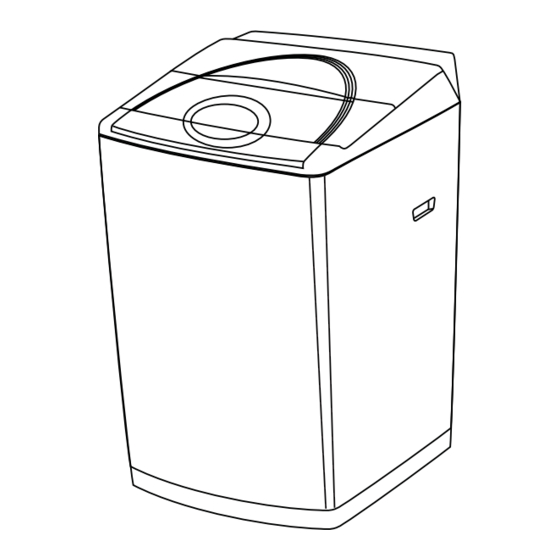
Advertisement
Advertisement
Table of Contents

Summary of Contents for Videocon DIGI NEMO
- Page 1 MODEL: DIGI NEMO COVER 4 COVER 1...
-
Page 2: Important Safeguards
CONTENTS IMPORTANT SAFEGUARDS ........WARNINGS IMPORTANT SAFEGUARDS ........Never put your hand(s) into the Wash/Spin Be sure to connect Power Plug and Power CARE AND MAINTENANCE Cord properly. Tub while the washer is operating. ¡¤ B e sure to plug the Power Cord into a ¡¤... -
Page 3: Installation Instructions
ACCESSORIES INSTALLATION INSTRUCTIONS Installing the Bottom Cover Cold water Hot water Supply Hose Supply Hose 1.Unplug the Power Cord of the washer. Bottom 2.Gently lay down the front side of washer on a soft mat or Cover Screw cushion.(Becareful not to dent the Frame.) 3.Insert the attached Bottom Cover into the hooks of Leg Front by straightly pushing until it reaches into the front hooks. - Page 4 INSTALLATION INSTRUCTIONS INSTALLATION INSTRUCTIONS How to Installing the Drain Hose Installation Instructions Hose clip Hose clip Hose band...
- Page 5 NAMES AND FUNCTIONS OF CONTROL PANEL DETERGENT Indicators START/PAUSE Button TIMER And PRESET Indicators This indicator shows when the This button can be used for starting the These are the spoon This indicator shows remained washing is finished during time during washing. washer operation.
-
Page 6: Normal Usage
NORMAL USAGE HOW TO USE THE CUSTOM COURSE Procedure Procedure Procedure 1.Press POWER ON/OFF button . Connect the Drain Hose. Connect the Water Supply Hose to the faucet and turn the faucet on. Plug the Power Cord into a socket-outlet.Load the laundry into the washer. 2.Press COURSE button to Select the course you want. - Page 7 COURSE CHOOSING GUIDE HOW TO USE THE BLANKET COURSE For washing blanket and other bulky items. OPERATION STATUS FOR THE PROGRAM ¡¤ T he water level will be changed to 4 automatically when BLANKET course set. While WASH SUITABLE COURSE you can adjust it from level to level by hand according to the blanket or the bulky...
- Page 8 VARIOUS FUNCTIONS Trouble Indication HOT-COLD WATER INLET When the following problems occur,the microcomputer will detect the abnormal condition and an electronic buzzer sounds for approximately 10 seconds and the indicators flash as Selection into the hot water. cold water and warm water. Press the TEMP button.
-
Page 9: Specifications
SPECIFICATIONS AUTHORISED SERVICE CENTER Dimensions 555(W) x 575(D) x 950(H) mm Weight 35 kg Water quantity (HIGH) 45 litres Power Source AC Local voltage Power Consumption 340 W Required Water Pressure 0.03 Mpa ~ 0.8 MPa (0.3 kgf/cm ~ 8 kgf/cm ) FOR WASHER WITH A 10 Amp. - Page 10 VIDEOCON warrants to the purchaser of this Videocon Washing Machine that for a period of 14. Any defects in electrical installation on fittings outside Washing Machine shall have to 24 months, commencing from the date of purchase, the company will repair or replace free be rectified by the purchaser only.
- Page 11 CUSTOMER COPY Service Registration at - Customer Name : Customer Address : Tel No. : Dealer Bill Date : Dealer Name : Bill No. : Dealer Address : Set Serial No. : Tel No. : Model No. : DOP : I accept the terms and conditions of warranty.




Need help?
Do you have a question about the DIGI NEMO and is the answer not in the manual?
Questions and answers