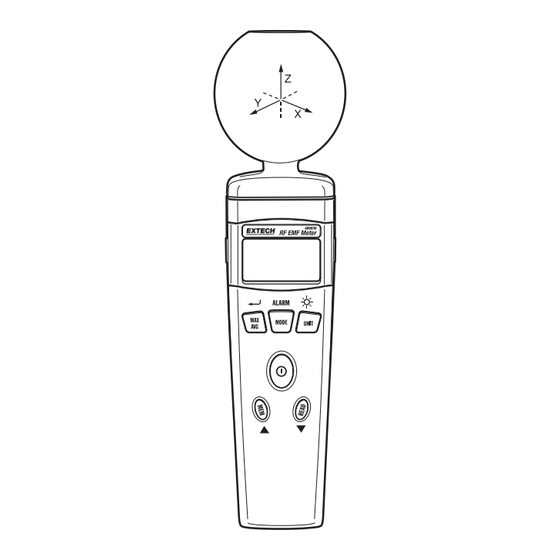
Table of Contents
Advertisement
Advertisement
Table of Contents

Subscribe to Our Youtube Channel
Summary of Contents for Extech Instruments 480836
- Page 1 User's Guide RF EMF Strength Meter Model 480836...
-
Page 2: Safety Information
Fields with spectral components outside of this frequency range are generally incorrectly evaluated and tend to be underrated. Before using field strength measuring devices, you should thus be certain that all field components to be measured lie in the specified frequency range of the measuring device. 480836 V5.0 8/09... - Page 3 Mobile phone base station antenna radiation power density measurement Wireless communication applications (CW, TDMA, GSM, DECT) RF power measurement for transmitters Wireless LAN (Wi-Fi) detection, installation Spy camera, wireless bug finder Cellular/Cordless phone radiation safety level Microwave oven leakage detection Personal, environmental EMF safety 480836 V5.0 8/09...
- Page 4 Measurements in the specific frequency ranges of 900MHz, 1800MHz, and 2.7GHz For isotropic measurements of electromagnetic fields Non-directional (isotropic) measurement with three-channel measurement sensor High dynamic range due to three-channel digital processing Configurable alarm threshold and memory function 480836 V5.0 8/09...
-
Page 5: Specifications
• Operating humidity range: 25% to 75%RH • Storage temperature range: -10°C to +60°C • Storage humidity range: 0% to 80%RH • Dimensions: Approx. 60(W)×60(T)×237(L)mm. • Weight (including battery): Approx. 200g • Accessories: Instruction manual, battery, carrying case. 480836 V5.0 8/09... - Page 6 Absolute error at 1 V/m and 50 MHz: ±1.0dB Frequency response: • Sensor (taking into account typical CAL factors): ±1.0dB (900MHz, 1800MHz) ±2.4dB (2.7GHz) • Isotropy deviation: Typically ±1.0dB (f>900MHz) • Overload limit: 10.61mW/cm (200V/m) • Thermal response (0 to 50℃): ±0.2dB 480836 V5.0 8/09...
-
Page 7: Operation
Press and hold this key while turning the meter on to disable the auto power off function. In the manual data reading mode, press this key to read the previous stored data. In the alarm setting mode, press this key to decrease the setting value. 480836 V5.0 8/09... -
Page 8: Lcd Display Description
: Analog bargraph of each axis (X,Y or Z) measured dynamic range indication for observing trends. (14). X: X axis measured value displayed. (15). Y: Y axis measured value displayed. (16). Z: Z axis measured value displayed. 480836 V5.0 8/09... -
Page 9: Explanatory Notes
• Average (AVG): The digital display shows the average value measured, the “AVG” symbol is displayed. • Maximum average (MAX AVG): The digital display shows the highest average value measured, the “MAX AVG” symbol is displayed. Field strength Max. Hold Max. Average Average Actual 480836 V5.0 8/09... - Page 10 Frequency 50MHz 3.16 100MHz 2.46 200MHz 2.01 300MHz 1.91 433MHz 0.55 500MHz 0.37 600MHz 2.41 700MHz 4.63 800MHz 4.21 900MHz 4.47 1GHz 2.80 1.2GHz 1.38 1.4GHz 3.26 1.6GHz 1.25 1.8GHz 1.87 2GHz 1.67 2.2GHz 1.95 2.45GHz 1.93 480836 V5.0 8/09...
-
Page 11: Setting The Meter
(b). Computed magnetic field strength (mA/m). (c). Computed power density (mW/m (d). Computed power density (μW/cm 4-5-2 Setting the result mode Instantaneous result mode is automatically set when the meter is turned on. With the MAX/AVG key as followings: 480836 V5.0 8/09... -
Page 12: Setting The Alarm Limit Value (Alm)
“ALM” and “▲” (The Alarm setting mode). The four flashing digits can now be changed. 3. Press ▼ or ▼ key to increase or decrease the value. ↵ 4. Press key to store the new setting value and exit. 480836 V5.0 8/09... -
Page 13: Switching The Alarm Function On Or Off
When the meter is normally turned on, the auto power off function is on. 1. Press key to turn off the meter. 2. Press and hold READ key and turn on the meter again to disable the auto power off function; the “ ” symbol will disappear from the display. 480836 V5.0 8/09... -
Page 14: Setting The Backlight Auto Off Function Off
Apart from active sources, those components connected to a source may also act as radiators. For example, the cables used in diathermy equipment may also radiate electromagnetic energy. Note that metallic objects within the field may locally concentrate or amplify the field from a distant source. 480836 V5.0 8/09... -
Page 15: Alarm Function
4-6-3 Alarm function Use this feature in the “Instantaneous”, “Max. Instantaneous”, “Average” or “Max. Average” modes. When the instantaneous measured value exceeds the limit value, a sequence of warning beeps will sound. 480836 V5.0 8/09... -
Page 16: Storing Readings
2. Press ▼ or ▲ key to select the desired memory location. 3. Press UNIT key to select the desired reading units. 4. Press MODE key to select the desired sensor axis reading. 5. Press MAX key to exit. 480836 V5.0 8/09... - Page 17 2. Press and hold MEM and turn on the meter again; the display will shows: “ ” and “ ”. ▼ 3. Press to select “ ”. ▲ 4. Press to clear memory. 480836 V5.0 8/09...
-
Page 18: Battery Installation And Replacement
If it appears, the battery should be replaced. 6.0 - Warranty EXTECH INSTRUMENTS CORPORATION (a FLIR company) warrants this instrument to be free of defects in parts and workmanship for one year from date of shipment (a six month limited warranty applies to sensors and cables).











Need help?
Do you have a question about the 480836 and is the answer not in the manual?
Questions and answers