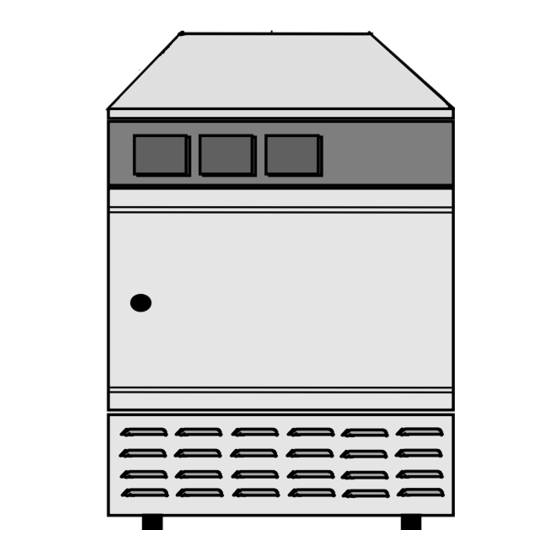
Memmert UE 200 Operating Instructions Manual
Electronically controlled drying ovens/electronically controlled sterilisers/electronically controlled incubators
Hide thumbs
Also See for UE 200:
- Operating instructions manual (11 pages) ,
- Service manual (24 pages) ,
- Operating instructions manual (10 pages)
Table of Contents
Advertisement
Quick Links
- 1 Operating Instructions
- 2 Congratulations on Your Choice of a Memmert Oven
- 3 The Equipment of Memmert Cabinets Series Ue, Be, Se. Ule, Sle Consists of
- 4 Electrical Supply
- 5 Putting into Operation
- 6 Main Switch Module with Fresh Air Control
- 7 Working Controller Module
- 8 Check List for Rectifying Faults
- Download this manual
Advertisement
Table of Contents

Summary of Contents for Memmert UE 200
-
Page 1: Operating Instructions
OPERATING INSTRUCTIONS Electronically controlled drying ovens UE 200 - 800 ULE 400 – 800 Electronically controlled sterilisers SE 200 - 400 SLE 400 – 800 Electronically controlled incubators BE 200 – 800... -
Page 2: Table Of Contents
TABLE OF CONTENTS Congratulations on your choice of a MEMMERT Oven!.........2 The equipment of Memmert cabinets Series UE, BE, SE. ULE, SLE consists of: 3 2.1 Electrical supply ......................4 2.2 Installation options (special equipment) ..............5 2.3 Wall mounting (special equipment) ................5 2.4 Stacking device (special equipment) ................6... -
Page 3: Congratulations On Your Choice Of A Memmert Oven
(e.g. inflammation temp. etc.) have strictly to be observed, as otherwise considerable damages (load, oven, surroundings of apparatus) can appear. Please note that the Memmert ovens described here are not explosion-proof (they do not conform to Occupational Association Regulation VBG 24). They are therefore unsuitable for drying, evaporating or burning-in of enamels or similar substances whose solvent may form an inflammable mixture together with air. -
Page 4: The Equipment Of Memmert Cabinets Series Ue, Be, Se. Ule, Sle Consists Of
2 The equipment of Memmert cabinets Series UE, BE, SE. ULE, SLE consists of: electronic PID controllers with programmable start-up delay and hold time, set temperature dependent operation and repeat function. The controller incorporates permanent power matching and a time-saving self-diagnostic system for rapid fault... -
Page 5: Electrical Supply
Quality of material Memmert is using stainless steel (Spec. 1.4301) for the external casing as well as for the interior, an outstanding material because of its high stability, optimum hygienic features and corrosion resistance against many (not all!) chemical combinations (Attention e.g. -
Page 6: Installation Options (Special Equipment)
° C t emp h delay fresh air h ho ld alarm set power heat 2.2 Installation options (special equipment) Do not place the steriliser on a readily inflammable support! The cabinet can be set up on the floor or on a table (bench), model 500 - 700 on a subframe. -
Page 7: Stacking Device (Special Equipment)
° C t emp h delay fresh air h ho ld alarm set power heat 2.4 Stacking device (special equipment) Where the requirement is for two ovens of the same size to be placed one on top of the other, the oven with the lower working temperature should be placed on the bottom . -
Page 8: Main Switch Module With Fresh Air Control
° C t emp h delay fresh air h ho ld alarm set power heat 4 Main switch module with fresh air control The main switch module contains: main switch to select the working mode three signal lamps for display of the unit status slide knob for fresh air control Main switch in position 0: unit is shut down... -
Page 9: Working Controller Module
° C t emp h delay fresh air h ho ld alarm set power heat 5 Working controller module The controller is operated with the aid of the digital rotary knob in conjunction with the set-button, as described in ° C temp h delay the subsequent chapters. -
Page 10: Working Controller Module In Main Switch Position I
Note ! If the cabinet is being operated from a PC via the serial interface and a thermostating programme is started in the main programme window in the MEMMERT software „C “, the set parameters can only be viewed on the controller but ELSIUS INDOWS®... -
Page 11: The Serial Communication Interface
7 The serial communication interface 7.1 Communication protocol The communication protocol of the MEMMERT controllers has been defined in accordance with the rules of the Standards Working Party for Measurement and Control in the chemical industry (NAMUR). 7.2 Computer connection... -
Page 12: Controller Module With Main Switch In Position
° C t emp h delay fresh air h ho ld alarm set power heat 8 Controller module with main switch in position With the main switch in position it is possible to set programme sequences such as - delayed switch-on delay delayed switch-off/hold time hold repeat function LP..., set temperature dependent operation SP... - Page 13 ° C t emp h delay fresh air h ho ld alarm set power heat ° C temp The menu item temp is used for setting the desired temperature h delay h hold delay is used for setting the switch-on delay. °...
-
Page 14: Setting Of Continuous Operation And Programmes (Offline Operation)
° C t emp h delay fresh air h ho ld alarm set power heat 9 Setting of continuous operation and programmes (offline operation) 9.1 Programming of a switch-off delay 9.2 Programming of a switch-off delay, dependent on set temperature Example: Example: The cabinet has to shut down the heating... -
Page 15: Programming Of A Switch-On Delay
° C t emp h delay fresh air h ho ld alarm set power heat 9.3 Programming of a switch-on delay 9.4 Programming of a switch-on delay and a hold time Example: Example: The cabinet has to start heating to 150ºC The cabinet has to start heating to 150°C after a 2 hour delay. -
Page 16: Switch-On Delay And Hold Time Dependent On Set Temperature
° C t emp h delay fresh air h ho ld alarm set power heat 9.5 Switch-on delay and hold time 9.6 Programming of a switch-on delay dependent on set temperature and hold time with Loop-function Example: Example: The cabinet has to start heating to 150°C The cabinet has to start heating to 150°C after a 2 hour delay and shut down after 3 after a 2 hour delay, cool down to room... -
Page 17: Programming Of A Switch-On Delay And Hold Time With Loop-Function And Set Temperature Dependent Operation
° C t emp h delay fresh air h ho ld alarm set power heat 9.7 Programming of a switch-on delay and hold time with Loop-function and set temperature dependent operation Example: The cabinet has to start heating to 150°C after a 2 hour delay and shut down after 3 hours operation at the set temperature, cool down to room temperature and repeat this pattern over and over. -
Page 18: Supervision Of The Program Flow (Offline Operation)
° C t emp h delay fresh air h ho ld alarm set power heat 10 Supervision of the program flow (offline operation) The status-LEDs in the controller display give information about the program status at a glance. Example: Delayed switch-on and delayed switch-off with set temperature dependent operation as described in example 9.5 ϑ... -
Page 19: Further Information During Program Operation
° C t emp h delay fresh air h ho ld alarm set power heat ϑ actual temperature is displayed °C alternating with "End" ° C temp h delay h hold delay timer ran down delay hold heating is switched off hold timer ran down 10.1 Further information during program operation: All actual values can be accessed by turning... -
Page 20: Safety Devices
° C t emp h delay fresh air h ho ld alarm set power heat 11 Safety devices Adjustable overheat controller (TWW), class 3.1 and adjustable temperature limiter (TWB), class 2, work independently of the temperature control system according to DIN 12880. -
Page 21: Adjustable Temperature Limiter (Twb), Class 2 According To Din 12880
In this case please check the TWW setting as described and readjust it if necessary. Should a fault condition be present, please contact an authorized service station for Memmert equipment. 11.2 Adjustable temperature limiter (TWB), class 2 according to DIN 12880 Protection of cabinet and environment: Turn temperature limiter e.g. -
Page 22: Loading
° C t emp h delay fresh air h ho ld alarm set power heat 12 Loading Cabinets described in this instruction manual must not be used for drying or warming substances which generate ignitable vapours when mixed with air. The cabinets described here must never be operated in areas with an explosive atmosphere. -
Page 23: Sterilisers
Please make yourself familiar with the applicable direction for your application before carrying out a sterilisation with your MEMMERT steriliser. Some examples for the correct preparation of different medical instruments are shown in... -
Page 24: Notes On The Work With Sterilising Cassettes
° C t emp h delay fresh air h ho ld alarm set power heat In particular with heavy loads, the untested usage of these provisional values is not sufficient. For a safe sterilisation, a validation of the individual sterilisation process must be done, using e.g. -
Page 25: Sterilisation Programme
° C t emp h delay fresh air h ho ld alarm set power heat 14 Sterilisation programme 14.1 Example – Steriliser SLE 600: The cabinet has to sterilise at a temperature of 180°C for 1 hour 30 minutes with an average weight of the load. -
Page 26: Door Interlock (Option)
° C t emp h delay fresh air h ho ld alarm set power heat During the sterilisation programme the display of the working controller always shows the actual cabinet temperature. On pushing the set-button the display shows the programmed setpoint temperature. -
Page 27: Maintenance
A tightly closing door is an essential requirement for proper operation of the oven. MEMMERT-ovens ensure perfectly tight closing of the door through a seal on the oven casing. The door seal presses accurately against the casing seal. In continuous operation the flexible seal material may acquire a permanent set. -
Page 28: Cleaning
Display in working controller module Turn off the oven, then turn it back "on". In case of a malfunction contact an authorized service station for Memmert equipment or please inform the Memmert service department. UE/BE 200-800, SE 200-400, ULE/SLE 400-800... -
Page 29: Our Address
P.O.Box 17 20, 91107 Schwabach Federal Republic of Germany : +49 9122 / 925-0 Fax: +49 9122 / 14585 Internet: www.memmert.com Direct dialling-in service department: : +49 9122/925-143 E-Mail: service@memmert.com by MEMMERT GmbH+Co.KG UE/BE 200-800, SE 200-400, ULE/SLE 400-800... -
Page 30: Ec Declaration Of Conformity
EC Declaration of Conformity Manufacturer´s name and address: MEMMERT GmbH + Co. KG Äußere Rittersbacher Straße 38 D-91126 Schwabach Product: Universal oven Type: UM … / ULM … / UE ... / ULE … / UP … / ULP …... - Page 31 EG-Konformitätserklärung Manufacturer´s name and address: MEMMERT GmbH + Co. KG Äußere Rittersbacher Straße 38 D-91126 Schwabach Product: Steriliser Type: SM … / SLM … / SE … / SLE … / SLP …...
- Page 32 EC Declaration of Conformity Manufacturer´s name and address: MEMMERT GmbH + Co. KG Äußere Rittersbacher Straße 38 D-91126 Schwabach Product: Incubators Type: BE … / BP … Sizes: 200 / 300 / 400 / 500 / 600 / 700 / 800...
-
Page 33: Index
° C t emp h delay fresh air h ho ld alarm set power heat 20 Index ..............page................ page installation options........5 address ............ 28 adjustable temperature limiter....20 alarm ............20 alarm set ........... 20 loading............21 locking plate ..........26 loop-function........ -
Page 34: Glossar
.............. page ..............page safety device ..........19 technical data summary ......3 safety instructions ........2 temp ............12 schocks during transport......6 temperature controller .........8 serial communication interface ....10 temperature range........3 set ..........8, 9, 11, 18 temperature setting .......9, 11 set-button ...... - Page 36 D 07926 01.10.2002...
















Need help?
Do you have a question about the UE 200 and is the answer not in the manual?
Questions and answers