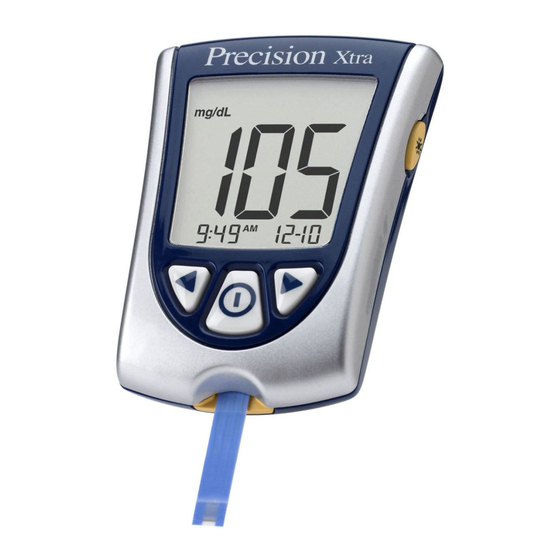
Abbott Precision Xtra User Manual
Blood glucose & ketone monitoring system
Hide thumbs
Also See for Precision Xtra:
- Important information (2 pages) ,
- User manual (61 pages) ,
- User manual (60 pages)
Table of Contents
Advertisement
Advertisement
Table of Contents

Summary of Contents for Abbott Precision Xtra
- Page 1 Blood Glucose & Ketone Monitoring System User Guide...
-
Page 2: Table Of Contents
Table of Contents Welcome Important Things to Know about Your Doing A Control Solution Test Precision Xtra Blood Glucose and Ketone Why Do A Control Solution Test? Monitoring System When Is Doing A Control Solution Test Recommended? Important Information about Control Solution Testing... -
Page 3: Welcome
Welcome In Canada, call the Abbott Diabetes Care Customer Support Thank you for choosing the Precision Xtra® Blood Glucose and Centre at 1-888-519-6890 with any questions you may Ketone Monitoring System. have about the Precision Xtra Blood Glucose and Ketone Important steps for using the System are inside this guide. -
Page 4: Important Things To Know About Your
Precision Xtra Quick Reference Guide • Is for use with Precision Xtra® or Precision® Point of Care Blood – Gives the basic steps to calibrate your monitor and check Glucose Test Strips and Precision Xtra® Blood β-Ketone Test your blood glucose. -
Page 5: Getting To Know Your Monitor's Features
Turn backlight ON and OFF a "3" instead of an "8"). The monitor may Battery Compartment show an incorrect result when you use it. Please call the Abbott Diabetes Care This is where the battery is installed. • Customer Support Centre for assistance. -
Page 6: Setting Up Your Precision Xtra Monitor
CHAPTER 2 Set Date Format Setting Up Your Precision Questions? Call Xtra Monitor In "Set Date Format", you choose how the month and Customer Support: day show on the monitor’s display window. 1-888-519-6890 Buttons to Use Measurement Units Mode Button Blood glucose measurement units are factory-set in Forward Button mmol/L. -
Page 7: Set Time
To turn your monitor ON, Press and Minutes: Hold the button. The Minutes flash on and off. The beeper ON message shows on the display window. The musical Press and Release the button to notes flash on and off, and the move the minutes forward. -
Page 8: Set Time Format
Month: Set Time Format Choice #1 The Month flashes on and off. You have two choices: Choice #1: For the 12-hour format, Press and Release the button to AM or PM shows. move the month forward. Choice #2: For the 24-hour format, If you go past the correct month, AM or PM does not show. -
Page 9: Blood Glucose Measurement Units
CHAPTER 3 Questions? Call Calibrating Your Blood Glucose Measurement Units Customer Support: Precision Xtra Monitor 1-888-519-6890 Consult your healthcare professional Why Calibrate Your Monitor? if you have any questions about the Calibration ensures that your results are accurate. blood glucose measurement units. -
Page 10: Calibrating Monitor
Push it in until it stops. IMPORTANT: If the LOT number still does not match, Glucose contact the Abbott Diabetes Care Customer Support The Display Check shows on the Centre. Do not attempt to monitor your blood glucose or display window, followed by the blood β-Ketone. -
Page 11: How To Recall The Lot Number
LOT number shows with the Blood glucose test strip with its instructions for use • time, month, and day of the most Precision Xtra monitor calibrated to match the LOT recent glucose calibration. number of the blood glucose test strip you are using •... -
Page 12: How To Monitor Your Blood Glucose
• How to Monitor Your Blood Glucose Time, month, and day (if set) Getting Started If date and time are not set, dashes will show instead of numbers. Prepare your lancing device. Wash your hands using warm soapy water and dry them completely. Remove the test strip from its foil packet. - Page 13 Lancets and Lancing Device Obtaining A Blood Drop • Use your lancing device to obtain a blood drop. Lancets are for one-time use only. Use a new lancet each time you monitor. Recommendations for Obtaining a Blood Drop • Discard your used lancet properly. Put it in an •...
-
Page 14: Understanding Your Result
Shutting Off Your Monitor Important: If the countdown does not start: Removing the test strip from the strip port turns off the What It Means: monitor. You can use the opened foil packet to remove Correct and discard your used test strip. You might not have applied ✔... - Page 15 Result 16.7 mmol/L or Higher "E4" Result When your blood glucose result is 16.7 mmol/L What It Means: or higher, KETONES? flashes on and off on the Your blood glucose may be too high to be read display window. by the system, or there may be a problem with the test strip.
-
Page 16: Monitoring Your Blood Β-Ketone
What You Will Need • Blood β-Ketone test strip with its instructions for use. • Precision Xtra monitor calibrated to match the LOT number of the blood β-Ketone test strip you are using. • Lancing device and a new, sterile lancet. -
Page 17: How To Monitor Your Blood Β-Ketone
• How to Monitor Your Blood β-Ketone Time, month, and day (if set) Getting Started If date and time are not set, dashes will show instead of numbers. Prepare your lancing device. Wash your hands using warm soapy water and dry them completely. - Page 18 Recommendations for Obtaining A Blood Drop Continue to touch the blood drop to the white • area at the end of the test strip until the monitor Before you obtain a blood sample from the fingertip, Status bar begins the test. The monitor begins the make sure the sample site is clean, dry, and warm.
-
Page 19: Understanding Your Result
Shutting Off Your Monitor When: • Blood β-Ketone result remains high or becomes higher Removing the test strip from the strip than 1.5 mmol/L: port turns off the monitor. You can use the opened foil packet to remove What It Means: and discard your used test strip. -
Page 20: Doing A Control Solution Test
16.7 mmol/L. • For more detailed information on how to obtain control solutions, please contact the Abbott Diabetes Care Customer IMPORTANT: A result that is incorrect may have a serious Support Centre at 1-888-519-6890. medical outcome. Consult your healthcare professional •... -
Page 21: What You Will Need
The monitor turns on automatically. What You Will Need • These items show on the display Precision Xtra monitor calibrated to match the LOT window, one after the other: number of the test strip you are using • •... - Page 22 Note: Do not remove the test strip from the monitor or To mark the test as a control test, Press disturb it during the countdown. and Release the button once. shows on the display window. Important: If the countdown does not start: What It Means: Important: If you do not mark the test as a control test, Glucose...
-
Page 23: Understanding Your Result
Discard the test strip properly. Memory Note: You may also turn the monitor Your Precision Xtra monitor has a memory that stores up to 450 events. This is a combination of control results, off by Pressing and Holding the button. If you do not turn your your personal blood glucose and blood β-Ketone results,... -
Page 24: How To See Results In Memory
A control solution result in Memory shows with a control How to See Results in Memory bottle, as long as you marked the test as a control Begin with your monitor turned off. Make sure there solution test. is nothing in the strip port. Press and Release the button. -
Page 25: How To See Averages
How to See Averages Press and Release the button at any time to return to Memory. Important: • Results that show as LO during blood glucose monitoring are included as 1.1 mmol/L in blood glucose averages. • Results that show as HI during blood glucose monitoring are included as 27.8 mmol/L in blood glucose averages. -
Page 26: Understanding & Troubleshooting Error Messages
There are times when error messages may show on your • If the error message monitor’s display window. appears again, contact the Abbott Diabetes In the next few pages, we describe the error messages Care Customer that may show on your monitor’s display window, what Support Centre. - Page 27 Care Customer Support Centre. Test strip error. • Monitor again using a test strip designed for Test strip is use with Precision Xtra damaged, used, or monitors. the monitor does • If the error message not recognise it. appears again, contact...
-
Page 28: Your Monitor's Specifications & Limitations
CHAPTER 9 Questions? Call Your Monitor’s Customer Support: Specifications 1-888-519-6890 & Limitations Functions - Blood glucose monitoring - Blood β-Ketone monitoring - Memory 450 events Size - Glucose averaging: 7-Day, 14-Day, and Length: 7.47 cm (2.94") 30-Day Averages Width: - Control solution marking and testing Top: 5.33 cm (2.10") - Backlight: If ON –... -
Page 29: Important Information About Using Blood
CHAPTER 10 Important Information about Using Blood Questions? Call Caring For Samples from the Forearm, Upper Arm, or Base Customer Support: Your Monitor of the Thumb: 1-888-519-6890 • Contact your healthcare professional before you begin using any one of these alternative sites to test Cleaning Your Monitor your blood glucose. - Page 30 How to Replace Your Monitor's Battery Place the notches on the battery If your monitor includes a plastic If your monitor has no plastic cover into the appropriate molded tab, use these directions. tab follow these directions. areas. Gently push Gently push the battery the battery...
- Page 31 1-888-519-6890 Guarantee – Abbott Diabetes Care offers a 30-day money back guarantee if you are not fully satisfied with your Precision Xtra Blood Glucose and Ketone Support Monitoring System. A full refund (net of any rebates Abbott Diabetes Care is committed to providing you paid) may be obtained by calling Abbott Diabetes with support.
-
Page 32: References
5. Luzi L, Barrett EJ, Groop LC, Ferrannini E, DeFronzo RA. Metabolic Xtra Monitor has not been caused in whole or in part by the use of test strips that are not genuine Precision Xtra Test Strips. Use effects of low-dose insulin therapy on glucose metabolism in genuine Precision Xtra Test Strips in your Precision Xtra Monitor diabetic ketoacidosis. - Page 33 Mississauga, Ontario L5N 3R3 Abbott Diabetes Care Customer Support Available at 1-888-519-6890. For in vitro diagnostic use. Reorder No.: 70321-02 MediSense, Precision and Precision Xtra are trademarks of the Abbott Group of Companies in various jurisdictions. © 2006-2009 Abbott 04/09 ART14172-101 Rev. A...















Need help?
Do you have a question about the Precision Xtra and is the answer not in the manual?
Questions and answers
I have 2 Precision Xtra Glucose Monitors, I am having problems getting a reading one stays on MEM and the other keeps staying on date and time. I have put in new batteries and that has not resolved the issue. Thanks for any help you can give.