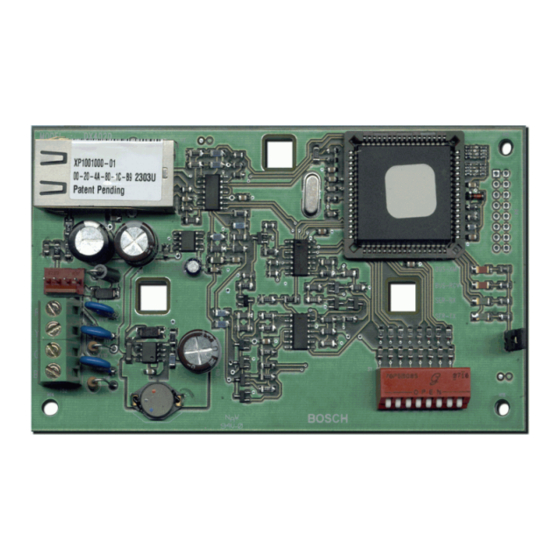
Table of Contents
Advertisement
Advertisement
Table of Contents

Summary of Contents for Bosch DX4020-EXP
- Page 1 DX4020-EXP Installation Guide Network Interface Module...
- Page 2 DX4020-EXP | Installation Guide | 1. Introduction EN | 2 Trademarks Introduction ®- ® Microsoft and Windows are either registered The DX4020 is used for bi-directional communications trademarks or trademarks of Microsoft Corporation in over Ethernet networks. Typical uses include PC front- the United States and/or other countries.
-
Page 3: Specifications
DX4020-EXP | Installation Guide | 2. Overview EN | 3 Overview System Overview Specifications See Figure 2 for a general system connection of the Table 1: DX4020 Specifications following devices: a compatible Bosch Security Systems control panel, a DX4020 Network Interface Module, a D6600 Receiver, and a D6680 Network Adapter. -
Page 4: Installation
DX4020-EXP | Installation Guide | 3. Installation EN | 4 Installation DX4020 Wiring Inform the operator and the local authority Wiring connections are made from the DX4020’s data before installing the DX4020 in an existing bus terminals to the compatible control panel’s data system. - Page 5 DX4020-EXP | Installation Guide | 4. DX4020 DIP Switch Settings EN | 5 DX4020 DIP Switch DIP Switch Address Settings for the Settings DS7240V2/DS7220V2 Control Panels Use the following DIP Switch settings for network communication when using the DX4020. The DS7240V2 and DS7220V2 control DIP Switch Address Settings for the panels require firmware revision 2.xx or...
- Page 6 BUS-RCV Flashes when the data bus receives a message SER-RX Green Flashes every time a message is received from the Ethernet port SER-TX Green Flashes when message is sent to Ethernet port Bosch Security Sys | 8/04 | F01U002192B...
- Page 7 DX4020-EXP | Installation Guide | 6. IP Programming EN | 7 Xport LEDs IP Programming The DX4020 has two Xport LEDs located on the ® Lantronix Xport™ NIM. See Figure 12 and Table 3 for Use this section to set up the initial IP address so that more information.
-
Page 8: Identifying The Mac Hardware Address
DX4020-EXP | Installation Guide | 6. IP Programming EN | 8 Identifying the MAC Hardware Initial IP Address Assignment Address Read this entire section before proceeding. Also, make sure there is power to the DX4020 and the Ethernet Network RJ-45 connection is in place. -
Page 9: Using Telnet To Finish The Configuration
DX4020-EXP | Installation Guide | 6. IP Programming EN | 9 Using Telnet to Finish the 6.4.2 ARP Command Usage Configuration 1. Open a DOS window from the Start menu by selecting Start Run. If you are using Windows 95/98, see Section 6.5.1 Using Windows 95/98 Telnet. - Page 10 DX4020-EXP | Installation Guide | 6. IP Programming EN | 10 5. Click Connect and wait a few seconds for a 8. If you pressed [ENTER] within 5 seconds of seeing connect failed message to display stating: “Could the “Press Enter to go into Setup Mode” message, not open a connection to 172.17.10.70.”...
- Page 11 DX4020-EXP | Installation Guide | 6. IP Programming EN | 11 11. When asked to set the Gateway address, if it is not 12. If using DHCP, the following appears: needed, or if it is using DHCP, type N [ENTER].
- Page 12 DX4020-EXP | Installation Guide | 6. IP Programming EN | 12 16. Press [Enter] to accept the default I/F Mode of 23. To enable encryption, select 6- Security from the (4C). If is not the default, type [4c] [ENTER] to main menu and follow the next steps.
- Page 13 DX4020-EXP | Installation Guide | 6. IP Programming EN | 13 Four reply messages should be received, confirming that the DX4020 is talking to the network. Configuration of the DX4020 Network Interface Module is complete. Perform this procedure for any additional DX4020’s you may have.
-
Page 14: Control Panel Programming
DX4020-EXP | Installation Guide | 7. Control Panel Programming EN | 14 Control Panel Programming Listings and Approvals See the control panel’s documentation for DX4020 to The DX4020 Network Interface Module is listed for control panel programming. the following: •... - Page 15 DX4020-EXP | Installation Guide | Notes EN | 15 Notes Bosch Security Sys | 8/04 | F01U002192B...
- Page 16 Bosch Security Systems 130 Perinton Parkway Fairport, NY 14450-9199 Customer Service: (800) 289-0096 Technical Support: (888) 886-6189 F01U002192B © 2004 Bosch Security Systems...















Need help?
Do you have a question about the DX4020-EXP and is the answer not in the manual?
Questions and answers