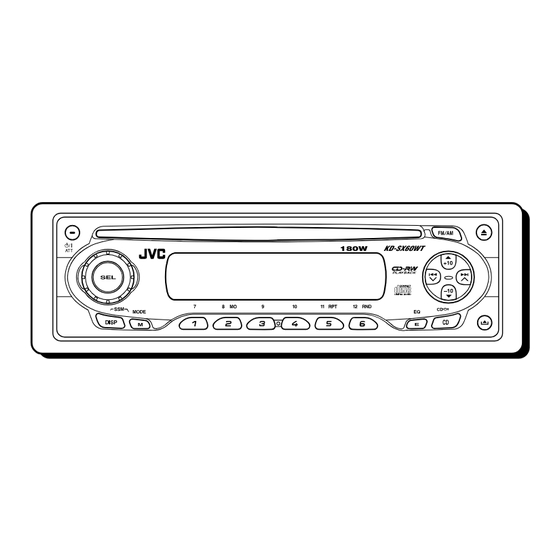
JVC KD-SX50M Instruction Manual
Cd receiver
Hide thumbs
Also See for KD-SX50M:
- Service manual (71 pages) ,
- Instructions manual (74 pages) ,
- Service manual (61 pages)
Table of Contents
Advertisement
CD RECEIVER
RECEPTOR CON CD
RECEPTEUR CD
COMPACT
DIGITAL AUDIO
For installation and connections, refer to the separate manual.
Para la instalación y las conexiones, refiérase al manual separado.
Pour l'installation et les raccordements, se référer au manuel séparé.
INSTRUCTIONS
MANUAL DE INSTRUCCIONES
MANUEL D'INSTRUCTIONS
KD-SX60WT/KD-SX50M
KD-SX60WT/KD-SX50M
KD-SX60WT/KD-SX50M
180W
180W
For customer Use:
Enter below the Model No. and
Serial No. which are located on
the top or bottom of the cabinet.
Retain this information for future
reference.
Model No.
Serial No.
KD-SX60WT
KD-SX60WT
KD-SX50M
KD-SX50M
GET0157-001A
[J]
Advertisement
Table of Contents

Summary of Contents for JVC KD-SX50M
- Page 1 DIGITAL AUDIO For installation and connections, refer to the separate manual. Para la instalación y las conexiones, refiérase al manual separado. Pour l’installation et les raccordements, se référer au manuel séparé. MANUEL D’INSTRUCTIONS KD-SX60WT/KD-SX50M KD-SX60WT/KD-SX50M KD-SX60WT/KD-SX50M INSTRUCTIONS MANUAL DE INSTRUCCIONES...
-
Page 2: Important For Laser Products
3. CAUTION: Do not open the top cover. There are no user-serviceable parts inside. Leave all servicing to qualified service personnel. 4. CAUTION: This CD player uses invisible laser radiation, however, is equipped with safety switches to prevent radiation emission when unloading CDs. It is dangerous to defeat the safety switches. -
Page 3: Table Of Contents
Thank you for purchasing a JVC product. Please read all instructions carefully before operation, to ensure your complete understanding and to obtain the best possible performance from the unit. CONTENTS How to reset your unit ... How to use the M (MODE) button ... -
Page 4: Location Of The Buttons
MO (monaural), ST (stereo) j Volume (or audio) level indicator k MP3 indicator • Lights up only when playing an MP3 disc on a JVC MP3-compatible CD changer. (disc) indicator / Main display z RND (random) indicator x RPT (repeat) indicator... -
Page 5: Basic Operations
Turning on the power Turn on the power. Note on One-Touch Operation: When you select a source in step 2 below, the power automatically comes on. You do not have to press this button to turn on the power. Select the source. To operate the tuner (FM or AM), see pages 7 –... -
Page 6: Setting The Clock
Setting the clock Press and hold SEL (select) for more than 2 seconds. “CLOCK H,” “CLOCK M,” “LEVEL,” or “EXT IN”* appears on the display. * Displayed only when FM, AM, or CD is selected as the source. Set the hour. 1 Select “CLOCK H”... -
Page 7: Radio Operations
Listening to the radio You can use either automatic searching or manual searching to tune in to a particular station. Searching for a station automatically: Auto search Select the band (FM 1 – 3, AM). Each time you press the button, the band changes as follows: Selected band appears. -
Page 8: Storing Stations In Memory
Tune in to a station you want while “M” (manual) is flashing. To tune in to stations of higher frequencies To tune in to stations of lower frequencies • If you release your finger from the button, the manual mode will automatically turns off after 5 seconds. -
Page 9: Manual Preset
Manual preset You can preset up to 6 stations in each band (FM1, FM2, FM3, and AM) manually. Ex.: Storing FM station of 92.5 MHz into the preset number 1 of the FM1 band. Select the band (FM1 – 3, AM) you want to store stations into (in this example, FM1). -
Page 10: Cd Operations
CD OPERATIONS Playing a CD Insert a CD into the loading slot. The unit turns on, draws the CD and starts playback automatically. Note on One-Touch Operation: When a CD is already in the loading slot, pressing CD (CD-CH) turns on the unit and starts playback automatically. -
Page 11: Locating A Track Or A Particular Portion On A Cd
Locating a track or a particular portion on a CD To fast-forward or reverse the track Press and hold ¢ while playing a CD, to fast-forward the track. Press and hold 4 while playing a CD, to reverse the track. To go to the next or previous tracks Press ¢... -
Page 12: Selecting Cd Playback Modes
Selecting CD playback modes To play back tracks at random (Disc Random Play) You can play back all tracks on the CD at random. Press M (MODE) to enter the functions mode while playing a Press RND (random), while still in the functions mode, so that “DISC RND”... -
Page 13: Sound Adjustments
Selecting preset sound modes (C-EQ: custom equalizer) You can select a preset sound mode (C-EQ: custom equalizer) suitable to the music genre. Select the sound mode you want. When you press the button once, the last selected sound mode is recalled and applied to the current source. -
Page 14: Adjusting The Sound
Adjusting the sound You can adjust the sound characteristics to your preference. Select the item you want to adjust. Each time you press the button, the adjustable items change as follows: (bass) (treble) LOUD (volume) (loudness) Indication To do: BAS* Adjust the bass. -
Page 15: Other Main Functions
Selecting the level meter You can select the level display according to your preference. When shipped from the factory, “AUDIO 2” is selected. Press and hold SEL (select) for more than 2 seconds. “CLOCK H,” “CLOCK M,” “LEVEL,” or “EXT IN”* appears on the display. -
Page 16: Detaching The Control Panel
Detaching the control panel You can detach the control panel when leaving the car. When detaching or attaching the control panel, be careful not to damage the connectors on the back of the control panel and on the panel holder. Detaching the control panel Before detaching the control panel, be sure to turn off the power. -
Page 17: Cd Changer Operations
CD CHANGER OPERATIONS We recommend that you use the JVC MP3- compatible CD changer with your unit. By using this CD changer, you can play back your original CD-Rs (Recordable) and CD-RWs (Rewritable) recorded either in audio CD format or in MP3 format. -
Page 18: Playing Discs
Playing discs Select the CD changer (CD-CH). * If you have changed the “EXT IN” setting to “LINE IN” (see page 15), you cannot select the CD changer. • When the current disc is an MP3 disc: Playback starts from the first folder of the current disc once file check is completed. - Page 19 Each time you press the button consecutively, the beginning of the previous tracks/files is located and played back. The following operations are only possible when using JVC MP3-compatible CD changer (CH-X1500). To go to a track/file quickly (+10 and –10 buttons) Press M (MODE) to enter the functions mode while playing a disc.
-
Page 20: Selecting The Playback Modes
Selecting the playback modes To play back tracks/files at random (Disc Random/Magazine Random Play) Press M (MODE) to enter the functions mode during play. Press RND (random), while still in the functions mode, so that “DISC RND” or “MAG RND” appears on the display. -
Page 21: External Component Operations
EXTERNAL COMPONENT OPERATIONS Playing an external component You can connect the external component to the CD changer jack on the rear using the Line Input Adapter KS-U57 (not supplied). Preparations: • For connecting the Line Input Adapter KS-U57 and the external component, refer to the Installation/ Connection Manual (separate volume). -
Page 22: Troubleshooting
The antenna is not connected firmly. CD is inserted upside down. CD-R/CD-RW is not finalized. CD is locked. The CD player may function incorrectly. You are driving on rough roads. CD is scratched. Connections are incorrect. No CD is in the loading slot. - Page 23 Symptoms • “NO CD” appears on the display. • “NO MAG” appears on the display. • MP3 disc is skipped or cannot be played back. • Noise is generated while playing an MP3 disc. • A longer readout time is required for an MP3 disc.
-
Page 24: Maintenance
Handling discs This unit has been designed to reproduce CDs, CD-Rs (Recordable), and CD-RWs (Rewritable). • This unit is not compatible with MP3 discs, but can operate a JVC MP3-compatible CD changer. How to handle discs When removing a disc... -
Page 25: Audio Amplifier Section
Capture Ratio: 1.5 dB [AM Tuner] Sensitivity: 20 µV Selectivity: 35 dB SPECIFICATIONS CD PLAYER SECTION Type: Compact disc player Signal Detection System: Non-contact optical pickup (semiconductor laser) Number of channels: 2 channels (stereo) Frequency Response: 5 Hz to 20 000 Hz... - Page 26 US RESIDENTS ONLY Having TROUBLE with operation? Please reset your unit Refer to page of How to Reset Still having trouble?? USA ONLY Call 1-800-252-5722 http://www.jvc.com We can help you! EN, SP, FR 0503KKSMDTJEIN © 2003 VICTOR COMPANY OF JAPAN, LIMITED...
-
Page 27: Installation
• The following illustration shows a typical installation. However, you should make adjustments corresponding to your specific car. If you have any questions or require information regarding installation kits, consult your JVC car audio dealer or a company supplying kits. Before mounting: Press (control panel release button) to detach the control panel if already attached. -
Page 28: Localizacion De Averias
• When using the optional stay • Cuando emplea un soporte opcional • Lors de l’utilisation du hauban en option Washer Fire wall Arandela Tabique a prueba Rondelle de incendios Cloison Dashboard Tablero de instrumentos Tableau de bord Sleeve Cubierta Manchon Install the unit at an angle of less than 30˚... -
Page 29: Electrical Connections
(see connection diagram) to the car’s chassis using shorter and thicker cords, such as copper braiding or gauge wire. If noise still persists, consult your JVC car audio dealer. • Maximum input of the speakers should be more than 45 W at the rear and 45 W at the front, with an impedance of 4 Ω... - Page 30 De lo contrario, se podrían producir daños en la unidad. Podrá conectar un cambiador de CD de JVC. • Para sus conexiones, refiérase a las Manual de instrucciones suministradas con su cambiador de CD.













Need help?
Do you have a question about the KD-SX50M and is the answer not in the manual?
Questions and answers