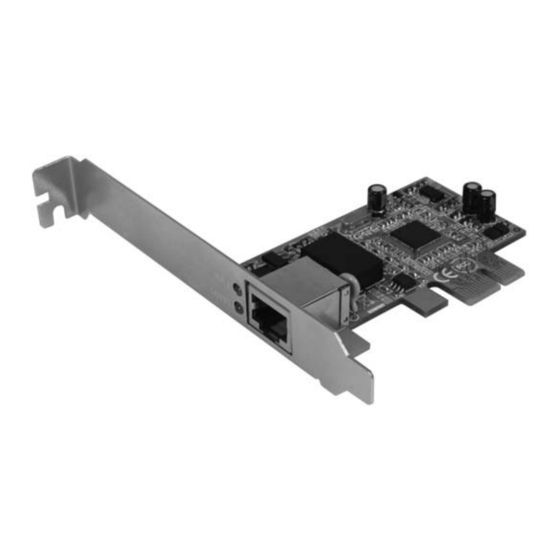
Summary of Contents for StarTech.com ST1000BTPEX
- Page 1 PCI Express LAN Card 10/100/1000 PCI Express LAN Card ST1000BTPEX Instruction Manual Actual product my vary from photo...
- Page 2 StarTech.com. Where they occur these references are for illustrative purposes only and do not represent an endorsement of a product or service by StarTech.com, or an endorsement of the product(s) to which this manual applies by the third-party company in question.
- Page 3 Instruction Manual T T a a b b l l e e o o f f C C o o n n t t e e n n t t s s Introduction ........... . .1 Features .
- Page 4 I I n n t t r r o o d d u u c c t t i i o o n n Thank you for purchasing a StarTech.com PCI Express LAN Card. This high performance 10/100/1000 BASE-T NIC is perfect for home and office use, providing a...
- Page 5 Instruction Manual I I n n s s t t a a l l l l a a t t i i o o n n Connecting the PCI Express Network Card to the computer motherboard: 1. Shut down all power connected to the computer, as well as all devices connected to the computer peripherally (i.e.
- Page 6 Instruction Manual 4. WIndows will then search for and install compatible drivers for the PCI Express network card: 5. Once the drivers have been installed, Windows will indicate that the Found New Hardware Wizard has completed the necessary installation: Please note: For future reference, the correct drivers for this device are located in the following path, assuming that D:\ is the designation for the CD-ROM/DVD-ROM drive being used: D:\Agere\ET1310\Windows...
- Page 7 Once the installation has completed, verify that the device is properly installed, by browsing to: Control Panel -> System -> Hardware (tab) -> Device Manager. The new card will be located under Network Adapters: ST1000BTPEX Similarly, a new connection will appear in Network Connections: Using the PCI Express LAN card Once the card has been physically installed in the computer, and the necessary drivers have been applied, the LAN card will be ready for use.
- Page 8 A A c c c c e e s s s s o o r r y y P P r r o o d d u u c c t t s s f f r r o o m m S S t t a a r r T T e e c c h h . . c c o o m m Contact your local StarTech.com dealer or visit www.startech.com for cables or other accessories that will help you get the best performance out of your new product.
- Page 9 Limitation of Liability In no event shall the liability of StarTech.com Ltd. and StarTech.com USA LLP (or their officers, directors, employees or agents) for any damages (whether direct or indirect,...












Need help?
Do you have a question about the ST1000BTPEX and is the answer not in the manual?
Questions and answers