Table of Contents
Advertisement
Quick Links
Advertisement
Table of Contents

Summary of Contents for StarTech.com PCI225USB
- Page 1 PCI USB 2.0 Card 2 Port High-Speed USB 2.0 PCI Card 2 Port High-Speed USB 2.0 Low-Profile PCI Card 4 Port High-Speed USB 2.0 PCI Card 6 Port High-Speed USB 2.0 PCI Card PCI225USB Instruction Manual PCI225USB_LP PCI425USB PCI625USB2I Actual product may vary from photo...
- Page 2 StarTech.com. Where they occur these references are for illustrative purposes only and do not represent an endorsement of a product or service by StarTech.com, or an endorsement of the product(s) to which this manual applies by the third-party company in question.
-
Page 3: Table Of Contents
Specifications ...........4 Accessory Products from StarTech.com ......5 Technical Support . -
Page 4: Introduction
Instruction Manual Introduction Thank you for purchasing a StarTech.com USB 2.0 PCI card. Now you can add two, four, or six high-speed USB 2.0 ports to your computer. With data transfer speeds up to 480Mbits/sec., this card allows you to easily connect and use high-performance USB peripherals like DVD drives, video conferencing cameras, or high resolution scanners. -
Page 5: Contents
Instruction Manual Contents This package should contain: • 1 x PCI USB V2.0 card • 1 x Installation CD • 1 x Instruction Guide Installation This section will guide you through the installation of your PCI card and the related software. -
Page 6: Installing The Drivers
Installing the Drivers If you lose your driver disk, these drivers are available as a free download from our website. Visit www.startech.com and click on the Downloads link for more information. Windows 98SE/ME 1. Insert installation CD that came with the card into your CD-ROM or other optical drive. -
Page 7: Connecting Devices To Your Usb Card
Universal Serial Bus ver. 1.1 (OHCI) Maximum Data Transfer Rate 480 Mbits/sec. (USB 2.0) 12 Mbits/sec. (USB 1.1) Connectors PCI225USB/PCI225USB_LP 2 x USB Type “A” female (external) PCI425USB 4 x USB Type “A” female (external) PCI625USB2I 4 x USB Type “A” female (external) 2 x USB Type “A”... -
Page 8: Accessory Products From Startech.com
Instruction Manual Accessory Products from StarTech.com Contact your local StarTech.com dealer or visit www.startech.com for cables or other accessories that will help you get the best performance out of your new product. 6 ft. High Speed Certified USB 2.0 Cable USB2HAB6 10 ft. -
Page 9: Technical Support
Limitation of Liability In no event shall the liability of StarTech.com Ltd. and StarTech.com USA LLP (or their officers, directors, employees or agents) for any damages (whether direct or indirect,... - Page 10 About StarTech.com StarTech.com is “The Professionals’ Source for Hard-to-Find Computer Parts”. Since 1985, we have been providing IT professionals with the quality products they need to complete their solutions. We offer an unmatched selection of computer parts, cables, server management solutions and A/V products and serve a worldwide market through our locations in the United States, Canada, the United Kingdom and Taiwan.
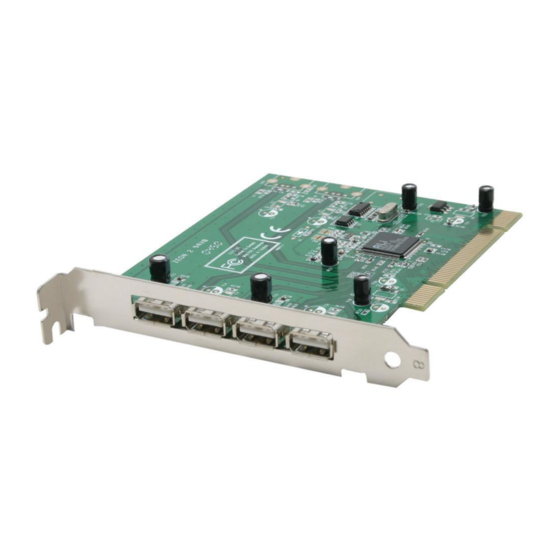













Need help?
Do you have a question about the PCI225USB and is the answer not in the manual?
Questions and answers