Table of Contents
Advertisement
Quick Links
Download this manual
See also:
Installation Manual
Advertisement
Table of Contents

Summary of Contents for Audiovox AVXMTG13UA
- Page 1 13.3 -Inch LED Backlit LCD Roof-Mount DVD Player With DVD/CD/MP SYSTEM 13UA AVXMTG OPERATION MANUAL 128-9213 AVXMTG13UA Owner's Manual 05 22 13.indd 1 7/19/2013 4:21:27 PM...
- Page 2 128-9213 AVXMTG13UA Owner's Manual 05 22 13.indd 2 7/19/2013 4:21:27 PM...
-
Page 3: Table Of Contents
Settings and Adjustments ���������������������������������������������������������������������������������������������������������������������������������������������������������������������������������������������������������������������������������������������������� 13 Playing JPEG Files �������������������������������������������������������������������������������������������������������������������������������������������������������������������������������������������������������������������������������������������������������������������� 17 Playing MP3 Files ��������������������������������������������������������������������������������������������������������������������������������������������������������������������������������������������������������������������������������������������������������������������� 18 Wireless FM Modulator ���������������������������������������������������������������������������������������������������������������������������������������������������������������������������������������������������������������������������������������������������������� 18 Source Features ������������������������������������������������������������������������������������������������������������������������������������������������������������������������������������������������������������������������������������������������������������������������ 19 Troubleshooting ���������������������������������������������������������������������������������������������������������������������������������������������������������������������������������������������������������������������������������������������������������������������� 21 Specifications ���������������������������������������������������������������������������������������������������������������������������������������������������������������������������������������������������������������������������������������������������������������������������� 23 Notes �������������������������������������������������������������������������������������������������������������������������������������������������������������������������������������������������������������������������������������������������������������������������������������������� 24 128-9213 AVXMTG13UA Owner's Manual 05 22 13.indd 3 7/19/2013 4:21:28 PM... -
Page 4: Important Notices
System adjustments can be accomplished using the remote control, while seat belts remain fastened� Enjoy your AUDIOVOX entertainment system but remember that the safety of all passengers remains the number one priority�... -
Page 5: Congratulations
CONGRATULATIONS Congratulations on your purchase of the AUDIOVOX AVXMTG13UA DVD player with Drop-Down Video/Monitor� The AVXMTG13UA player has been designed to give you and your family many years of video entertainment in the mobile environment� Please read the directions that follow in order to familiarize yourself with the product to ensure that you obtain the best results from your equipment�... -
Page 6: Ir Transmit And Receive Modes (M1 Or M2)
M1 mode� Conversely, a unit set to M1 mode will not work with a remote control programmed to the M2 mode� To change from M1 to M2 mode, point the remote control towards the IR receiver on the AVXMTG13UA� Press and hold the M2 button for 5 to 7 seconds�... -
Page 7: Controls And Indicators Diagram
15� 13�3 “ LCD Screen 16� Wireless Headphones Transmitter - Transmits audio to an optional wireless headphone� 17� Infrared Remote Sensor - Allows remote control to operate the unit� 128-9213 AVXMTG13UA Owner's Manual 05 22 13.indd 7 7/19/2013 4:21:39 PM... - Page 8 7� A/V IN Jack - This jack is used for audio and video input� 8� Headphone Jack - Allows the use of wired headphones with a 1/8” (3�5 mm) plug for listening to audio output� Back View 128-9213 AVXMTG13UA Owner's Manual 05 22 13.indd 8 7/19/2013 4:21:40 PM...
-
Page 9: Remote Control Operation
2� Install one CR2025 battery� Make sure that the proper polarity (+ or -) is observed� 3� Slide the battery holder into the remote control until it locks� Back View 128-9213 AVXMTG13UA Owner's Manual 05 22 13.indd 9 7/19/2013 4:21:41 PM... - Page 10 REPEAT DISPLAY AUDIO again to repeat playing the folder; press “REPEAT”a third time to exit the Repeat feature� DAY/ MUTE SUBTITLE NIGHT CHANNEL SELECT CHANNEL SELECT ON/OFF HOLD IRT 128-9213 AVXMTG13UA Owner's Manual 05 22 13.indd 10 7/19/2013 4:21:43 PM...
- Page 11 5 times Reduces the picture to 1/3 times the original size� 6 times Reduces the picture to 1/4 times the original size� 7 times Picture returns to the original size� 128-9213 AVXMTG13UA Owner's Manual 05 22 13.indd 11 7/19/2013 4:21:44 PM...
- Page 12 DISPLAY AUDIO 30� M1 Button- Press and hold this button to select the infrared transmitter (IRT) band M1� DAY/ MUTE SUBTITLE NIGHT CHANNEL SELECT CHANNEL SELECT ON/OFF HOLD IRT 128-9213 AVXMTG13UA Owner's Manual 05 22 13.indd 12 7/19/2013 4:21:45 PM...
-
Page 13: Dvd Basics
Region 3 - South Korea, Taiwan, Hong Kong, Parts of South East Asia Region 4 - Australia, New Zealand, Latin America (including Mexico) Region 5 - Eastern Europe, Russia, India, Africa Region 6 - China 128-9213 AVXMTG13UA Owner's Manual 05 22 13.indd 13 7/19/2013 4:21:45 PM... - Page 14 • CD-I, CD-ROM, DVD-ROM, Super Audio CD (SACD) or DVD Audio • Blu-ray (BD) Disc™ • Discs with incorrect region codes • Digital Copy Discs (Supplied with some DVD/Blu-ray sets) 128-9213 AVXMTG13UA Owner's Manual 05 22 13.indd 14 7/19/2013 4:21:45 PM...
-
Page 15: Loading And Playing Discs
7� Press the " OK " button to confirm your selection� The selection is highlighted in red� 8� Press the " " cursor button to return to the setup page or press the “SETUP” button to exit� Go To General Setup Page 128-9213 AVXMTG13UA Owner's Manual 05 22 13.indd 15 7/19/2013 4:21:47 PM... - Page 16 General Optional Settings: English, French, Spanish, Italian Wide Angle Mark The default setting is English� TV Type NTSC English OSD Lang French Screen Saver Spanish Italian Set OSD Language 128-9213 AVXMTG13UA Owner's Manual 05 22 13.indd 16 7/19/2013 4:21:48 PM...
- Page 17 2� Enter a new four number password� The "Please Reenter Password" prompt appears� Old Password New Password 3� Reenter the password again� The "Change" prompt appears� Con rm PWD 4� Press the "OK" button� 128-9213 AVXMTG13UA Owner's Manual 05 22 13.indd 17 7/19/2013 4:21:49 PM...
- Page 18 The default setting is 8� ADULT� ADULT NOTE: Parental Control features are password protected. The rating level can only be changed when the correct Set Parental Control password is entered. 128-9213 AVXMTG13UA Owner's Manual 05 22 13.indd 18 7/19/2013 4:21:51 PM...
-
Page 19: Playing Jpeg Files
Press the “ OK ”button to view the picture� 8� When viewing files, “ ” may appear when pressing “Subtitle” or “Audio” etc� In this situation, these options are unavailable� 128-9213 AVXMTG13UA Owner's Manual 05 22 13.indd 19 7/19/2013 4:21:53 PM... -
Page 20: Playing Mp3 Files
CH. 12: 90�3 MHz CH. 16: 91�1 MHz 4� If the audio quality is not acceptable using the wireless FM modulator, the Audiovox FMDIRB will allow direct connection to the vehicle radio� Refer to the installation guide for details� 5� Tune the vehicle radio to the selected frequency�... -
Page 21: Source Features
Insert a SD card (compatible with normal SD/MMC) located on the side of the unit and play the content� Supported formats: MP3, JPEG, AVI, MPEG 1 and MPEG 2 128-9213 AVXMTG13UA Owner's Manual 05 22 13.indd 21 7/19/2013 4:21:54 PM... - Page 22 Optional IR (infrared) headphones are available� Part numbers: • MTG HP1C • MTG HP1CA • MTG HP2CA* * Required if the unit is set to IRT-B setting (refer to page 4 of this manual)� 128-9213 AVXMTG13UA Owner's Manual 05 22 13.indd 22 7/19/2013 4:21:54 PM...
-
Page 23: Troubleshooting
2� If trying to skip through the warning information and credits at the beginning of a movie, you won’t be able to� This part of the movie is often programmed to prohibit skipping through it� 128-9213 AVXMTG13UA Owner's Manual 05 22 13.indd 23 7/19/2013 4:21:55 PM... - Page 24 Problem Solution Picture is distorted� 1� The disc might be damaged, try another disc� 2� It is normal for some distortion to appear during forward or reverse scan� 128-9213 AVXMTG13UA Owner's Manual 05 22 13.indd 24 7/19/2013 4:21:55 PM...
-
Page 25: Specifications
-4 to 158 °F(-20 to 70 °C) Backlight: Power Source: 12 VDC Video Display System: NTSC/PAL Headphone Audio Output: 5mw @ 32 ohms Video Output: 1�0 Vpp @ 75 ohms 128-9213 AVXMTG13UA Owner's Manual 05 22 13.indd 25 7/19/2013 4:21:55 PM... -
Page 26: Notes
NOTES 128-9213 AVXMTG13UA Owner's Manual 05 22 13.indd 26 7/19/2013 4:21:55 PM... -
Page 27: Month Limited Warranty
Applies to Movies To Go Mobile Video Products AUDIOVOX ELECTRONICS CORP� (the Company) warrants to the original retail purchaser of this product that should this product or any part thereof, under normal use and conditions, be proven defective in material or workmanship within 12 months from the date of original purchase, such defect(s) will be repaired or replaced with reconditioned product (at the Company's option) without charge for parts and repair labor�... - Page 28 © 2013 AUDIOVOX,150 Marcus Blvd. Hauppauge, NY 11788 128-9213 128-9213 AVXMTG13UA Owner's Manual 05 22 13.indd 28 7/19/2013 4:21:56 PM...
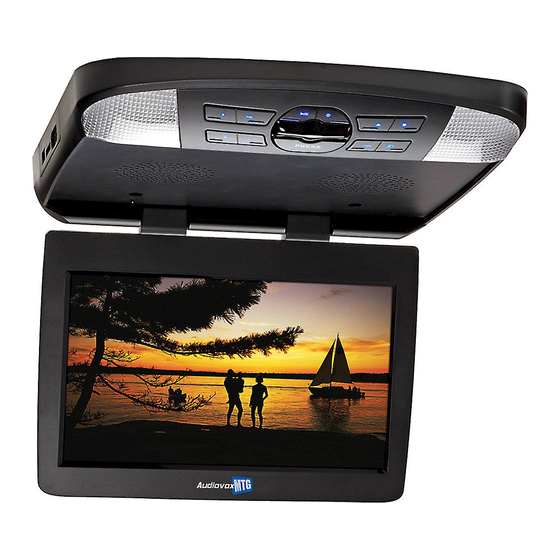












Need help?
Do you have a question about the AVXMTG13UA and is the answer not in the manual?
Questions and answers