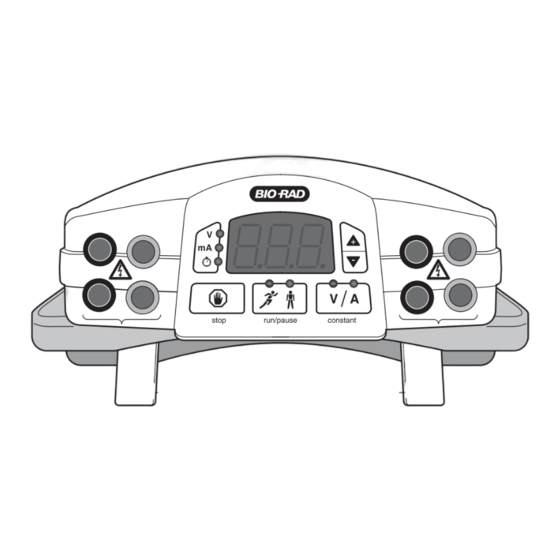
Table of Contents
Advertisement
Advertisement
Table of Contents

Summary of Contents for BIO RAD PowerPac
- Page 1 PowerPac™ HC Power Supply Instruction Manual Catalog Number 164-5052...
-
Page 3: Table Of Contents
2. Rear View. 3. Front View with Legs in Lowered Position. 4. Front Panel. 5. Power Leads Connected Correctly. 6. Power Leads Connected Incorrectly. 7. Rear View Showing Fuse Drawer with Notches. © 2013 Bio-Rad Laboratories, Inc. All rights reserved. -
Page 5: Safety
The user should be aware of this potential and take appropriate measures to avoid interference. Bio-Rad's PowerPac power supplies are designed and certified to meet EN 61010* safety standards. Certified products are safe to use when operated in accordance with the instruction manual. -
Page 7: Section 1 Introduction
Introduction 1.1 Overview The PowerPac HC power supply is designed to provide constant voltage, current or power for electrophoresis applications. The power supply operates at the value specified for the constant parameter, with limits for the other parameters. To prevent... -
Page 8: Unpacking
Bio-Rad Laboratories. After unpacking the PowerPac HC, remove the plastic film from the translucent green top case. The plastic film may leave a residue. If so, clean with a soft, damp cloth. -
Page 9: Control Features
Section 2 Control Features RUN/PAUSE KEY ALPHANUMERIC KEYPAD STOP/HOME KEY CLEAR ENTRY KEY SETUP KEY IR PORT SOFT KEYS EDIT KEY ARROW KEYS Fig. 4. Front Panel. Description Run/Pause Key • Starts or pauses a run. Pausing allows editing of the run parameter values. -
Page 10: Setup And Operation
Section 3 Setup and Operation 3.1 Setup and Programming a Run This section guides the user through setting up the power supply for a run, connecting the electrophoresis cell(s), programming, and running. STEP PROCEDURE DESCRIPTION Connect cell(s) The power leads are color coordinated to the output terminals. -
Page 11: Editing Run Parameters During A Run
Enter constant value Press the Values keys to increase or decrease the selected value. The keys change the value in increments of 1, however after a few seconds of holding the key in either direction, +/-, the value changes in increments of 10. If the run is going to be untimed or continuous, and the limits are the maximum output, proceed to step # 9. -
Page 12: Ending A Run
Note: The PowerPac HC cannot distinguish between a power failure and being turned off at the power switch. If PFd is ON, and the PowerPac HC is turned off at the power switch during a run, the power supply will resume the run when turned back on, possibly creating an unsafe condition. - Page 13 ON. Alarm and Contrast Settings The PowerPac HC has an alarm that signals when a timed run is started, completed, or when an error message occurrs. The alarm can be turned off in the setup menu, if desired. If the alarm is turned off, it will not signal error messages.The display contrast can also be adjusted through the PowerPac HC’s setup menu.
-
Page 14: Maintenance And Troubleshooting
According to the application and user preferences, PFd may be turned ON, which will enable the PowerPac HC to resume the run automatically when power is restored. -
Page 15: User Serviceable Error Messages
Ensure the electrophoresis application BELOW 5V Current drawn by the settings and power requirements electrophoresis system match PowerPac HC output range METHOD VALUES exceeds the set current * PRESS STOP KEY limit of the unit, at less than 5 V. - Page 16 E09 RESISTANCE Change in load Check and correct any potential CHANGE DETECTED resistance detected. resistance problem. The PowerPac HC Verify all electrical connections. CELL & CABLES detects drastic changes Verify buffer levels are appropriate. * PRESS STOP KEY in resistance which...
-
Page 17: Bio-Rad Serviceable Error Messages
* POWER OFF/ON 4.3 Replacing a fuse If there is no display, lights, or fan, and the PowerPac HC is plugged into a working AC power outlet with the power switch in the "ON" position, the fuse may need to be replaced. -
Page 18: Appendix A Specifications
Appendix A Specifications Output specifications 250 V, 3.0 A, 300 W Output range (programmable) 5–250 V, fully adjustable in 1 V increments 0.01–3.0 A, fully adjustable in 0.01 A increments 1–300 W, fully adjustable in 1 W increments Type of output Constant voltage, current, or power with automatic crossover Output terminals... -
Page 19: Appendix B Warranty And Ordering Information
Warranty and Ordering Information Warranty The PowerPac HC power supply is covered by a standard Bio-Rad Laboratories warranty. Contact your local Bio-Rad representative for details of the warranty. If any defects should occur during this warranty period, Bio-Rad Laboratories will replace the defective parts without charge. - Page 24 Bio-Rad Laboratories, Inc. Web site www.bio-rad.com USA 800 424 6723 Australia 61 2 9914 2800 Austria 01 877 89 01 Belgium 09 385 55 11 Brazil 55 11 5044 5699 Life Science Canada 905 364 3435 China 86 21 6169 8500 Czech Republic 420 241 430 532 Denmark 44 52 10 00 Finland 09 804 22 00 Group France 01 47 95 69 65 Germany 089 31 884 0 Greece 30 210 9532 220 Hong Kong 852 2789 3300 Hungary 36 1 459 6100 India 91 124 4029300 Israel 03 963 6050 Italy 39 02 216091 Japan 03 6361 7000 Korea 82 2 3473 4460 Mexico 52 555 488 7670 The Netherlands 0318 540666...






Need help?
Do you have a question about the PowerPac and is the answer not in the manual?
Questions and answers