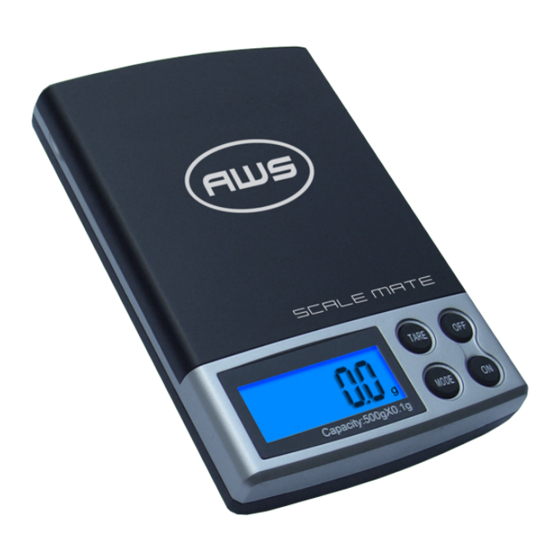
Summary of Contents for AWS ScaleMate SM-200
-
Page 1: User Manual
ScaleMate User Manual SM-200 (200 x 0.01g) SM-500 (500 x 0.1g) SM-501 (500 x 0.01g) SM-DR (100x0.01g/500x0.1g) Copyright © 2010 American Weigh Scales, Inc. All rights reserved. Rev. 2.0... - Page 2 SCALEMATE Thank you for purchasing the American Weigh ScaleMate digital pocket scale. Please read all operating instructions carefully before use. Scales are precision measuring devices and should always be handled with proper care. To ensure years of reliable service, keep these simple tips in mind: •...
- Page 3 I. Part List 1. Scale 2. Removable Cover / Tray 3. AAA Batteries (x2) II. Key Description Power OFF Power ON / CAL Mode Key Tare Key III. Battery Installation 1. Before using the scale for the first time, check the battery compartment and remove any plastic insulation strips or packaging that may be in place to prevent battery drainage during shipping/storage.
- Page 4 SCALEMATE IV. Operation 1. Place the scale on a flat, level surface and press the ON key to turn the scale on. 2. Once the start-up process completes and the scale goes to zero you are ready to weigh. 3. Place the quantity to be weighed onto the weighing platform. 4.
- Page 5 2. If the displayed value is not within acceptable tolerance (see chart below), adjustment is required. Model Acceptable Calibration Recommended Tolerance (±) Weight Accuracy Class SM-200 0.02g 200g* OIML M2 SM-500 0.2g 500g* OIML M2 SM-501 0.02g...
- Page 6 SCALEMATE required weight on the center of the platform. If you wish to change the weight to 100g, press the TARE key before placing the weight on the scale. 4. Once the weight is confirmed, the “g” will stop flashing on the display and calibration is complete. IX. Troubleshooting Problem: Scale will not turn on •...
- Page 7 SM-200 SM-500 Max. Capacity 200g 500g Readability 0.01g 0.1g Power 2 x AAA Batteries Platform Dimensions 2.5 x 2.8” Scale Dimensions 0.8 x 2.9 x 4.4” Warranty 10 Year Limited Warranty SM-501 SM-DR Max. Capacity 500g 100g 500g Readability 0.01g 0.01g...















Need help?
Do you have a question about the ScaleMate SM-200 and is the answer not in the manual?
Questions and answers