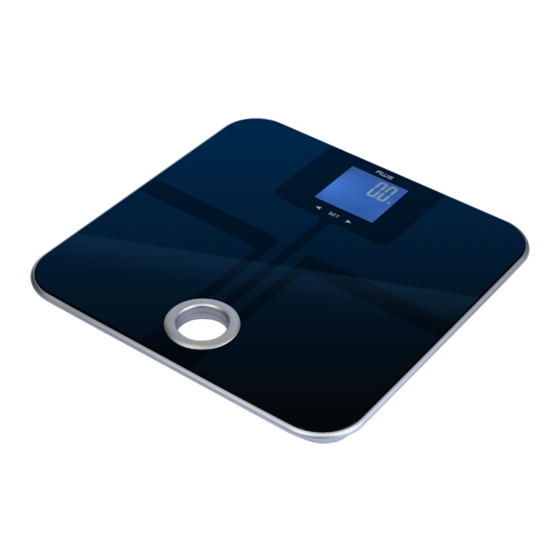
Summary of Contents for AWS MSL-180
- Page 1 MERCURY User Manual MSL-180 (396lb x 0.2lb) Copyright © 2011 American Weigh Scales, Inc. All rights reserved. Rev. 1.0...
- Page 2 MERCURY SL Thank you for purchasing the American Weigh MERCURY SL digital body fat scale. Please read all operating instructions carefully before use. Scales are precision measuring devices and should always be handled with proper care. To ensure years of reliable service, keep these simple tips in mind: Weighing Tips •...
- Page 3 Special Note on Body Fat Scales This scale uses bioelectrical impedance analysis (BIA) to calculate body fat %. This technology works by measuring the resistance (impedance) of small electrical currents through the body. When the user’s height and body impedance are known, the scale can accurately determine total body water (TBW) and fat-free mass (FFM).
-
Page 4: Key Description
MERCURY SL I. Part List 1. Scale 2. AAA Batteries (x4) II. Key Description Front Panel Bottom of Scale kg FAT BONE kg FAT UNIT BONE Unit Key Left Key Set Key Right Key III. Battery Installation 1. Before using the scale for the first time, check the battery compartment and remove any plastic insulation strips or packaging that may be in place to prevent battery drainage during shipping/storage. -
Page 5: Changing The Unit Of Measure
1. Press the UNIT key on the bottom of the scale to change the scale’s displayed unit of measure. 2. If the scale is turned off then back on, it will default to the last unit used. kg FAT • MSL-180 Units: kg (Kilogram) lb BONE (Pound) st:lb (UK Stone:Pound) VI. - Page 6 MERCURY SL BONE 4. Height: Use the key to select your kg FAT height. Touch the SET key to confirm. BONE kg FAT 5. Age: Use the key to select your age BONE Touch the SET key to confirm BONE 6. Your personal data data will be saved and the scale will display “0.0”, indicating it is ready to begin weighing.
-
Page 7: Symbol Description
kg FAT 6. When analysis is complete, the body fat data will cycle on the display three times before the scale turns off. BONE BONE 7. For future weighings, the scale will remember you based on weight and automatically select the correct user ID no. 8. - Page 8 MERCURY SL Body Water % Female Male Healthy Healthy Healthy Healthy Healthy Healthy 10-15 <57 57.1-67 >67 <58 58.1-72 >72 16-30 <47 47.1-57 >57 <53 53.1-67 >67 31-60 <42 42.1 >52 <47 47.1-61 >61 61-80 <37 37.1-47 >47 <42 42.1-56 >56 Body Muscle % Female...
- Page 9 1. Lo - Batteries are low. Replace the batteries. 2. ----- - Maximum capacity exceeded. This scale cannot be used to give measurements over 396lbs. XI. Specifications MSL-180 Max. Capacity 396lb / 180kg / 28st Readability 0.2lb / 0.1kg / 0.2lb...














Need help?
Do you have a question about the MSL-180 and is the answer not in the manual?
Questions and answers