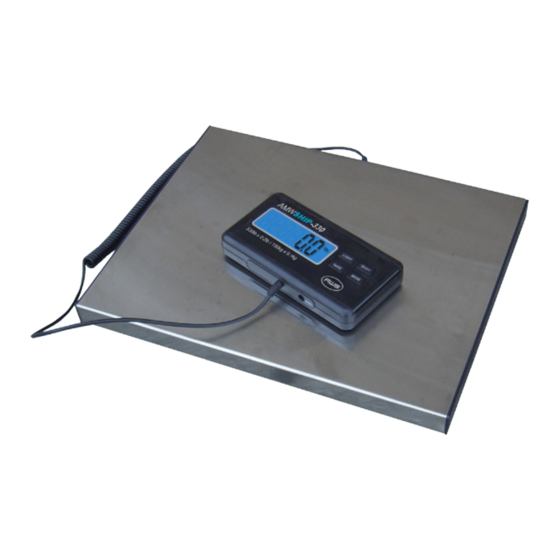
Summary of Contents for AWS SHIP-330
- Page 1 SHIP-330 User Manual SHIP-330 (330x0.1lb/150x0.05kg) Copyright © 2010 American Weigh Scales, Inc. All rights reserved. Rev. 2.0...
- Page 2 SHIP-330 Thank you for purchasing the American Weigh SHIP-330 digital shipping scale. Please read all operating instructions carefully before use. Scales are precision measuring devices and should always be handled with proper care. To ensure years of reliable service, keep these simple tips in mind: •...
- Page 3 I. Part List 1. Scale 2. Remote Indicator Mounting Hardware 3. AA Batteries (x4) 4. AC Adapter II. Key Description Backlight ON/OFF SHIP-330 Power ON/OFF LIGHT ON/OFF TARE MODE Tare Key 150kg x 0.05kg / 330lb x 0.1lb Mode Key SHIP-330 III.
- Page 4 2. If the scale is turned off then back on, it will default to the last unit used. • SHIP-330 Units: kg (kilogram) oz (ounce) lb (pound) VI. Using the Tare Feature You can use this scale’s tare feature to subtract the weight of an empty container or vessel for net weight determination.
- Page 5 2. 88888 - Maximum capacity exceeded. Remove the extra weight to avoid damaging the load cell. 3. L - Batteries are low. Replace the batteries. SHIP-330 Max. Capacity 330lb / 150kg / 5280oz Readability 0.1lb / 0.05kg / 2oz...
- Page 6 SHIP-330 Don’t expose scale to moisture Don’t drop or mistreat the scale. >330lb Don’t overload the scale. This will permanently damage it! Don’t leave weight on the scale when not in use. Replace battery when the scale displays “ “ or shows “LO”...















Need help?
Do you have a question about the SHIP-330 and is the answer not in the manual?
Questions and answers