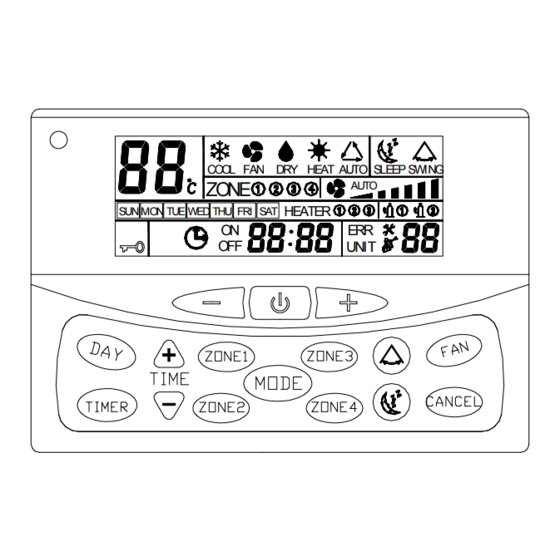
Summary of Contents for TemperZone SAT-1
- Page 1 SAT- - - - 1 Thermostat 1 Thermostat 1 Thermostat 1 Thermostat COOL FAN DRY HEAT AUTO SLEEP SWING AUTO ZONE HEATER SUN MON TUE WED THU FRI SAT UNIT USER'S OPERATING INSTRUCTIONS...
-
Page 2: Table Of Contents
CONTENTS Page Introduction ··········································· 3 Features Summary ································ 3 Display ·················································· 4 Operation ·············································· 5 Remote Control (option) ························ 9 Error Code Display ······························ 10 Troubleshooting ·································· 11 Contact for Service back page... -
Page 3: Introduction
Introduction Your temperzone air conditioner is supplied with a SAT-1 wall thermostat. This thermostat has been designed to maintain a high level of comfort for room occupants. Emphasis has been placed on providing controls that are easy to use despite the sophisticated microprocessor system that runs it. Use of the Auto and Timer function settings allows you “to set it and forget it”. -
Page 4: Display
Display Temperature display area Fan speed display Operation display Display set or room temperature Auto fan Day display area Medium Display day of week High Sunday Monday Tuesday Error display area Wednesday Thursday Friday Display error code Saturday Error display Infra red reception COOL HEAT... -
Page 5: Operation
Fan Speed Selection Press button to select Auto, High, Medium or Low speed. Auto ─ The SAT-1 will automatically select the most suitable fan speed to maintain set temperature. High, Medium, Low ─ A choice of three manually selected fan speeds are available. - Page 6 Time Functions Setting Clock TIME TIME a) Press button to enter clock set mode, clock symbol flashes. TIME TIME b) Press button to increase or decrease the clock setting in 1 minute. Hold down the button to change the setting at a faster speed. c) Press button to change the set day.
- Page 7 Example: Two sessions of on and off timer per day being set as follow: P1 on timer 0800 P1 off timer 1200 P2 on timer 1300 P2 off timer 1700 If current time is 0730 hrs, it will remain as last state. At 0800 hrs, it will turn on the unit using P1 on timer.
- Page 8 M O D E TIME To cancel the key lock, hold down buttons for 3 seconds, key lock symbol will no longer be displayed. Bypass This feature provides a quick ‘on demand’ alternative to the ‘pre-programmed’ type of use. Bypass operation permits the user to start the air conditioner immediately, bypassing the button and any programmed session times.
-
Page 9: Remote Control (Option)
A beep will sound when the wall plaque receives a signal from the hand held infra red remote control. The IR remote control must be pointed directly at the SAT-1 wall thermostat plaque in order for its signal to be received. Heat Signal... -
Page 10: Error Code Display
Error Code Display 1. Should there be any fault happen with the main board, the relevant error code will be shown on the error display area and symbol ERR will light up. 2. If there are multiple faults happening at the same time, the error codes will be shown one after another. -
Page 11: Troubleshooting
Troubleshooting Air Conditioner Doesn’t Operate 1. Check there is power to the air conditioner. There is no power if the SAT-1’s screen is blank. 2. Check the SAT-1 is on, i.e. the LCD display is on. 3. Check if symbol is displayed. - Page 12 Remote Control Doesn’t Operate 1. Check the batteries in the remote control aren’t flat. 2. The infra red remote control must be pointed directly at the SAT-1 wall thermostat plaque in order for its signal to be received. 3. If there is no light or beep from the wall plaque when the remote controls buttons are pressed, consult your installer to ensure the wall plaque has been set up correctly for remote control use.
- Page 13 AUCKLAND Temperzone Ltd Phone 0-9-279 5250 Fax 0-9-275 5637 SYDNEY Temperzone Australia Pty Ltd Phone (02) 8822 5700 Fax (02) 8822 5711 SINGAPORE Phone SNG 6733 4292 Fax SNG 6235 7180 Your local service agent is: 2742 02/08 Page 13...









Need help?
Do you have a question about the SAT-1 and is the answer not in the manual?
Questions and answers