Table of Contents
Advertisement
OWNER'S MANUAL
Programmable
Temperature & Humidity
7 Day Programmable
4 Time Periods per Day
Thermoglow
Backlight
One-For-All Technology
Programmable Fan
Use with most Air Conditioning & Heating Systems including: 1 or 2 Stage
Electric Cooling & Gas Heating, Heat Pump, Electric or Hydronic Heat.
Complete Control from
P/N TSTAT0713K
1 For All
:
78
8 00
74
o
Am
M
o
COOL
AUTO
70
HEAT
o
e n m o re
Separate Humidification and
Dehumidification Terminals
Read Outside Temperature
with Optional Sensor
Comfort Alert Diagnostics
e n m o re
Kenmore
2005
616 02 1013 00
Advertisement
Table of Contents

Summary of Contents for Kenmore TSTAT0713K
- Page 1 OWNER'S MANUAL P/N TSTAT0713K 1 For All Programmable Temperature & Humidity 8 00 COOL AUTO HEAT e n m o re 7 Day Programmable Separate Humidification and 4 Time Periods per Day Dehumidification Terminals Thermoglow Read Outside Temperature Backlight with Optional Sensor...
-
Page 2: Table Of Contents
Dual Setpoint Behavior Keypad Lock Emergency Heat Memory Backup Factory Defaults Outside Sensor WARRANTY CAUTION Follow Installation Instructions before proceeding. SET THERMOSTAT MODE TO “OFF” PRIOR TO CHANGING SETTINGS IN SETUP OR RESTORING FACTORY DEFAULTS. Kenmore 2005 P/N TSTAT0713K Page 1... -
Page 3: Front Panel
Front Panel Backlit LCD Heat or Cool Display Indicator Red = Heat, 8 00 Green = Cool Flashing Green = COOL AUTO HEAT Dehumidification Cooler Mode Warmer Warmer or Cooler or Up Button Down Button MODE Button HUMIDITY e n m o re HUMIDITY 8 00 COOL... -
Page 4: Display
Display I8 88 Program Setup Morning Night Evening SuMTuWThFSa Service Equip COOL Filter Outside AUTO OFFON AUXHEAT Cool to Dehumidify Fan On Mode icons Selects the operation mode of the equipment HEAT - Indicates the heat mode. COOL - Indicates the air conditioning mode. AUTO - Indicates the system will automatically changeover between heat and cool modes as the temperature varies. - Page 5 Display Fan On icon Indicates constant, continuous fan operation. When Fan On is not lit - indicates the fan will only operate when necessary to heat or to cool. Page 7. Service Filter icon Appears when the filter should be serviced under normal conditions.
-
Page 6: Quick Start
Quick Start Set the Clock and Go During Setup & Programming: Pressing the UP and DOWN Press the SET CLOCK SET CLOCK buttons will modify the flashing button. selection. 12:00 Setup To adjust the Press clock or Day use MODE Setup buttons. - Page 7 Basic Operation Temperature Control Select Mode I2 00 The HEAT setting indicates the temperature (minus the dead- Press band) the room has to reach HEAT MODE before the furnace will turn on to heat the room. I2 00 The COOL setting indicates the temperature (plus the dead- COOL band) the room has to reach...
-
Page 8: Select Desired Temperature
Basic Operation Temperature Control Select Desired Temperature In any mode, adjust the desired Set Temperature I2 00 with COOL AUTO HEAT buttons. Pressing the UP or DOWN buttons in Auto or Program mode will adjust both the heat and cool set temperatures simultaneously. Pressing the UP or DOWN buttons in Heat or Cool modes will only adjust the... -
Page 9: Humidity Control
Basic Operation Humidity Control NOTE: Each step # is located at Press the Humidity button HUMIDITY the top right corner of the to enter Setup screens. display for easy reference. Pages 18-20, 24 Current Room Humidity Adjust the desired humidification setpoint Press (0%-60%) Page 24... -
Page 10: Time Periods
Programming 4 Time Periods Press the PROGRAM button to enter time period programming. PROGRAM Use the Programming Worksheet on the back page to help with this section. Select the day of week. (M - Su) Press MODE 6 00 6 00 Morning Morning Adjust the start time... - Page 11 Programming 4 Time Periods 8 00 Adjust the start time for Day. Press MODE 8 00 Adjust the cooling COOL setpoint for Day. (45 - 99 ) Press MODE 8 00 Adjust the heating COOL setpoint for Day. (45 - 99 ) HEAT Press MODE...
- Page 12 Programming 4 Time Periods 6 00 Evening Adjust the heating COOL setpoint for Evening. HEAT (45 - 99 ) Press MODE I0 00 Night Adjust the start time for Night. Press MODE I0 00 Night Adjust the cooling COOL setpoint for Night. (45 - 99 ) Press MODE...
- Page 13 Programming 4 Time Periods The copy command becomes available after programming the entire previous day. Select Yes to copy the previous day’s program to this day. If No is selected: If Yes is selected: Selecting Yes, then pressing mode will copy the previous day’s program.
- Page 14 Advanced Setup Before entering Advanced Setup, MODE use the MODE button to place the unit in OFF. * These steps are normally set up by the installer. * Setting these values incorrectly may result in improper operation. * Setup steps 1 & 2 are found in the clock set section. Press the MODE button.
- Page 15 Advanced Setup Setup ON = Heat Pump operation OFF = Gas Electric operation Press MODE Setup Select reversing valve type, O or B. (Step 8 appears if Press step 7 is ON.) MODE ELECTRIC HEAT - Setting Electric Heat to ON, will cause the thermostat to turn on the fan immediately any time there is a heat demand.
- Page 16 Advanced Setup MULTI-STAGE OPERATION - Control up to 2 Heat, 2 Cool Stages The 2nd Stage of heat or cool is turned on when: (A) the 1st Stage has been on for two minutes and the setpoint plus the 1st stage deadband (two degrees) plus the 2nd stage deadband.
- Page 17 MODE (d, d1, 2 - 6) STAND ALONE HUMIDIFY/FAN OPERATION - If ON is selected, the TSTAT0713K will automatically turn on the fan any time there is a demand for humidity. Selecting OFF will disable this feature. Setup Select ON for ‘Standalone’...
- Page 18 Advanced Setup PROGRAMMABLE FAN - This timer will start the fan at the top of each hour and the fan will run for the number of minutes selected in step #14. Steps 15 & 16 restrict the hours during which the programmable fan may operate; step #15 is the start time and step #16 is the stop time.
- Page 19 Advanced Setup Setup Select the display back- light always On, or Off after 8 seconds. Press MODE Setup Select thermostat operation in degrees Fahrenheit or Press Centigrade. MODE DEHUMIDIFICATION - There are 2 methods of Dehumidification: 1) Using your A/C to dehumidify (see below and next page). 2) Using the Dehum Terminal (see page 20).
- Page 20 Advanced Setup Advanced Setup This diagram depicts cooling operation when step #20 = 3 degrees: ROOM TEMPERATURE Dehumidification 1st Stage Setpoint Cool Cooling (Maximum Cooling Setpoint turn on ‘Overshoot’) Cool to Dead Dehumidify Band Additional cooling for A/C ON for A/C ON for “Cool to Dehumidify”...
- Page 21 Advanced Setup DEHUMIDIFICATION TERMINAL - The DEHUM terminal may be programmed to operate in one of two ways: 1) Normally Closed (NC): The thermostat will de-energize the DEHUM terminal to allow the fan to run in low speed when there is a call for 1st stage cooling and the room humidity is greater than the dehumidification setpoint.
-
Page 22: Advanced Setup Table
Advanced Setup Advanced Setup Table Step # Description Range Factory Default Time of day clock set 24 hour 12:00 Am Day of the week Sun - Sat Monday Reset Service Filter icon Service Filter run time set 0-1950 Heat Pump operation Off / On Reversing valve polarity O / B... - Page 23 About Advanced Features & Operation COMFORT ALERT DIAGNOSTICS - Your thermostat installation may include an external Comfort Alert diagnostics module that monitors your heat pump or air conditioning compressor. If the Comfort Alert detects an abnormal condition, the Service Equip icon will flash on the thermostat display. DUAL SETPOINT BEHAVIOR - The adjustable setpoint range is: 45 - 99 degrees in Fahrenheit and 7 - 36 degrees in Centi- grade.
- Page 24 About Advanced Features & Operation EMERGENCY HEAT - Available if you have a Heat Pump installed. To initiate the Emergency Heat feature, press the FAN button. While holding the FAN button press the UP button. The Cool setpoint display will read ‘EH’ (emergency heat).
- Page 25 About Advanced Features & Operation HUMIDIFICATION/DEHUMIDIFICATION SETPOINTS - When adjusting the humidification and dehumidification setpoints, the thermostat will not allow the dehumidification s etpoint to get closer to the h umidification s etpoint than 5%. For example: If the humidification setpoint was set to 35%, then the dehumidification setpoint would not be able to be set any lower than 40%.
- Page 26 Advanced Features & Operation OUTSIDE SENSOR (Optional Accessory) - When connected to to terminals RS+5, RS1, & RS GND on the back of the thermostat, the thermostat will read the temperature from the outside s ensor. This thermostat will not control to this sensor, it is only to read outside temperature.
- Page 27 Warranty Five-Year Warranty - This Product is warranted to be free from defects in material and workmanship. If it appears within five years from the date of original installation, whether or not actual use begins on that date, that the product does not meet this warranty, a new or remanufactured part, at the manufacturer’s sole option to replace any defective part, will be provided without charge for the part itself provided the defective part is returned to the distributor through a qualified servicing dealer.
- Page 28 Programming Worksheet see page 9 DAY PERIOD START TIME COOL HEAT Morning Evening Night Morning Copy Mon Evening Night Morning Copy Tue Evening Night Morning Copy Wed Evening Night Morning Copy Thu Evening Night Morning Copy Fri Evening Night Morning Copy Sat Evening Night...
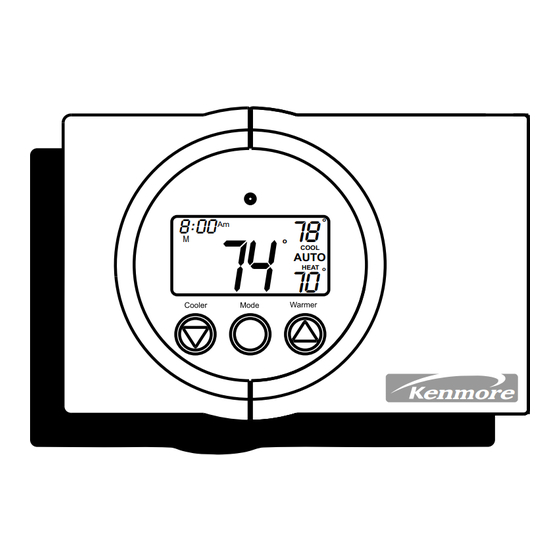

Need help?
Do you have a question about the TSTAT0713K and is the answer not in the manual?
Questions and answers