Advertisement
Quick Links
Download this manual
See also:
Instruction Manual
.•
...
''--
Kaye
Wall Mounted
Oscillating Fan
READ AND SAVE THESE INSTRUCTIONS
FAN RATING AC 120V. 60Hz
MODEL: AC-MGM2W
Advertisement

Subscribe to Our Youtube Channel
Summary of Contents for Atlas Kaye AC-MGM2W
- Page 1 .• ''-- Kaye Wall Mounted Oscillating Fan READ AND SAVE THESE INSTRUCTIONS FAN RATING AC 120V. 60Hz MODEL: AC-MGM2W...
-
Page 2: Tools And Materials Required
TOOLS AND MATERIALS REQUIRED • Philips screw driver \\\~~ • Standard, flat-head screw driver • 11 mm wrench • Step ladder • Wire cutters PACKAGE CONTENTS Unpack your fan and check the contents. You should have the following items: a. Fan motor assembly b. - Page 3 READ AND SAVE THESE SAFETY AND INSTAllATION INSTRUCTIONS. Consult a licensed electrician if unsure of any point below mentioned. DANGERIW ARN ING/CAUTION 1. WARNING: TO REDUCE THE RISKS OF FIRE, ELECTRIC SHOCK OR INJURY TO PERSONS, OBSERVE THE FOllOWING: A. Use this unit only in the manner intended by the manufacturer. If you have any questions, contact the manufacturer.
- Page 4 9. CAUTION: to reduce the risk of injury to persons, install fan so that bottom edges of fan blades are to be: In Canada, to satisfy CSA requirements: at least 8.3 Ft/2.5 M above the floor and all objects in room. In the US, to satisfy UL requirements: at least 7.0 Ft above the floor and all objects in room.
- Page 5 MOUNTING/INSTALLLA TION OF THE FAN AND MAKING THE ELECTRICAL Screws-.e- CONNECTIONS Side mount -. Before touching a screw driver thoroughly wall junction box read these installation instructions. Your new wall fan will require a grounded electrical supply line of 120 volts AC, 60 Hz circuit.
- Page 6 4. Connect neutral fan wire to the household neutral wire. (Fig. 3) 5A. Single Circuit Connection Oscillation and fan motor action not separate. Connect the black, hot fan blade motor wire to the blue, hot oscillating motor wire. Attach these two wires to the hot, household supply wire.
- Page 7 MOUNTING/INSTALLATION OF THE WALL CONTROL Switch Screws 1. Remove the existing wall plate and switch. s._- .. (Fig. 5) '--'1!lDJI@ 2. Set knobs on the new, wall control in the "0" position. 3. Make speed control wire connections (Fig. 6). Ensure that bare wires are fully inserted Figure 5 into their terminals with no loose strands and that terminal screws are fully tightened .
-
Page 8: Operating The Wall Control
Be careful that the blade brackets themselves are not bent in this process. Do not operate your fan if it continues to vibrate. Contact your Atlas Fan Co purveyor if the re-installation of the blades does not resolve the problem.
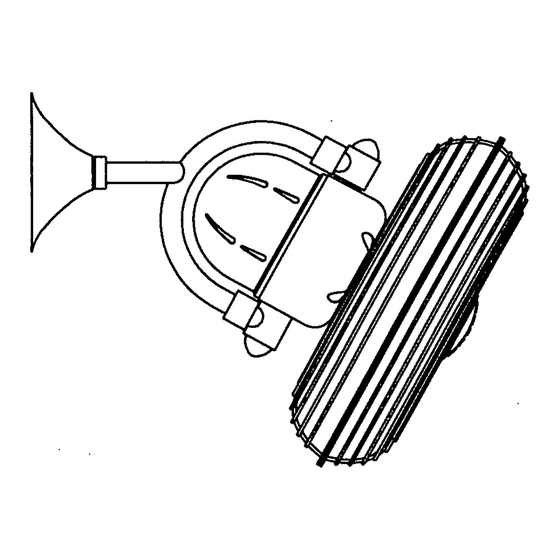










Need help?
Do you have a question about the Kaye AC-MGM2W and is the answer not in the manual?
Questions and answers