Subscribe to Our Youtube Channel
Summary of Contents for Atlas Diane
- Page 1 Diane Ceiling Mounted Oscillating Directional Fan READ AND SAVE THESE INSTRUCTIONS FAN RATING AC 120V. 60Hz MODEL: AC-MGB2...
-
Page 2: Tools And Materials Required
TOOLS AND MATERIALS REQUIRED \ \ \1\\ • Philips screw driver • Standard, flat-head screw driver • 11 mm wrench • Step ladder • Wire cutters PACKAGE CONTENTS Unpack your fan and check the contents. You should have the following items: Hanger bracket assembly Ball / down rod assembly Fan motor assembly... - Page 3 READ AND SAVE THESE SAFETY AND INSTAllATION INSTRUCTIONS. Consult a licensed electrician if unsure of any point below mentioned. DANGERIW ARN ING/CA UTION 1. High voltage and moving parts around motors and motor driven equipment can cause serious or fatal injuries. Always disconnect power source at main switch before wiring, servicing or cleaning unit.
- Page 4 11. To reduce the risk of personal injury, install the supplementary mounting means and use only the hardware provided with the fan. 12. Warning: TO REDUCE THE RISKS OF FIRE, ELECTRIC SHOCK OR INJURY TO PERSONS, OBSERVE THE FOllOWING: A. Use this unit only in the manner intended by the manufacturer. If you have any questions, contact the manufacturer.
- Page 5 Finally attach the front side of the cage with Atlas medallion oriented correctly. Caution: The set screw in the blade hub must be counter-sunk...
-
Page 6: Making The Electrical Connections
5 C. Wooden Blade Head: If your fan is one with wooden blade head, attach your blades as the last step in the assembly process. Do not attach them now. Attach them in step No.: 9. Handle your blade head carefully otherwise you will bend the blade irons and cause your fan to vibrate when in use. - Page 7 2. Motor to Receiver Electrical Connections: OUTLET BOX A. Connect the WHITE wire from the fan to the WHITE wire marked "TO MOTOR N" from the WHITE (NEUTRAL) BLACK (HOT) Receiver. GREEN OR BARE COPPER (GROUND) WHITE ("AC IN N") B.
-
Page 8: Operating The Remote Control
OPERATING THE REMOTE CONTROL Install12V MN21/A23 battery (included). To prevent damage to transmitter, remove the battery if not used for long periods. (Fig. 14) Restore Power to Ceiling Fan. A. H, M, L Buttons: These buttons are used to set the fan speeds as follows;... - Page 9 Be careful that the blade brackets themselves are not bent in this process. Do not operate your fan if it continues to vibrate. Contact your Atlas Fan Co purveyor if the re-installation of the blades does not resolve the problem.
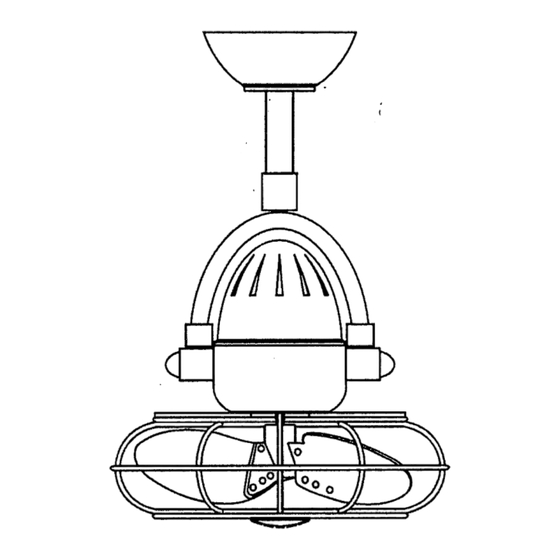











Need help?
Do you have a question about the Diane and is the answer not in the manual?
Questions and answers