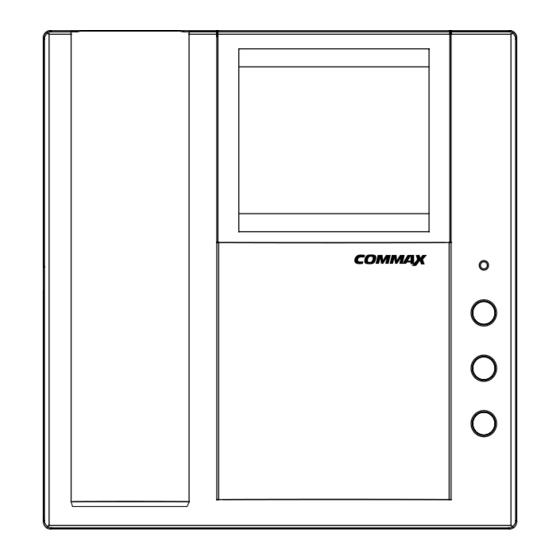
Table of Contents
Advertisement
Video
DoorPhone
Model No. DPV-4AE
Thank you for purchasing our COMMAX product.
Please carefully read this User's Guide (in particular, precautions for safety)
before using the product and follow the instructions to use your productexactly.
The company is not responsible for any safety accidents caused in abnormal
operation of the product.
Advertisement
Table of Contents

Summary of Contents for Commax DPV-4AE
- Page 1 Video DoorPhone Model No. DPV-4AE Thank you for purchasing our COMMAX product. Please carefully read this User’s Guide (in particular, precautions for safety) before using the product and follow the instructions to use your productexactly. The company is not responsible for any safety accidents caused in abnormal...
-
Page 3: Introduction
1. Introduction WARNING INFORMATION To prevent fire or shock hazard, do not expose This equipment generates and uses radio the unit to rain or moisture. frequency energy and if not installed and used properly; that is, in strict accordance with the manufacturer’s instructions, may cause CAUTION interference to radio and television reception. -
Page 4: Important Safety Instructions
2. Important Safety Instructions 1. Read Instructions - All the safety and 9. A product and cart operating instructions should be read before combination should be the product is operated. moved with care. Quick stops, excessive force, 2. Retain Instructions - The safety and and uneven surfaces operating instructions should be retained for may cause the product... - Page 5 Important Safety Instructions 13. Power-Card Protection - Power-supply 17. Power Lines - An outside antenna system cords should be routed so that they are not should not be located in the vicinity of likely to be walked on or pinched by items overhead power lines or other electric light placed upon or against them paying or power circuits, or where it can fall into...
- Page 6 Important Safety Instructions D. If the product does not operate normally 23. Safety Check - Upon completion of any by following the operating instructions. service or repairs to this product, ask the Adjust only those controls that are service technician to perform safety checks covered by the operating instructions, as to determine that the product is in proper an improper adjustment of other controls...
-
Page 7: Table Of Contents
Table of Contents 1. Introduction 2. Important Safety Instructions 3. Feature Monitor (DPV-4AE) Camera(DRC-403DF) 4. Installation instructions Monitor Installation Camera Installation 5. Wiring 6. Operation Visitor Call Visitor call when two cameras are present Communication with the optional interphone 7. Parts list... -
Page 8: Feature
3. Features Monitor (DPV-4AE) Description Description Hook switch Power cord Monitor Screen Handset connector socket Power LED Speaker Monitor button Handset Intercom paging Brightness control switch Door release Volume control switch Camera1, Camera2 connector socket Power On/Off switch Camera(DRC-403DF) No. Name... -
Page 9: Installation Instructions
4. Installation instructions Monitor Installation Camera Installation Installation Location Avoid installing the camera where it is exposed to direct sunlight. The visitor’s image may not be clearly visible if there are surrounding lighting sources behind the visitor in which screw rubber cap case, separate lighting may be necessary. -
Page 10: Wiring
Camera connections 1. Red : voice 2. Blue : ground 3. Yellow : power(B+) 4. White : video MONITOR (DPV-4AE) RE BL YE WH RE BL YE WH RE BL YE WH 1 2 3 4 1 2 3 4... -
Page 11: Operation
6. Operation Visitor Call open the door The visitor the visitor’s presses the image appears the door release function a chime call button on operates only when the visitor’s on the monitor dialog begins sounds the camera image is displayed on the screen dialog duration is up to 90 seconds at to check... -
Page 12: Parts List
7. Parts list Monitor (DPV-4AE) Monitor(main unit) 1 pc Handset 1 pc Monitor(main unit) Mounting bracket User’s guide Mounting bracket 1 pc screw(for monitor) 2 pcs Mounting screw 4 pcs 4 pin connector 3 pc Handset Mounting screw 4 pin User’s guide... - Page 16 Sangdaewon-dong, Jungwon-gu, Seongnam-si, Gyeonggi-do, Korea Int’l Business Dept. : Tel.; +82-31-7393-540~550 Fax.; +82-31-745-2133 Web site : www.commax.com Printed In Korea...










Need help?
Do you have a question about the DPV-4AE and is the answer not in the manual?
Questions and answers