Table of Contents
Advertisement
Start-Up, Operation, and Maintenance Instructions
Centrifugal liquid chillers are designed to provide safe and
reliable service when operated within design specifications.
When operating this equipment, use good judgment and safety
precautions to avoid damage to equipment and property or
injury to personnel.
Be sure you understand and follow the procedures and safety
precautions contained in the machine instructions as well
as those listed in this guide.
DO NOT VENT refrigerant relief valves within a building. Outlet from
rupture disc or relief valve must be vented outdoors in accordance with
the latest edition of ASHRAE (American Society of Heating, Refrig-
eration, and Air Conditioning Engineers) 15. The accumulation of re-
frigerant in an enclosed space can displace oxygen and cause
asphyxiation.
PROVIDE adequate ventilation in accordance with ASHRAE 15, es-
pecially for enclosed and low overhead spaces. Inhalation of high con-
centrations of vapor is harmful and may cause heart irregularities, un-
consciousness, or death. Misuse can be fatal. Vapor is heavier than air
and reduces the amount of oxygen available for breathing. Product causes
eye and skin irritation. Decomposition products are hazardous.
DO NOT USE OXYGEN to purge lines or to pressurize a machine for
any purpose. Oxygen gas reacts violently with oil, grease, and other
common substances.
NEVER EXCEED specified test pressures, VERIFY the allowable test
pressure by checking the instruction literature and the design pressures
on the equipment nameplate.
DO NOT USE air for leak testing. Use only refrigerant or dry nitrogen.
DO NOT VALVE OFF any safety device.
BE SURE that all pressure relief devices are properly installed and func-
tioning before operating any machine.
→
RISK OF INJURY OR DEATH by electrocution. High voltage is present
on motor leads even though the motor is not running when a solid-state
or inside-delta mechanical starter is used. Open the power supply dis-
connect before touching motor leads or terminals.
DO NOT WELD OR FLAMECUT any refrigerant line or vessel until
all refrigerant (liquid and vapor) has been removed from chiller. Traces
of vapor should be displaced with dry air or nitrogen and the work area
should be well ventilated. Refrigerant in contact with an open flame
produces toxic gases.
DO NOT USE eyebolts or eyebolt holes to rig machine sections or the
entire assembly.
DO NOT work on high-voltage equipment unless you are a qualified
electrician.
DO NOT WORK ON electrical components, including control panels,
switches, starters, or oil heater until you are sure ALL POWER IS OFF
and no residual voltage can leak from capacitors or solid-state
components.
LOCK OPEN AND TAG electrical circuits during servicing. IF WORK
IS INTERRUPTED, confirm that all circuits are deenergized before
resuming work.
AVOID SPILLING liquid refrigerant on skin or getting it into the eyes.
USE SAFETY GOGGLES. Wash any spills from the skin with soap
and water. If any enters the eyes, IMMEDIATELY FLUSH EYES with
water and consult a physician.
Manufacturer reserves the right to discontinue, or change at any time, specifications or designs without notice and without incurring obligations.
Book 2 2
PC 211
Catalog No. 531-750
Tab
5a 5d
SAFETY CONSIDERATIONS
NEVER APPLY an open flame or live steam to a refrigerant cylinder.
Dangerous overpressure can result. When necessary to heat refrigerant,
use only warm (110 F [43 C]) water.
DO NOT REUSE disposable (nonreturnable) cylinders or attempt to
refill them. It is DANGEROUS AND ILLEGAL. When cylinder is emp-
tied, evacuate remaining gas pressure, loosen the collar and unscrew
and discard the valve stem. DO NOT INCINERATE.
CHECK THE REFRIGERANT TYPE before adding refrigerant to the
machine. The introduction of the wrong refrigerant can cause damage
or malfunction to this machine.
Operation of this equipment with refrigerants other than those cited
herein should comply with ASHRAE-15 (latest edition). Contact
Carrier for further information on use of this machine with other
refrigerants.
DO NOT ATTEMPT TO REMOVE fittings, covers, etc., while ma-
chine is under pressure or while machine is running. Be sure pressure
is at 0 psig (0 kPa) before breaking any refrigerant connection.
CAREFULLY INSPECT all relief devices, rupture discs, and other re-
lief devices AT LEAST ONCE A YEAR. If machine operates in a cor-
rosive atmosphere, inspect the devices at more frequent intervals.
DO NOT ATTEMPT TO REPAIR OR RECONDITION any relief de-
vice when corrosion or build-up of foreign material (rust, dirt, scale,
etc.) is found within the valve body or mechanism. Replace the device.
DO NOT install relief devices in series or backwards.
USE CARE when working near or in line with a compressed spring.
Sudden release of the spring can cause it and objects in its path to act
as projectiles.
DO NOT STEP on refrigerant lines. Broken lines can whip about and
cause personal injury.
DO NOT climb over a machine. Use platform, catwalk, or staging. Fol-
low safe practices when using ladders.
USE MECHANICAL EQUIPMENT (crane, hoist, etc.) to lift or move
inspection covers or other heavy components. Even if components are
light, use such equipment when there is a risk of slipping or losing your
balance.
BE AWARE that certain automatic start arrangements CAN ENGAGE
THE STARTER. Open the disconnect ahead of the starter in addition
to shutting off the machine or pump.
USE only repair or replacement parts that meet the code requirements
of the original equipment.
DO NOT VENT OR DRAIN waterboxes containing industrial brines,
liquid, gases, or semisolids without permission of your process control
group.
DO NOT LOOSEN waterbox cover bolts until the waterbox has been
completely drained.
DOUBLE-CHECK that coupling nut wrenches, dial indicators, or other
items have been removed before rotating any shafts.
DO NOT LOOSEN a packing gland nut before checking that the nut
has a positive thread engagement.
PERIODICALLY INSPECT all valves, fittings, and piping for corro-
sion, rust, leaks, or damage.
PROVIDE A DRAIN connection in the vent line near each pressure
relief device to prevent a build-up of condensate or rain water.
Printed in U.S.A.
Form 17/19EX-2SS
Centrifugal Liquid Chillers
With HFC-134a
Pg 1
1197
3-96
17/19EX
50/60 Hz
Replaces: 17/19EX-1SS
Advertisement
Table of Contents
Troubleshooting

Summary of Contents for Carrier 17
-
Page 1: Safety Considerations
ASHRAE-15 (latest edition). Contact the latest edition of ASHRAE (American Society of Heating, Refrig- Carrier for further information on use of this machine with other eration, and Air Conditioning Engineers) 15. The accumulation of re- refrigerants. -
Page 2: Table Of Contents
..........OPEN-DRIVE MACHINES (17 SERIES) Surge Protection . - Page 3 Cold Weather Operation ....Carrier Comfort Network Interface Manual Guide Vane Operation ....
- Page 4 CENTRIFUGAL LIQUID CHILLER CL-1 to CL-12 INTRODUCTION ABBREVIATIONS Prior to initial start-up of the 17/19EX unit, those in- Frequently used abbreviations in this manual include: volved in the start-up, operation, and maintenance should be — Carrier Comfort Network thoroughly familiar with these instructions and other nec- —...
- Page 5 *Motors beginning with ‘‘E’’ and open drive motors (FA-JD) cannot be used with size 51-89 or 421-469 compressors. †Open-drive motor codes: UNDERWRITERS’ ASME UNDERWRITERS’ ARI (Air Conditioning LABORATORIES ‘U’ STAMP LABORATORIES and Refrigeration CANADA Institute) PERFORMANCE CERTIFIED (60 Hz Only) MODEL NUMBER NOMENCLATURE SERIAL NUMBER BREAKDOWN Fig. 1 — 17/19EX Identification...
- Page 6 33 — Cooler Waterbox 16 — Power Panel (Field Wiring Terminals) 34 — Cooler Waterbox Vent 17 — Oil Level Sight Glasses 35 — Condenser Waterbox Drain 18 — Oil Drain and Charging Valve 36 — Refrigerant Liquid Line to 19 —...
- Page 7 15 — Motor Sight Glass (Not Shown) 34 — Cooler 16 — Oil Filter 35 — High-Side Float Box Cover 17 — Oil Level Sight Glasses (2) 36 — Take-Apart Connections 18 — Cooler Relief Valves (Not Shown) 37 — Cooler Waterbox Vent 19 —...
-
Page 8: Cooler
(19EX CHILLERS) processor control The motor is cooled by liquid refrigerant taken from the • provides access to other CCN (Carrier Comfort Network) bottom of the condenser vessel (Fig. 4). Flow of refrigerant devices is maintained by the pressure differential that exists due to Motor Starter (Purchased Separately) —... - Page 9 LEGEND TXV — Thermostatic Expansion Valve Liquid Liquid/Vapor Vapor *The FA compressor has a water cooled oil cooler. Fig. 4 — Refrigerant, Motor Cooling, and Oil Cooling Cycles (19EX Shown)
-
Page 10: Cycle
filter to remove heat and any foreign par- A demister (Items 17 and 18), by centrifugal action, draws ticles. Part of the oil flow is directed to the compressor motor- refrigerant gas from the transmission area to the motor shell. - Page 11 LEGEND *The FA compressor has a water-cooled oil cooler. Oil temperature is manually controlled. TXV — Thermostatic Expansion Valve Oil Supply Flow Oil Return Flow Pressure Control Lines Refrigerant Capillary Tubing (Filled System) Fig. 5 — Hermetic Compressor Lubrication System (EX Compressor Shown)
-
Page 12: Open-Drive Machines (17 Series Lubrication Cycle
Upon leaving the oil cooler, the oil is filtered (11) and a tains a microprocessor-based control center that monitors and portion is directed to the seal-end bearing (17) and the shaft controls all operations of the machine. The microprocessor seal (18). The remainder lubricates the compressor trans- control system matches the cooling capacity of the machine mission (15) and the thrust and journal bearings (10). - Page 13 Fig. 6 — Open-Drive (17 Series) Lubrication Cycle...
-
Page 14: Pic System Components
The LID has a STOP button, an alarm light, 4 buttons The PIC can be interfaced with the Carrier Comfort for logic inputs, and a display. The function of the 4 buttons Network (CCN) if desired. - Page 15 Fig. 7 — 17EX Controls and Sensor Locations...
- Page 16 Fig. 7 — 17EX Controls and Sensor Locations (cont)
- Page 17 Fig. 7 — 17EX Controls and Sensor Locations (cont)
- Page 18 MACHINE REAR; COMPRESSOR SIDE VIEW COMPRESSOR END VIEW MACHINE REAR VIEW Fig. 8 — 19EX Controls and Sensor Locations...
- Page 19 Fig. 8 — 19EX Controls and Sensor Locations (cont)
-
Page 20: Oil Auxiliary Relay (4C
Fig. 10 — Control Sensors (Temperature) Fig. 11 — Control Sensors (Pressure Transducer, Typical) LEGEND — Local Interface Device — Product Integrated Controls PSIO — Processor Sensor Input/Output Module 1 — Optional 8-Input Module for Spare Inputs to Control Interface (One of Two Available) 2 —... -
Page 21: Lid Operation And Menus
LEGEND 1 — T2 — Power Transformer (Hot Gas Bypass Relay, Oil Pump Relay and Oil Heater Relay) 2 — T4 — Transformer (8-Input Modules) 3 — T1 — Control Center Transformer 4 — 3C Hot Gas Bypass Relay Location 5 —... -
Page 22: Lid Default Screen Menu Items
LID configurations. Figures 16 and 17 provide ad- ditional information on the menu structure. TO VIEW OR CHANGE POINT STATUS (Fig. 18) — Point Press the MENU softkey to select from the 4 options. -
Page 23: Menu Structure
Fig. 16 — 17/19EX LID Menu Structure... - Page 24 Fig. 17 — 17/19EX Service Menu Structure...
-
Page 25: Override Operations
To Remove an Override 3. Press SELECT to view the desired Point Status table. 1. On Point Status table press NEXT PREVIOUS to highlight the desired point. 4. On Point Status table press NEXT PREVIOUS until desired point is displayed on the screen. 2. -
Page 26: To View And Change Set Points
TO VIEW AND CHANGE SET POINTS (Fig. 20) 5. Press SELECT to access the highlighted period or 1. To view the Set Point table, at the Menu screen press override. SETPOINT . 6. a. Press INCREASE or DECREASE to change the time values. - Page 27 Table 2 — LID Screens NOTES: 1. Only 12 lines of information appear on the LID screen at any given time. Press NEXT or PREVIOUS to highlight a point or to view points below or above the current screen. 2. The LID may be configured in English or SI units, as required, through the LID configuration screen. 3.
- Page 28 Table 2 — LID Screens (cont) EXAMPLE 2 — STATUS02 DISPLAY SCREEN To access this display from the LID default screen: 1. Press MENU 2. Press STATUS . 3. Scroll down to highlight STATUS02. 4. Press SELECT . POINT TYPE REFERENCE POINT NAME DESCRIPTION UNITS...
- Page 29 DESCRIPTION CONFIGURABLE RANGE UNITS REFERENCE POINT NAME DEFAULT VALUE RESET TYPE 1 Degrees Reset at 20 mA –30-30 (–17-17) DEG F (DEG C) 20ma 10 (6 ) RESET TYPE 2 Remote Temp (No Reset) –40-245 (–40-118) DEG F (DEG C)
- Page 30 Table 2 — LID Screens (cont) EXAMPLE 6 — LEAD/LAG CONFIGURATION DISPLAY SCREEN To access this display from the LID default screen: 1. Press MENU 2. Press SERVICE . 3. Scroll down to highlight EQUIPMENT CONFIGURATION. 4. Press SELECT . 5.
- Page 31 Table 2 — LID Screens (cont) EXAMPLE 7 — SERVICE1 DISPLAY SCREEN To access this display from the LID default screen: 1. Press MENU 2. Press SERVICE . 3. Scroll down to highlight EQUIPMENT SERVICE. 4. Press SELECT . 5. Scroll down to highlight SERVICE1. 6.
- Page 32 Table 2 — LID Screens (cont) EXAMPLE 8 — SERVICE2 DISPLAY SCREEN To access this display from the LID default screen: 1. Press MENU 2. Press SERVICE . 3. Scroll down to highlight EQUIPMENT SERVICE. 4. Press SELECT . 5. Scroll down to highlight SERVICE2. 6.
- Page 33 → Table 2 — LID Screens (cont) EXAMPLE 10 — MAINTENANCE (MAINT01) DISPLAY SCREEN To access this display from the LID default screen: 1. Press MENU 2. Press SERVICE . 3. Scroll down to highlight CONTROL ALGORITHM STATUS. 4. Press SELECT . 5.
- Page 34 Table 2 — LID Screens (cont) EXAMPLE 12 — MAINTENANCE (MAINT03) DISPLAY SCREEN To access this display from the LID default screen: 1. Press MENU 2. Press SERVICE . 3. Scroll down to highlight CONTROL ALGORITHM STATUS. 4. Press SELECT . 5.
-
Page 35: Pic System Functions
DEADBAND. It can be adjusted from a the new number into the Schedule screen. See Fig. 17. setting of 2 to 10; the default setting is 6.5. PROPOR- Safety Controls —... -
Page 36: Shunt Trip
Starter faults or optional protective devices within the starter machine is not running. This ensures that refrigerant does can shut down the machine. These devices are dependent on not leak past the seal. The PIC control will energize the oil what has been purchased as options. - Page 37 flow and observe switch for proper cut- out. Safety shutdown occurs when cutout time ex- ceeds 3 seconds. CUT-OFF SETTING ADJUSTMENT SCREW Carrier Part No. HK06ZC001 NOTE: Dimensions in parentheses are in millimeters. Carrier Part No. HK06ZC033 *Applicable to open-drive machines only.
-
Page 38: Oil Sump Temperature Control
Table 4 — Capacity Overrides SECOND STAGE OVERRIDE FIRST STAGE SETPOINT OVERRIDE SETPOINT TERMINATION CAPACITY View/Modify CONTROL Default Value Configurable Range Value Value on LID Screen Override HIGH CONDENSER Equipment 125 psig 90 to 200 psig Override Set Point PRESSURE Service1 (862 kPa) (620 to 1379 kPa) -
Page 39: Condenser Pump Control
20 mA input signal. This type permits up to ±30° F DENSER WATER PUMP shall be energized until the CON- (±17° C) of automatic reset to the chilled water or brine DENSER REFRIG TEMP is greater than the CONDENSER temperature set point, based on the input from a 4 to FREEZE POINT plus 5°... -
Page 40: Demand Limit Control Option
The SURGE DELTA PER- in a 2-chiller water system. Refer to Fig. 16 and 17 for menu, CENT AMPS setting is displayed and configured on the Serv- table, and screen selection information. -
Page 41: Common Point Sensor Installation
The MACHINE COMMUNICATION WIRING — Refer to the timer is configured under Lead/Lag, found in the Equipment machine’s Installation Instructions and Carrier Comfort Net- Configuration table of the Service menu. work Interface section on page 53 for information on ma- If the lag chiller does not achieve start-up before the chine communication wiring. -
Page 42: Faulted Chiller Operation
15%. NOTE: For ice build control to properly operate, the PIC controls must be placed in CCN mode. See Fig. 16 and 17. NOTE: Lead chiller percent capacity = 100 – LAG PER- CENT CAPACITY The PIC can be configured for ice build operation. -
Page 43: Start-Up/Recycle Operation
LEAVING CHILLED WATER temperature. The ECW DEVICE of the ATTACH TO DEVICE screen automati- CONTROL OPTION and any temperature reset option are cally. See Fig. 17. ignored during ice build. The 20 mA DEMAND LIMIT op- Whenever the ATTACH TO NETWORK DEVICE table tion is also ignored during ice build. -
Page 44: Service Operation
Service Operation — An overview of the menu- driven programs available for Service Operation is shown in Fig. 17. TO LOG ON 1. On the Menu screen, press SERVICE . The keys now correspond to the numerals 1, 2, 3, 4. -
Page 45: Start-Up/Shutdown/Recycle Sequence
The chiller start/stop status point on the Status01 table may 7. Press SELECT to access the holiday table. The Con- be overridden to start, regardless of the time schedule, in figuration Select table now shows the holiday start month order to locally start the unit. Also, the remote contacts may and day, and how many days the holiday period will last. -
Page 46: Shutdown Sequence
Failure to verify any of the requirements up to this point condition. This cycling of the chiller is normal and is known will result in the PIC aborting the start and displaying the as recycle. A recycle shutdown is initiated when any of the applicable pre-start mode of failure on the LID default screen. -
Page 47: Before Initial Start-Up
• machine certified drawings • starting equipment details and wiring diagrams • diagrams and instructions for special controls or options • 17/19EX Installation Instructions • pumpout unit instructions Equipment Required • mechanic’s tools (refrigeration) • digital volt-ohmmeter (DVM) •... -
Page 48: Open-Drive Motor Auxiliary Devices
Check for large leaks by connecting a nitrogen bottle 17/19EX chillers may be shipped with the refrigerant con- and raising the pressure to 30 psig (207 kPa). Soap tained in the utility vessel and the oil charge shipped in the test all joints. -
Page 49: Standing Vacuum Test
3. Valve off the pump to hold the vacuum and record the 83.49 manometer or indicator reading. 86.17 4. a. If the leakage rate is less than 0.05 in. Hg (.17 kPa) in 90.13 93.57 24 hours, the machine is sufficiently tight. - Page 50 Fig. 28 — 17/19EX Leak Test Procedures...
-
Page 51: Machine Dehydration
3. Open all isolation valves (if present), if the entire ma- 15.6 396.0 chine is to be dehydrated. 16.7 414.0 17.8 433.0 4. With the machine ambient temperature at 60 F (15.6 C) 18.9 451.0 or higher, operate the vacuum pump until the manometer 20.0... -
Page 52: Inspect Water Piping
fied drawings, and all applicable electrical codes. in the 17/19EX Installation Instructions manual. Inspect the piping to the cooler and condenser. Be sure that flow direc- 8. Make sure that the customer’s contractor has verified tions are correct and that all piping specifications have been... -
Page 53: Carrier Comfort Network Interface
0.6 gal. (2.3 L) per in storage. A ‘‘megger’’ type instrument can be used to mea- bearing. Use of Carrier Oil Specification PP16-0 is ap- sure the insulation resistance. The test voltage should be ap- proved (Mobil DTE Light or Sun Oil SUNVIS 916). -
Page 54: Check Starter
Use the instruction and service manual supplied by the starter manufacturer to verify that the starter has been in- Oil Charge — If oil is added, it must meet Carrier’s speci- stalled correctly. fication for centrifugal compressor usage as described in the Scheduled Maintenance, Oil Specification section (page 77). -
Page 55: Set Up Machine Control Configuration
Surge Limiting or Is HGBP installed? As configuration of the 17/19EX unit is performed, write Hot Gas Bypass Option Minimum Load Points Per job data — See Modify Load down all configuration settings. A log, such as the one shown... -
Page 56: Necessary
The Control Test menu is described as SARY — The Equipment Configuration table has tables to follows. select and view or modify. Carrier’s certified drawings will have the configuration values required for the jobsite. Modify these tables only if requested. -
Page 57: Check Pumpout System Controls And Optional Pumpout Compressor
Hot gas bypass relay cylinders. Oil heater relay Motor cooling relay** The full refrigerant charge on the 17/19EX will vary with Tower fan relay machine components and design conditions, indicated on the Alarm relay job data specifications. An approximate charge may be found Shunt trip relay in 17/19EX Physical Data section, page 97. -
Page 58: Initial Start-Up
INITIAL START-UP Dry Run to Test Start-Up Sequence 1. Disengage the main motor disconnect on the starter front Preparation — Before starting the machine, check that panel. This should only disconnect the motor power. Power the: to the controls, oil pump, and starter control circuit should 1. -
Page 59: Check Rotation (Hermetic Motor)
NOTE: When operating flood-lubricated sleeve bearings, 6. Carefully observe the bearing temperature rise and the the bearing temperature must not be allowed to exceed movement of the oil ring. 185 F (85 C) total temperature. If the bearing temperature rise and motor operation ap- pear normal, operation should continue until the bearing temperatures stabilize. -
Page 60: Calibrate Motor Current Demand Setting
The procedures are detailed in the Maintenance section. A clamping tool, Part No. TS-170, is available for check- ing alignment without disassembling the couplings. Check with your local Carrier representative. Never operate compressor or drive with coupling guards removed. Serious injury can result from contact with ro- tating equipment. -
Page 61: Operating Instructions
6. The condenser pressure and temperature varies with the OPERATING INSTRUCTIONS machine design conditions. Typically the pressure will range Operator Duties between 100 and 210 psig (690 to 1450 kPa) with a cor- responding temperature range of 60 to 105 F (15 to 1. -
Page 62: Extended Shutdown
Data Collection module and a Building Su- have absorbed refrigerant. Make sure that the oil tempera- pervisor. Contact your Carrier representative for more ture is above 150 F (66 C) or cooler refrigerant temperature information. - Page 63 REFRIGERATION LOG CARRIER 17/19EX CENTRIFUGAL REFRIGERATION MACHINE Plant MACHINE MODEL NO. MACHINE SERIAL NO. REFRIGERANT TYPE DATE COOLER CONDENSER COMPRESSOR OPER- Refrigerant Water Refrigerant Water Motor ATOR REMARKS Pressure Temp Pressure Temp BEAR- INITIALS Temp TIME Press. Amperage Press. Temp Press.
-
Page 64: Procedures
PROCEDURES ing schematic is detailed in Fig. 33. The Optional Pum- Preparation — The 17/19EX may come equipped with pout System is detailed in Fig. 34. an optional pumpout compressor. The refrigerant can be pumped TO READ REFRIGERANT PRESSURES during pumpout... - Page 65 Fig. 32 — Pumpout Arrangement and Valve Number Locations (12-ft Vessel Shown) (cont) LEGEND — Contactor Compressor Terminal — Fuse, 3 Amps Contactor Terminal — High-Pressure Cutout Overload Terminal — Compressor Overload Pumpout Unit Terminal T’stat — Internal Thermostat *Bimetal thermal protector imbedded in motor winding. Fig.
-
Page 66: Transferring Refrigerant From Normal Operation Into The Utility Vessel
c. Turn on pumpout compressor to push refrigerant out Transferring Refrigerant From Normal Opera- of the utility vessel. tion into the Utility Vessel — These steps describe d. When all liquid is out of the utility vessel, close cooler the method of moving refrigerant from the cooler/condenser/ isolation valve 7. -
Page 67: General Maintenance
When the optional pump- leaks with an electronic leak detector, soap bubble solution, out system is used, the 17/19EX refrigerant charge may be or an ultrasonic leak detector. Bring the machine back to at- transferred to a storage vessel, or within the utility vessel. -
Page 68: Contact Seal Maintenance (Open-Drive Machines)
O-ring (Item 12). 11. Place contact sleeve in a protected area to avoid damage to lapped face. 12. Remove outer carbon ring (Item 17). Handle carefully. 13. Remove spray header (Item 3). Fig. 35 — Electronic Vane Actuator Linkage 14. - Page 69 6 — Key 16 — Contact Sleeve 26 — Inner Spring 7 — Shaft-End Labyrinth 17 — Outer Carbon Ring Seal 27 — Inner Carbon Ring Key 8 — Shaft Locknut 18 — Contact Ring Key 28 — Shut Down Seal Retainer 9 —...
-
Page 70: Machine Alignment (Open-Drive Machines)
5. In setting dial indicators on zero and when taking read- (Item 7). ings, both shafts should be tight against their respective 17. Install windage baffle (Item 4). Attach snap ring to baffle thrust bearings. for safekeeping. 6. Space between coupling hub faces must be held to cou- pling manufacturer’s recommendations. -
Page 71: Preliminary Alignment
4. Parallel in plan — This adjustment cannot be made while there is still angular misalignment in plan, and can easily be lost if elevation adjustments are made. Correcting Angular Misalignment Preparation — Shaft angular misalignment is measured on the face of the coupling hubs or on brackets attached to each shaft (see Fig. - Page 72 If the larger opening remains the same, and remains on the same side, the amount is entirely shaft (net) misalignment. Fig. 39 — Measuring Angular Misalignment in Elevation Measurement — Occasionally, coupling faces may not be per- fectly true, or may have been damaged in handling. To com- pensate for any such runout, determine the actual or ‘‘net’’...
- Page 73 Example: Face diameter 5 in. (D). Distance between front and rear holddown bolts 30 in. (L). Net misalign- ment in elevation .012 in. (M). 30 divided by 5 is 6 6 multiplied by .012 is .072 in. S = .072 in. If the larger opening between coupling faces is at the top, place .072 in.
-
Page 74: Near Final Alignment
Measurement — With dial set at zero in the top position, rotate the shaft to which the indicator is attached 180 de- grees. If the dial reading is plus, the shaft on which the but- ton rests is low. If the reading is minus, the shaft on which the button rests is high. - Page 75 15 gallons (57 L) for EX and FA (size 421-469) style compressors; 20 gallons (76 L) for EA (size 531-599) style compressors. The added oil must meet Carrier’s speci- fications. Refer to Changing Oil Filter and Oil Changes sec- tions.
-
Page 76: Scheduled Maintenance
An oil heater is controlled by the PIC to maintain oil tem- SCHEDULED MAINTENANCE perature above 150 F (65.5 C) or refrigerant temperature plus Establish a regular maintenance schedule based on the ac- 70° F (38.9° C) (see the Controls section) when the com- tual machine requirements such as machine load, run hours, pressor is off. -
Page 77: Oil Specification
680 001). Install new gaskets. the upper sight glass (Fig. 2, Item 17 and Fig. 3, Item 17). Turn on the power to the oil heater and let the PIC warm When the coupling assembly is removed for scheduled serv- it up to at least 140 F (60 C). -
Page 78: Motor Maintenance (Open-Drive Machines)
Fig. 45 — Typical Float Valve Arrangement Motor Maintenance (Open-Drive Machines) — A carefully planned and executed program of inspection and maintenance will do much to ensure maximum motor avail- Water spray washing of motors is not recommended. ability and minimum maintenance cost. If it becomes nec- Manual or compressed air cleaning is preferred. -
Page 79: Sleeve Bearings
Oil capacity in each of the 2 bearings is 0.6 gal. (2 l) per tempt to reuse a damaged seal. bearing. Use of Carrier Oil Specification PP16-0 is ap- 8. To remove the bottom bearing half, the shaft must be proved (Mobil DTE Light or Sun Oil SUNVIS 916). - Page 80 7. Put a small bead of Curil-T around the bottom seal half outside diameters on both sides adjacent to the garter spring groove. This will prevent oil by-passing the seal Use extreme care when rolling out the lower bear- around its outside. ing half.
-
Page 81: Open-Drive Motor Handling/Rigging
Open-Drive Motor Handling/Rigging — Open-Drive Motor Storage — Each mo- If the machine is to tor is provided with lifting lugs, welded to the four corners be placed in extended shutdown, certain precautions must of the motor frame, for lifting the assembled machine. The be taken to provide proper protection while the motor is be- motor should always be lifted by using the lifting lugs lo- ing stored. -
Page 82: Water Leaks
Carrier Part Number ....PP23BZ103 The total oil charge, 4.5 pints (2.6 L), consists of 3.5 pints (2.0 L) for the compressor and one additional... -
Page 83: Pumpout Safety Control Settings
Alarm History table. Checking the Display Messages — The first area to check when troubleshooting the 17/19EX is the LID dis- play. If the alarm light is flashing, check the primary and secondary message lines on the LID default screen (Fig. 14). -
Page 84: Check Sensor Accuracy
CHECK SENSOR ACCURACY — Place the sensor in a 2. Disconnect the transducer in question from its Schrader medium of a known temperature and compare that tempera- fitting. ture to the measured reading. The thermometer used to de- NOTE: If the cooler or condenser vessels are at 0 psig termine the temperature of the medium should be of labo- (0 kPa) or are open to atmospheric pressure, the trans- ratory quality with 0.5°... -
Page 85: Troubleshooting Transducers
(4 or U4) i.e., VH1 to U4 or VL1 to U4 — Compressor Start Contact V in = power supply output, i.e., U3 to U4 — Compressor Current — Carrier Comfort Network TRANSDUCER REPLACEMENT — Since the transduc- CDFL — Condenser Water Flow ers are mounted on Schrader-type fittings, there is no need... -
Page 86: Troubleshooting Guide
Table 8 — LID Primary and Secondary Messages and Custom Alarm/Alert Messages with Troubleshooting Guides A. SHUTDOWN WITH ON/OFF/RESET-OFF PRIMARY MESSAGE SECONDARY MESSAGE PROBABLE CAUSE/REMEDY PIC in OFF mode, press the CCN or local softkey to MANUALLY STOPPED — PRESS CCN OR LOCAL TO START start unit. - Page 87 Table 8 — LID Primary and Secondary Messages and Custom Alarm/Alert Messages with Troubleshooting Guides (cont) E. NORMAL OR AUTO.-RESTART PRIMARY MESSAGE SECONDARY MESSAGE PROBABLE CAUSE/REMEDY STARTUP IN PROGRESS OCCUPIED MODE Machine starting. Time schedule is occupied. STARTUP IN PROGRESS REMOTE CONTACT CLOSED Machine starting.
- Page 88 Table 8 — LID Primary and Secondary Messages and Custom Alarm/Alert Messages with Troubleshooting Guides (cont) G. COMPRESSOR JUMPSTART AND REFRIGERANT PROTECTION PRIMARY MESSAGE SECONDARY MESSAGE ALARM MESSAGE/PRIMARY CAUSE ADDITIONAL CAUSE/REMEDY UNAUTHORIZED UNIT SHOULD BE P Emergency: Compressor Compressor is running with more than 10% RLA OPERATION STOPPED running without control authorization.
- Page 89 Table 8 — LID Primary and Secondary Messages and Custom Alarm/Alert Messages with Troubleshooting Guides (cont) I. NORMAL RUN OVERRIDES ACTIVE (ALERTS) PRIMARY MESSAGE SECONDARY MESSAGE ALARM MESSAGE/PRIMARY CAUSE ADDITIONAL CAUSE/REMEDY RUN CAPACITY LIMITED HIGH CONDENSER PRESSURE CRP [VALUE] exceeded limit of [LIMIT]*. Condenser pressure override.
- Page 90 Table 8 — LID Primary and Secondary Messages and Custom Alarm/Alert Messages with Troubleshooting Guides (cont) K. MACHINE PROTECT LIMIT FAULTS Excessive numbers of the same fault can lead to severe ma- chine damage. Seek service expertise. PRIMARY MESSAGE SECONDARY MESSAGE ALARM MESSAGE/PRIMARY CAUSE ADDITIONAL CAUSE/REMEDY PROTECTIVE LIMIT...
- Page 91 Table 8 — LID Primary and Secondary Messages and Custom Alarm/Alert Messages with Troubleshooting Guides (cont) L. MACHINE ALERTS PRIMARY MESSAGE SECONDARY MESSAGE ALARM MESSAGE/PRIMARY CAUSE ADDITIONAL CAUSE/REMEDY RECYCLE ALERT HIGH AMPS AT SHUTDOWN High Amps at Recycle: Check guide vane drive. Check that guide vanes are closing.
- Page 92 Table 8 — LID Primary and Secondary Messages and Custom Alarm/Alert Messages with Troubleshooting Guides (cont) N. OTHER PROBLEMS/MALFUNCTIONS DESCRIPTION/MALFUNCTION PROBABLE CAUSE/REMEDY Chilled Water/Brine Temperature Chilled water set point set too high. Access set point on LID and verify. Too High (Machine Running) Capacity override or excessive cooling load (machine at design capacity).
- Page 93 5229 0.783 −20.0 4.793 82627 2.947 5101 0.770 −19.0 4.786 79871 2.917 4976 0.758 −18.0 4.779 77212 2.884 4855 0.745 −17.0 4.772 74648 2.857 4737 0.734 −16.0 4.764 72175 2.827 4622 0.722 −15.0 4.757 69790 2.797 4511 0.710 −14.0 4.749 67490 2.766...
- Page 94 0.743 −4 4.245 20 079 0.722 −3 4.211 19 058 0.702 −2 4.176 18 094 0.683 −1 4.140 17 184 0.665 4.103 16 325 0.648 4.065 15 515 0.632 4.026 14 749 0.617 3.986 14 026 0.603 3.945 13 342 0.590...
-
Page 95: Control Modules
If all modules indicate communications failure, check com- Control Modules munications plug on the PSIO module for proper seating. Also check the wiring (CCN bus — 1:red, 2:wht, 3:blk; Sensor bus — 1:red, 2:blk, 3:clr/wht). If a good connec- Turn controller power off before servicing controls. This tion is assured and the condition persists, replace the PSIO ensures safety and prevents damage to controller. -
Page 96: Starter Management Module (Smm)
The proper software is factory- termines which terminals are used. Always refer to the in- installed by Carrier in the replacement module. When or- dividual unit wiring diagram for terminal numbers. dering a replacement processor module (PSIO), specify OUTPUTS —... -
Page 97: Installation Of New Psio Module
PSIO. 2. Data regarding the PSIO configuration should have been 17. Use the configuration sheets to input setpoint, configu- recorded and saved. This data will have to be reconfig- ration, and schedule information into the PSIO. The Time ured into the LID. - Page 98 Fig. 54 — Model Number Nomenclature for Compressor Size (See Fig. 1 Also) Table 10 — 17/19EX Heat Exchanger, Economizer/Storage Vessel, Piping, and Pumpout Unit Weights* COOLER ECONOMIZER/ COOLER ECONOMIZER MISCELLANEOUS PUMPOUT TOTAL STORAGE CHARGE REFRIGERANT PIPING UNIT COOLER WEIGHT VESSEL** SIZE†...
- Page 99 COMPRESSOR/ MOTOR/ WEIGHT COMPRESSOR/ MOTOR/ WEIGHT SUCTION ELBOW (lb) SUCTION ELBOW (kg) 17 Series, All Compressor Sizes* 14,650 17 Series, All Compressor Sizes* 6 645 19 Series, 51-89 Compressor Sizes† 8,853 19 Series, 51-89 Compressor Sizes† 4 081 19 Series, 421-469 Compressor Sizes**...
- Page 100 Table 13 — Additional Cooler Weights* DESIGN MAXIMUM ADDITIONAL ADDITIONAL COOLER WATERBOX NUMBER WATER PRESSURE DRY WEIGHT WATER WEIGHT FRAME TYPE OF PASSES psig 1, 3 1034 — — — — 1, 3 2068 2226 1010 — — — — 2068 1406 —...
- Page 101 Table 15 — NIH Waterbox Cover Weights* DESIGN MAXIMUM WATER PRESSURE COOLER CONDENSER HEAT EXCHANGER PASSES SIZE 1034 1880 — — 2068 2748 1247 — — 1034 2168 1356 31 - 33 2068 3107 1409 1959 1034 2105 1283 2068 2991 1357 1828...
-
Page 102: Compressor Fits And Clearances
The information in this section is included as a reference for Compressor Fits and Clearances — Service and such personnel only. repair of Carrier centrifugal compressors should be per- formed only by fully trained and qualified service personnel. DIM. (SEE TABLE 17 TABULATION) SEE VIEW C... - Page 103 Table 17 — Open-Drive Compressor Fits and Clearances CLEARANCE 17FA4 17FA5 TYPE OF ITEM DESCRIPTION MEASURE 1st stage impeller to diaphragm Axial See tabulation 2nd stage impeller to discharge wall Axial 1st stage labyrinth .016 .4060 .020 .5080 .016 .4060 .020...
- Page 104 VIEW B (Refer to Table 18 for dimensions.) VIEW A DIM. FIRST SHROUD ON FA8 AND FA9 COMPRESSORS SEE VIEW A VIEW C VIEW C SEE VIEW B Fig. 56 — Hermetic Compressor Fits and Clearances...
- Page 105 314.5 0.797 20.24 0.609 15.47 12.75 323.8 0.757 19.23 0.579 14.71 13.25 336.6 0.717 18.21 0.541 13.74 13.75 349.2 0.690 17.53 0.541 13.74 12.00 304.8 0.977 24.82 0.760 19.30 12.38 314.5 0.937 23.80 0.726 18.44 12.75 323.8 0.897 22.78 0.688 17.48...
- Page 106 CONT’D NEXT PAGE IMPORTANT: Wiring shown is typical and not intended to show detail for a specific installation. Refer to certified field wiring diagrams. LEGEND — Circuit Breaker Denotes Component Terminal G.V. — Guide Vane HGBP — Hot Gas Bypass Denotes Wire Crimp Joint —...
- Page 107 IMPORTANT: Wiring shown is typical and not intended to show detail for a specific installation. Refer to certified field wiring diagrams. → Fig. 57 — Electronic PIC Controls Wiring Schematic — Hermetic Machine (cont) 1197...
- Page 108 CONT’D NEXT PAGE IMPORTANT: Wiring shown is typical and not intended to show detail for a specific installation. Refer to certified field wiring diagrams. LEGEND — Circuit Breaker Denotes Component Terminal G.V. — Guide Vane Denotes Wire Crimp Joint HGBP —...
- Page 109 IMPORTANT: Wiring shown is typical and not intended to show detail for a specific installation. Refer to certified field wiring diagrams. → Fig. 58 — Electronic PIC Controls Wiring Schematic — Open-Drive Machine (cont) 1197...
- Page 110 PAGE LEGEND NOTE: Voltage to terminals LL1 and LL2 comes from a control trans- former in a starter built to Carrier specifications. Do not connect an — Circuit Breaker outside source of control power to the compressor motor starter (ter- COMM —...
- Page 111 IMPORTANT: Wiring shown is typical and not intended to show detail for a specific installation. Refer to certified field wiring diagrams. → Fig. 59 — Elementary Wiring Diagram for Starter Management Module (SMM) and Control Interface Between Starter and Machine Power Panel (For Low and Medium Free-Standing Starters) (cont) 1197...
- Page 112 IMPORTANT: Wiring shown is typical and not intended to show detail for a specific installation. Refer to certified field wiring diagrams. LEGEND — Circuit Breaker TB — Terminal Board Option Wiring COMM — Communications (FW) Denotes Oil Pump Terminal HGBP —...
- Page 113 IMPORTANT: Wiring shown is typical and not intended to show detail for a specific installation. Refer to certified field wiring diagrams. LEGEND — Circuit Breaker TB — Terminal Board Option Wiring COMM — Communications (FW) Denotes Oil Pump Terminal HGBP —...
- Page 114 IMPORTANT: Wiring shown is typical and not intended to show detail for a specific installation. Refer to certified field wiring diagrams. LEGEND — Circuit Breaker Denotes Mach. Control Panel Conn. Denotes Oil Pump Terminal COMM — Communications Denotes Motor Starter Panel Conn. HGBP —...
-
Page 115: Index
INDEX Abbreviations, 4 Lubrication System (Check), 75 Accidental Start-Up (To Prevent), 60 Machine Familiarization (17/19EX), 4 Alignment (Open-Drive Machines), 70 Manual Guide Vane Operation, 62 Attach to Network Device Control, 43 Manual Operation of the Guide Vanes, 58 Automatic Soft Stop Amps Threshold, 46 Module Operation, 95 Auto. - Page 116 Utility Vessel and Pumpout System, 47 Start the Machine, 61 Water/Brine Reset, 39 Start-Up, Before Initial Start-Up, 47 Water Leaks, 82 Start-Up Checklist for 17/19EX Centrifugal Liquid Chiller Water Piping (Inspect), 52 (Initial), CL-1 Water Treatment, 82 Start-Up, Initial Start-Up, 58...
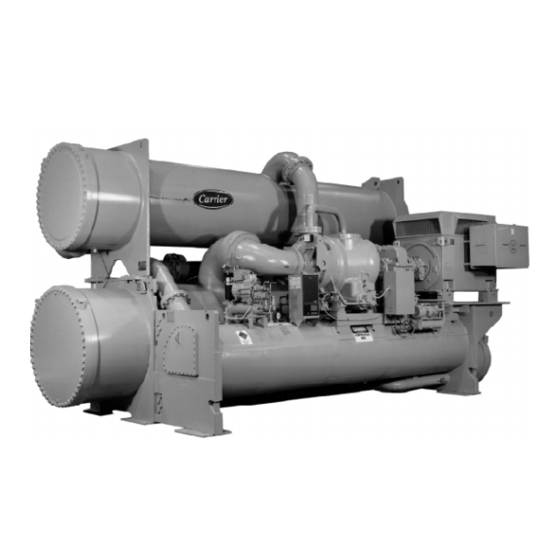








Need help?
Do you have a question about the 17 and is the answer not in the manual?
Questions and answers