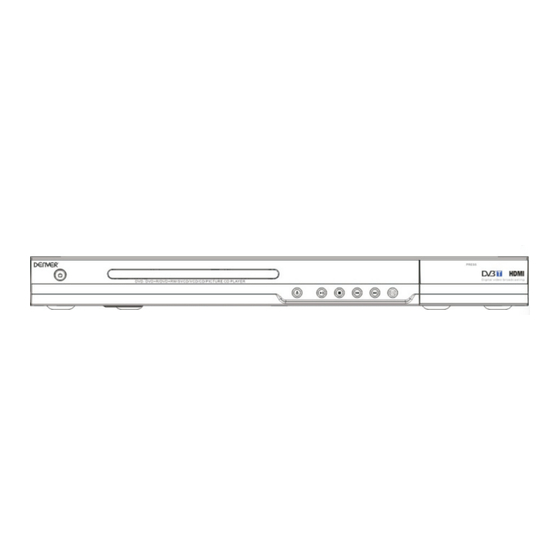
Subscribe to Our Youtube Channel
Summary of Contents for Denver DVH-1240M
- Page 1 黑 白 印刷 尺 寸: 130 X 180mm Digital Set Top Box Operating Manual DVH-1240M DVB-T PLAYER...
- Page 2 DENVER DMB-105HD THANK YOU FOR BUYING THE DENVER DMB-105HD. 1.WHEN RECORDING TO USB STICK OR EXTERNAL HARDDISC ON THIS MODEL , YOU HAVE TO WAIT A FEW SECONDS BEFORE PUSHING REC. AFTER INS ERTING THE MEDIA. OTHERWISE THE UNIT CAN FREEZE IN THE SIGNAL.
-
Page 3: Safety Instructions
Safety Instructions Always read the safety instructions carefully Keep this Instruction Manual for future reference Keep this device away from humidity Lay this device on a reliable flat surface before setting it up D o not stand it on soft furnishings The power cable/disconnect device shall remain easy to operate/disconnect. -
Page 4: Front Panel
Front Panel PLAY/PAUSE PREV DVD/DVB POWER BUTTON EJECT STOP NEXT DISC TRAY Rear Panel... -
Page 5: Remote Control Unit
Remote Control Unit 4.GOTO Select the track or time point you want. 5.DISC/USB Switch DISC/USB 6.DVD/DVB Switch DVD/DVB. 9.SETUP Access or remove setup menu. 10.REPEAT Repeat chapter/track/title/all. 11.EXIT(DVB) Used to return to the previous screen or menu in DVB. - Page 6 Remote Control Unit...
-
Page 7: Installing The Batteries
Installing the Batteries Remove the battery cover from the Remote Control and put 2xAAA size batteries inside the compartment. The diagram inside the Battery Compartment shows the correct way to install the batteries. 1.Open the cover 2.Install batteries 3.Close the cover... -
Page 8: General Setup Page
General Setup Page Press SETUP button to get the setup menu. Use direction buttons to select the preferred item. After finishing settings, press SETUP again to normal display. The following menu items can be changed: GENERAL: selects the GENERAL PAGE menu. AUDIO: selects the AUDIO PAGE menu. -
Page 9: Audio Setup Page
Audio Setup Page Audio Setup Page AUDIO SETUP PAGE DOWNMIX LT/RT DIGITAL OUTPUT SPDIF/OFF STEREO DOLBY DIGITAL SPDIF/RAW DUAL MONO SPDIF/PCM DYNAMIC L-MONO R-MONO FULL MIX-MONO GO TO AUDIO SETUP PAGE Downmix This options allows you to set the stereo analog output of your DVD Player. -
Page 10: Video Setup Page
Video Setup Page Video Setup Page - - VIDEO SETUP PAGE - - VIDEO OUTPUT RGB CVBS TV MODE PROGRESSIVE HDMI Setup INTERLACE GOTO VIDEO SETUP PAGE HDMI Setup page - - HDMI SETUP - - HDMI RESOLUTION 480 I 480 P(720) AUDIO SOURCE AUTO 576 I... - Page 11 Preference Page TV Type Selecting the colour system that corresponds to your TV when AV outputs.This DVD Player is compatible with both NTSC and PAL. PAL - Select this if the connected TV is PAL system.It change will video signal of a NTSC disc and output in PAL format. NTSC-Select this if the connected TV is NTSC system.It will change the video signal of a PAL disc and output in NTSC format.
-
Page 12: Setup Installation
Setup Installation Press menu key to enter setup installation. OSD LANGUAGE COUNTRY TIME ZONE SYSTEM SETUP AUTO STANDBY VIDEO SETTINGS CHANGE PASSWORD AUDIO SETTINGS SYSTEM INFORMATION INSTALLATION FACTORY RESET CHANNEL EDIT OSD LANGUAGE:Select an OSD LANGUAGE COUNTRY:Select your country of residence. LCN:Set LCN on or off TIME ZONE: a.TIME ZONE : Select Time zone of the country. - Page 13 TV SYSTEM HD OUTPUT SCREEN RATIO SYSTEM SETUP SCART OUTPUT VIDEO SETTINGS AUDIO SETTINGS INSTALLATION CHANNEL EDIT TV SYSTEM:Select tv color system pal or ntsc. HD OUTPUT:HD TV programe display mode(1080i, 720p, 576p/480p, 576i/480i, auto). SCREEN RATIO: You must set the display format to either 4:3 ,16:9 or Auto to get the maximum display when watching TV.
- Page 14 TV CHANNEL RADIO CHANNEL SYSTEM SETUP VIDEO SETTINGS AUDIO SETTINGS INSTALLATION CHANNEL EDIT TV CHANNEL and RADIO CHANNEL: To edit your programs prefences(favourite, lock, move or delete), as picture 6 CHANNEL EDIT ADD TO FAV 1 1000 SZTVM01 1001 SZTVM02 SYSTEM SETUP 1002 SZTVM03 VIDEO SETTINGS...
- Page 15 3.Video recording. - Real-time recording In the normal play mode, Press to enter the recording status. Once video ● recording starts, the upper left crner will display the recording icon. Press STOP key to stop recording. -Scheduled recording. User may set up scheduled recording by setting the data, time and program. Once the scheduled recording time is reached, The player will switch to the scheduled program automatically for recording.
-
Page 16: Troubleshooting
Troubleshooting Problem Potential Reasons What to do Connect the power Power isn't connected No picture The power switch is not on Switch on the power Screen shows DVB-T cable not connected Plug in the DVB-T cable No Signal Incorrect setting Reset setting No sound from No or incorrect connection... -
Page 17: Technical Specifications
Technical Specifications Item Sub Item Parameter 170~230MHz Tuner Input Frequency 470~860MHz -25~-82dBm RF Input level IF Bandwidth 7MHz and 8MHz QPSK,16QAM,64QAM Modulation MPEG4 AVC/H.264 HP@L4 Video Decoder Format MPEG2 MP@ML.HL 576P , 720P, 1080i, 4:3 and 16:9 Output Format HDMI,2XSCART Output Port Decoder Format Audio...



Need help?
Do you have a question about the DVH-1240M and is the answer not in the manual?
Questions and answers