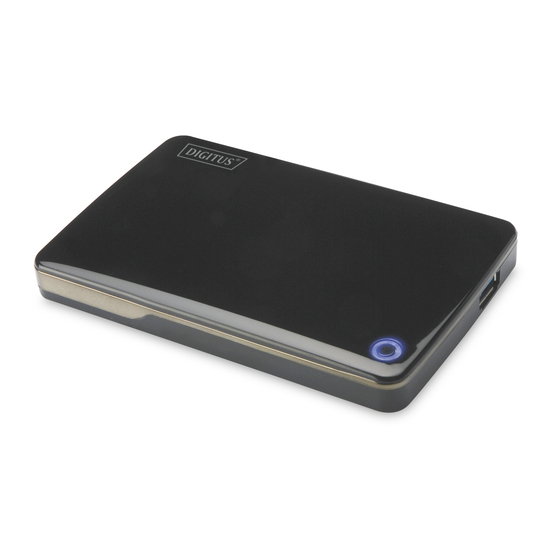
Advertisement
Advertisement
Table of Contents

Summary of Contents for Digitus DA-71030
- Page 1 USB 3.0 External Enclosure 2.5" (6,35cm) User Manual DA-71030...
- Page 2 Foreword Congratulations of your purchase of our product! We will show you a new storage concept with safety and convenience. It is our pleasure to give you the best solution to expand your HDD`s Capacity and enhance your data`s reliability in PC system or Mac system. Before using the product, please read this manual carefully for further recognizing of the product.
- Page 3 IV. Hardware Install Slide the switch button to [OPEN] position Slide the top cover to the direction of USB socket. Remove the top cover Connect the SATA HDD to the 22pin SATA connector correctly and firmly Put the top cover back to the main case, and slide toward the direction of switch button Slide the switch button to the [CLOSE] position...
- Page 4 V. Driver Installation Under system Windows 8/ 7/ Vista/ XP/ 2000, system will automatically detect the new hardware and finish the setup! Then an icon will appear on the right-bottom area of the system toolbar as below: Congratulations to enjoy this product now! VI.















Need help?
Do you have a question about the DA-71030 and is the answer not in the manual?
Questions and answers