Table of Contents
Advertisement
Quick Links
You can read the recommendations in the user guide, the technical guide or the installation guide for RUSSOUND UNO-S2. You'll
find the answers to all your questions on the RUSSOUND UNO-S2 in the user manual (information, specifications, safety advice,
size, accessories, etc.). Detailed instructions for use are in the User's Guide.
User manual RUSSOUND UNO-S2
User guide RUSSOUND UNO-S2
Operating instructions RUSSOUND UNO-S2
Instructions for use RUSSOUND UNO-S2
Instruction manual RUSSOUND UNO-S2
You're reading an excerpt. Click here to read official RUSSOUND
UNO-S2 user guide
http://somemanuals.com/dref/77396
Advertisement
Table of Contents

Summary of Contents for Russound UNO-S2
- Page 1 You can read the recommendations in the user guide, the technical guide or the installation guide for RUSSOUND UNO-S2. You'll find the answers to all your questions on the RUSSOUND UNO-S2 in the user manual (information, specifications, safety advice, size, accessories, etc.). Detailed instructions for use are in the User's Guide.
- Page 2 All models are designed for use with either AC120V, 60Hz or AC240, 50Hz voltages. The unit will autoswitch to either of these voltages. 2. Do Not Touch The UNO-S2 With Wet Hands Do not handle the unit or power cord when your hands are wet or damp. If water or any other liquid enters the cabinet, take the UNO-S2 to a qualified service person for inspection.
- Page 3 POWER BUTTON - Turns room ON or OFF when pressed once, press and hold a second time will turn on or off all CAV6.6/CAM6. 6 rooms F1 AND F2 BUTTONS - Selects Favorite 1 or Favorite 2 - preset user-selected favorite settings per room 2 3 4 5 6 7 5 USER GUIDE UNO-S2 Keypad Operation 1 2 3 4 / / 1 MODE: "DND"- Do Not Disturb "SHARED"- Same source selected in multiple rooms "SYS ON"- Indicates system on...
- Page 4 Look for the Technical Documents under Multisource/Multi-room products. The Programming Cable is available from Russound, Part #2500-121036. Jumper Setting The jumper settings on the back of the UNO-S2 Keypad can be set for "Run" and "OS Update." The jumper setting must be in the "Run"...
- Page 5 Setup button again (except for the Update Firmware where the power must be cycled). Note: Do not change Controller ID settings in this menu. Controller ID is set in the Controller Setup Menu of the controller only. 14 INSTALLER GUIDE UNO-S2 Keypad Diagnostics Menu...
- Page 6 In these cases, repairs will be made on the basis or the retail value of the parts and labor. To return for repairs, the unit must be shipped to Russound at the owner's expense, along with a note explaining the nature of service required.
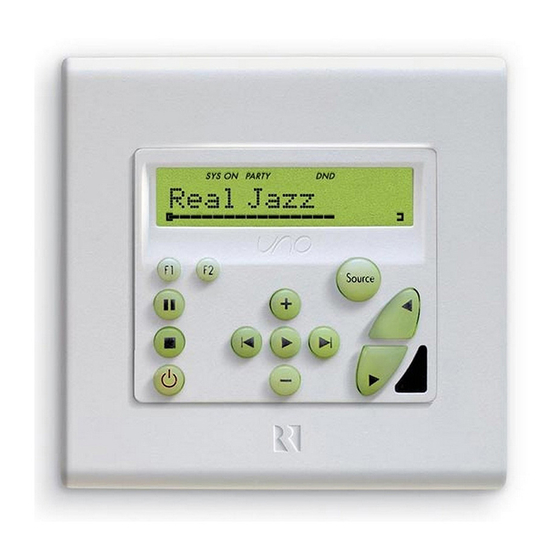















Need help?
Do you have a question about the UNO-S2 and is the answer not in the manual?
Questions and answers