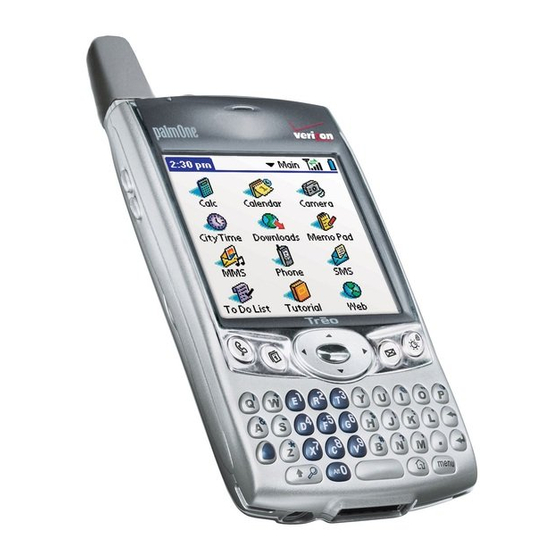
palmOne Treo 600 Quick Manual
Hide thumbs
Also See for Treo 600:
- Using manual (178 pages) ,
- Using instructions (174 pages) ,
- Getting started manual (14 pages)
Advertisement
Quick Links
The Treo
600 by palmOne is a small, easy to use smartphone with a
™
built-in backlit QWERTY keyboard. It seamlessly combines a full-featured
mobile phone and Palm OS
®
organiser with wireless communication
applications like email, messaging and web browsing, and even a digital
camera – to simplify both your business and personal life.
It's a smarter phone
Now you can use just one device – instead of many – to get it
all done. Everything is totally integrated, so you can talk on the phone while checking
your calendar, or quickly look up a contact and either call or send a text message. What's
more, Treo 600 is a quad-band GSM™/GPRS world phone that supports high-speed
connectivity for wireless communications.
It's indispensable
Treo 600's built-in backlit QWERTY keyboard makes entering text and
accessing information fast and familiar. It's great for messaging and a must-have for email.
But don't let its small size fool you. Dome-shaped keys and large text make it incredibly
accurate too. And, for one-handed action, the central five-way navigation button lets you
scroll through applications, menus and lists without ever touching the screen.
It's the key to being organised... and connected
Treo 600 is a powerful
Palm OS organiser that lets you keep all your business and personal information in one
place. It includes everything you need to stay organised – Calendar, Contacts, To Do List,
Memo Pad and more. Plus, with wireless connectivity you can send and receive email,
SMS text messages, and MMS, and browse the web so you're always in touch.
It's a digital camera and more
Take a picture, view it on your colour screen or send
it via MMS or email. It's that easy. Want to customise your Treo? Just use the SD/MMC
expansion slot to add memory, software applications or content. Because Treo 600 runs
the popular Palm OS, there are literally thousands of applications you can download and
use. You can even add functionality via SD I/O (input/output).
Advertisement

Subscribe to Our Youtube Channel
Summary of Contents for palmOne Treo 600
- Page 1 MMS or email. It’s that easy. Want to customise your Treo? Just use the SD/MMC expansion slot to add memory, software applications or content. Because Treo 600 runs the popular Palm OS, there are literally thousands of applications you can download and...
- Page 2 © 2004 palmOne, Inc. All rights reserved. palmOne, Treo, the palmOne and Treo logos and Blazer are among the trademarks or registered trademarks owned by or exclusively licensed to palmOne, Inc. or its subsidiaries. Palm, Palm OS, HotSync and the Palm Powered logo are trademarks or registered trademarks licensed to palmOne, Inc. All other brand and product...
















Need help?
Do you have a question about the Treo 600 and is the answer not in the manual?
Questions and answers