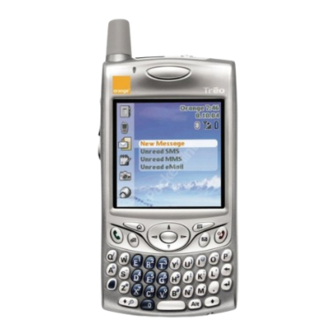
palmOne Treo 650 Administrator's Manual
Microsoft exchange activesync
Hide thumbs
Also See for Treo 650:
- User manual (362 pages) ,
- Using manual (254 pages) ,
- Using instructions (220 pages)
Table of Contents
Advertisement
Quick Links
Advertisement
Table of Contents

Summary of Contents for palmOne Treo 650
- Page 1 Microsoft Exchange ActiveSync ® Administrator’s Guide...
- Page 2 Copyright © 2005 palmOne, Inc. All rights reserved. palmOne, HotSync, Treo, VersaMail, and Palm OS are among the trademarks or registered trademarks owned by or licensed to palmOne, Inc. ActiveSync is a registered trademark of Microsoft Corporation. All other brand and product names are or may be trademarks of, and are used to identify products or services of, their respective owners.
-
Page 3: Table Of Contents
Treo 650 smartphone requirements ........ - Page 4 Contents...
-
Page 5: Exchange Activesync
Exchange server, mobile professionals want to access it. The Treo 650 smartphone by palmOne has the portability and speed you won't get from a laptop computer. A Treo smartphone is much easier to carry than a laptop, and a Treo smartphone can be turned on and ready for work quicker than the fastest laptop. -
Page 6: Advantages Of Exchange Server 2003
Exchange Server 2003 includes built-in server support for wireless synchronization of email and calendar information with devices that support Exchange ActiveSync, such as the Treo 650 smartphone. The improved features, tools, and scalability of Exchange Server 2003 help reduce costs and provide the following benefits: Enhanced security—The new and improved security features include... -
Page 7: Treo 650 Smartphone
Send and receive email wirelessly. Newly composed mail is sent from, and new ■ mail that has arrived at the server is received onto the Treo 650 smartphone. Work while offline. On the Treo 650 smartphone, mail can be read, deleted, ■... - Page 8 ® Chapter 1 Using the Treo™ 650 Smartphone with Exchange ActiveSync...
-
Page 9: Chapter 2: System And Smartphone Requirements
Exchange ActiveSync server implementation” Exchange server setup. To use Exchange ActiveSync technology with the Treo 650 smartphone, the email server must be Exchange Server 2003 mailbox server with Outlook Mobile access enabled. While not required, the following options are recommended: Front-end Exchange Server (Outlook Web Access) and/or a proxy server, such ■... -
Page 10: Internet Connection And Security Requirements
Chapter 2 System and Smartphone Requirements Internet connection and security requirements To use the Treo 650 smartphone to access information on the Exchange server, the following is required: Each user must have active service with a mobile provider and must subscribe ■... -
Page 11: For More Information
2003 Front-End Servers.” From this web page, you can link to the Exchange Server 2003 Technical Library, which is the source for Exchange Server technical documentation. palmOne provides technical support for the Treo 650 smartphone and the NOTE Exchange ActiveSync functionality built-into the VersaMail and Calendar applications. - Page 12 Chapter 2 System and Smartphone Requirements...
-
Page 13: Chapter 3: Setting Up An Exchange Activesync
To begin using Microsoft Exchange ActiveSync an account must be set up in VersaMail user’s VersaMail account configuration, but each user can also set up an Exchange ActiveSync account. How to set up an Exchange ActiveSync account Users on a Windows computer can quickly set up an Exchange ActiveSync account on their computer, and then synchronize the settings to the device. - Page 14 Chapter 3 Setting Up an Exchange ActiveSync Enter the basic account information: Enter a descriptive name for the account. Enter the account username and password. Enter the email address for this account. Click Next. Enter the server information: Enter the name of the Exchange server, the port number for the server, and the maximum message size to download.
-
Page 15: On The Device
Do one of the following: – To synchronize the account information to the device, click the top button. – To set up another email account, click the bottom button. Only one Microsoft Exchange ActiveSync account can be set up. If NOTE users want to set up another email account, it must be a different type. - Page 16 Chapter 3 Setting Up an Exchange ActiveSync Enter the basic account information: In the Account Name field, enter a descriptive name. Select the Mail Service pick list, and then select Exchange ActiveSync. Select Next. Enter the account username and password: Enter the username used to access the email account.
-
Page 17: Advanced Mail Options On The Device
Advanced mail options on the device In most cases, the default advanced mail options don’t need to be changed. Users can change the port number, uncheck the Use Secure Connection box, or enter proxy server information. These steps show how users can change the advanced mail options. - Page 18 ® Chapter 3 Setting Up an Exchange ActiveSync Account...
-
Page 19: Chapter 4: Synchronizing Accounts
Exchange server. The email and calendar info doesn’t synchronize with the desktop software application, such as Palm Outlook. Other information on the device, such as contacts, tasks, and memos, continues to synchronize with information in the desktop software application. -
Page 20: Calendar Events And Exchange Activesync
2 weeks, then one month of calendar data is removed. Users cannot choose to synchronize Calendar events with Palm IMPORTANT Desktop software or Outlook once they set up a Microsoft Exchange ActiveSync email account. -
Page 21: Deleting An Exchange Activesync Account
Microsoft Exchange ActiveSync email account. After deleting the account, all Calendar events are purged from the user’s device. Then, when the user synchronizes Calendar with the desktop software application—Palm Desktop or Outlook—the events synchronize to the user’s device, so they don’t end up with... - Page 22 Chapter 4 Synchronizing Accounts...
-
Page 23: Appendix A: Troubleshooting
Turn off web publishing for just Exchange ActiveSync. To learn more about web and server publishing for ISA 2000, visit this link: http://www.isaserver.org/tutorials/Publishing_Multiple_Web_Sites.html SSL issues The Treo 650 supports only server SSL certificates and does not support client-side certificates. APPENDIX A Troubleshooting... - Page 24 Appendix A Troubleshooting...
















Need help?
Do you have a question about the Treo 650 and is the answer not in the manual?
Questions and answers