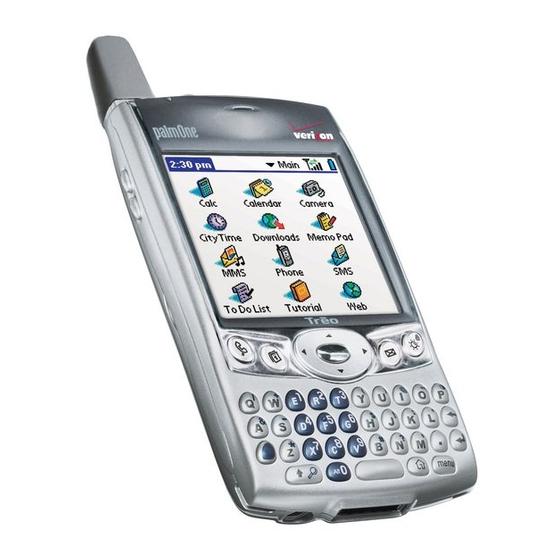
palmOne Treo 600 Getting Started Manual
Palm treo 600: quick start
Hide thumbs
Also See for Treo 600:
- Using manual (178 pages) ,
- Using instructions (174 pages) ,
- Specifications (2 pages)
Table of Contents
Advertisement
Quick Links
Advertisement
Table of Contents

Summary of Contents for palmOne Treo 600
- Page 1 Treo ™ smartphone from palmOne read me first getting started guide...
-
Page 2: Table Of Contents
Setting up your Treo 600 ........ -
Page 3: Back Panel Components
6 0 0 t r e o f e a t u r e s : Main Unit A. Phone receiver B. LED (Wireless Mode and charge indicator) C. Volume buttons D. Phone E. Calendar F. Headset jack G. HotSync and power supply connector H. -
Page 4: Setting Up Your Treo 600
Consumption factors include signal efficiently transfer that information to your Treo. At the same time, strength, backlight and speakerphone changes you make on your Treo are transferred to Palm Desktop or usage, and whether calls are data or voice calls. -
Page 5: Setting Up Your Device For Wireless Use
User Manual. Important:If you’re upgrading from another Palm Powered device, follow the upgrade steps in the Treo 600 User Manual before you set up your computer for your new Treo. i n s ta l l i n g p a l m d e s k t o p s o f t w a r e... -
Page 6: Setting Up The Connection
You can use the PalmOS® features of your Treo 600 smartphone independently of the wireless features and applications. Therefore, the screen and Wireless Mode are designed to be turned off and on separately. Turning the screen on and off 1. -
Page 7: Setting Up Your Pop3 Account
Bell provides an SMTP E-mail Support service that solves this problem. Bell SMTP E-mail Support is an outgoing mail server service that allows you to receive and reply to your POP3 emails on your Treo 600. Once you have configured the mail client to the Bell outgoing mail server configuration –... -
Page 8: Making Your First Call
4. Press the center of the navigation keypad to dial. 5. When your call is complete, use the 5-way navigation control to choose Hang Up All. Please refer to the Treo 600 User Manual to find out more about the enhanced functionalities of this device, including: •... -
Page 9: Optional Wireless Services And Features
o p t i o n a l w i r e l e s s s e r v i c e s a n d f e a t u r e s f r o m b e l l m o b i l i t y The following are just a few of the optional features that are available to you to use along with your new voice enabled device. -
Page 10: Warranty And Return Policy
Long Distance Charges: The charges payable by you for establishing long distance connections with your Device. System Access Fee: The fee payable by you to cover a portion of network operating costs and government license fees. what we’ll provide to you Guaranteed Airtime Pricing We will not increase your monthly access fee or your airtime rates for local out of bundle calls during the Term. - Page 11 For details on our return policy for Devices and service cancellation without paying Cancellation Fees, please visit www.bell.ca/warrantyandrepairs. You may be permitted to do so within 15 days of purchase but you will be responsible for all fees and charges for usage incurred prior to return and cancellation ending your contract Your Contract will end if:...
- Page 12 To protect the integrity of our network, you may not resell any of our services or allow any alteration of the electronic serial number located on your Device. In addition, you must agree to follow all other service regulations issued or adopted by us. Indemnity You are responsible for and will indemnify us for all damages, losses, expenses and any action, claim and judgment which may be made against us...
- Page 13 Inc. or its subsidiaries. Palm OS is a trademark or registered trademark licensed to palmOne, Inc. Microsoft and Windows are registered trademarks of Microsoft Corporation in the United States and/or other countries.
















Need help?
Do you have a question about the Treo 600 and is the answer not in the manual?
Questions and answers