Summary of Contents for StarTech.com ST1000SPEXDP
- Page 1 ST1000SPEXDP Instruction Manual 2 Port PCI Express 10/100/1000 Mbps Gigabit Ethernet Network Adapter Card...
- Page 2 StarTech.com. Where they occur these references are for illustrative purposes only and do not represent an endorsement of a product or service by StarTech.com, or an en- dorsement of the product(s) to which this manual applies by the third-party company in question.
-
Page 3: Table Of Contents
Table of Contents Installation ............... 1 Package Contents ...............1 Hardware Installation ..............1 Driver Installation .................1 Specifications ..............3 Technical Support ............5 Warranty Information ............5... -
Page 4: Installation
Locate an unused PCI Express slot (typically white and smaller) and remove the corresponding slot cover from computer chassis. Plug the ST1000SPEXDP into the unused PCI Express expansion slot and attach the I/O card bracket to the computer chassis. Put the chassis cover back onto the computer. - Page 5 Setup.exe. Open the file Follow the on-screen instructions to complete driver installation. Windows Vista™ Insert the included driver CD into your computer’s CD-ROM drive. LAN\Realtek\RTL8111B_8111C\ Navigate to the following directory: Vista_Vista64 Setup.exe. Open the file Follow the on-screen instructions to complete driver installation.
-
Page 6: Specifications
Specifications Windows 98SE, ME, 2000, XP, XP-64bit, Vista, Vista-64bit WinCE 4.2, 5.0 OS Support Linux Support: Kernel 2.4.x and later MAC OS 10.4 (on Intel-based Mac’s) On-chip 48KB Big Transmit/Re- Buffer Size ceive Buffer Support Bus Type PCI Express Chipset ID Realtek RTL8111C Full Duplex Support LED Indicators... -
Page 8: Technical Support
Technical Support StarTech.com’s lifetime technical support is an integral part of our com- mit-ment to provide industry-leading solutions. If you ever need help with your product, visit www.startech.com/support and access our com- prehensive selection of online tools, documentation, and downloads. - Page 9 StarTech.com has been making “hard-to-find easy” since 1985, providing high quality solutions to a diverse IT and A/V customer base that spans many channels, including government, education and industrial facilities to name just a few. We offer an unmatched selection of computer parts, cables, A/V products, KVM and Serv-...
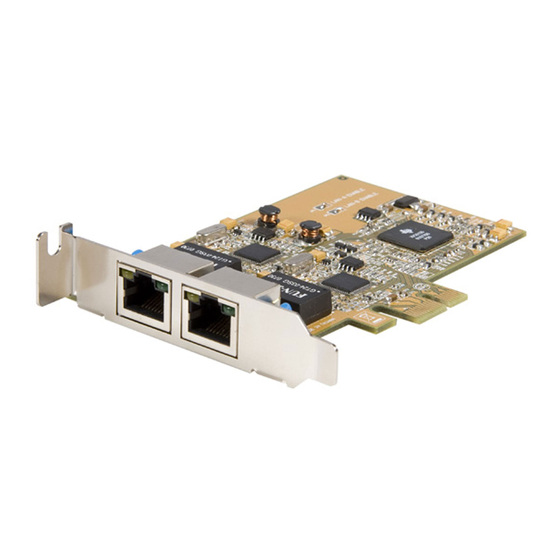












Need help?
Do you have a question about the ST1000SPEXDP and is the answer not in the manual?
Questions and answers