Advertisement
Advertisement
Table of Contents

Summary of Contents for TC Electronic Stereo Chorus/Flanger & Pitch Modulator
- Page 1 TC STEREO CHORUS/FLANGER & Pitch Modulator USER’S GUIDE...
-
Page 2: Table Of Contents
CONTENTS Contents ....... . . Introduction ....... SCF Sound Quality . -
Page 3: Introduction
INTRODUCTION Thank you for purchasing the TC Chorus/Flanger/Pitch Modulation pedal. TC Electronic has developed this product to the highest standards ensuring top sound quality with no noise or distortion added to your audio signal. The "full" spatial effects and the lack of noise has made the TC SCF pedal a favorite choice of many professional musicians both on the road and in the studio. - Page 4 INTRODUCTION Features: - 3 types of stereo effects The 3 kinds of effects are all stereo effects, but can be used in mono as well. The effects are suitable for all electric or electrified instruments and will in no way compromise the tonal quality of the instrument.
- Page 5 INTRODUCTION Pitch Modulation: A combination of chorus and pitch - vibrato which creates a "light" chorus sound. Real Stereo When using stereo the effect signals and the clean signal appear simultaneously in both sides. The effect signals are alternating phase reversed in left and right sides, creating a unique spatial dimension.
-
Page 6: Scf Sound Quality
SCF SOUND QUALITY Frequency response 20-20.000Hz The wide frequency response is one of the reasons why the SCF pedal sound much better than any other effect pedals of this type. Linear frequency response The linear frequence response of the TC Stereo Chorus/Flanger ensures that the sound stays transparent and clear, and that there will be full effect from the deepest bass note to the highest harmonics. - Page 7 SCF SOUND QUALITY PROFESSIONAL SIGNAL LEVELS One of the key elements to obtaining professional sound quality is proper impedance at the in and output(s). If an effect pedal should be able to pick up the full bandwidth from your instrument, it is very important that it does not "load" your instrument, i.e.
- Page 9 FRONT DESCRIPTION 1 SPEED Controls the Rate of sweep in a range from 1 sweep every 10 seconds to 10 sweeps each second (0,1-10 Hz). 2 INTENSITY The INTENSITY potentiometer has 3 functions - one for each mode: In the CHORUS mode it blends between chorus and clean signal.
-
Page 10: Front Description
FRONT DESCRIPTION 4 WIDTH Determines how wide a modulation (sweep) is produced. Ranges are from "0" (no modulation) to "6"(max) on a relative scale. 5 INPUT GAIN Controls the gain of the built-in preamplifier. Ranges from 0dB (no amplification) to +15dB (= 5 times amplification). - Page 11 FRONT DESCRIPTION 9 OUTPUT Outputs the right channel (STEREO) of the stereo effects signal. 10 BYPASS Switches the audio signal into or around the effects circuitry. 11 EX. BYPASS By connecting a simple momentary switch here, the bypass function can be remote controlled.
-
Page 12: Getting Started
GETTING STARTED Connect the input source (instrument, pick-up or high output microphone) by a mono jack cord to the Input jack. The amplification used (amp(s), mixer) should be connected by a mono jack cord(s) to: Output jack if you are using one amp or a mono mixer. -
Page 13: The Controls
THE CONTROLS There are four sound controls on the SCF: INPUT GAIN, SPEED, WIDTH and INTENSITY Setting Input Gain: Using the TC SCF with an instrument… When used with a guitar, bass or keyboard with normal output volume and an amplifier with normal input volume the INPUT GAIN should be turned fully counter clockwise. - Page 14 THE CONTROLS Note: If both outputs are used for stereo, you must use a stereo return on the mixing console. Do not mix the stereo outputs of the TC SCF together! If you do, you will get no effect, as the effects part of the signal is out of phase on the LEFT/RIGHT OUTPUT.
- Page 15 THE CONTROLS If you want "out of pitch" sounds for special effects, both SPEED and WIDTH can be turned into the last third of their range. Adjusting INTENSITY This has 3 different functions depending on the mode setting… In the CHORUS mode INTENSITY is a control for the "notching"...
- Page 16 THE CONTROLS In PITCH MODILATION mode, the INTENSITY control mixes an increasing amount of pitchshift (vibration, following the speed rate) over the chorus signal. If the control is turned fully clockwise the chorus part of the signal is at minimum. The effect is most pronounced at high speed settings, and applicable to give e.g.
-
Page 17: Examples Of Settings
EXAMPLES OF SETTINGS NAME SPEED INTENSITY MODE WIDTH CHORUS I CHORUS CHORUS II CHORUS CHORUS III CHORUS FLANGER I FLANGER FLANGER II FLANGER METALLIC FLANGER FLANGER CLASSIC FLANGER FLANGER PITCH MOD. P.M. -
Page 18: Technical Specifications
TECHNICAL SPECIFICATIONS Dynamic Range ......100dB Frequency response ......20-20kHz Input impedance . - Page 19 TROUBLESHOOTING In case you encounter any difficulties, please go thru this troubleshooting before calling the service center ERROR CHECK No "on" LED - click the bypass footswitch. - is there sound? - try another AC outlet. No Sound - AC outlet OK? - try to get sound through your amp.
-
Page 20: Troubleshooting
TROUBLESHOOTING ERROR CHECK Distortion INPUT GAIN adjusted too high - 0dB max should be put in - install an input attenuator if necessary - try another signal source - try another cable - does the OVERLOAD LED light? Chorus Effect Do not mix the two outputs together disappears these are in anti-phase. - Page 21 TROUBLESHOOTING INTENSITY at or near maximum. This set-up will produce a chorus effect, which is almost as "broad" and is mono-compatible however the chorus effect will be at one side only. 3) Use another TC product called the TC 1210 Spatial Expander & Stereo Chorus/Flanger, which has two linkable chorus units for full stereo/mono compability as well as...
- Page 22 NOTES Please read and follow these instructions before connecting this unit. The lightning flash with an arrowhead symbol within a equilateral triangle, is intended to alert the user to the presence of uninsulated “dangerous voltage” within the product’s enclosure that may be of sufficient magnitude to constitute a risk of electric shock to persons.
-
Page 23: Notes
NOTES This equipment has been tested and found to comply with the limits for a Class B Digital device, pursuant to part 15 of the FCC rules. These limits are designed to provide reasonable protection against harmful interference in a residential installation. This equipment generates, uses and can radiate radio frequency energy and, if not installed and used in accordance with the instructions, may cause harmful interference to radio... - Page 24 NOTES The user may find the following booklet, prepared by the Federal Communications Commission, helpful: "How to identify and Resolve Radio/TV interference Problems." This booklet is available from the US. Government Printing Office, Washington, DC 20402, Stock No. 004-000-0034-4. Caution You are cautioned that any change or modifications not expressly approved in this manual could void your authority to operate this equipment.
- Page 25 NOTES Do not attempt servicing of this unit yourself. Always refer to qualified personal. Do not use this unit near water; for example, near a bath tub, washbowl, kitchen sink, laundry tub, in wet basement or near a swimming pool ect. This unit should only be connected to correct power supply outlet, please refer to the technical specifications.
- Page 26 NOTES Certificate Of Conformity TC Electronic A/S, Sindalsvej 34, 8240 Risskov, Denmark, hereby declares on own responsibility that the TC SCF Pedal covered by this certificate and marked with CE-label conforms with following standards: EN 60065 Safety requirements for mains operated Electronic and related apparatus for household and similar general use.
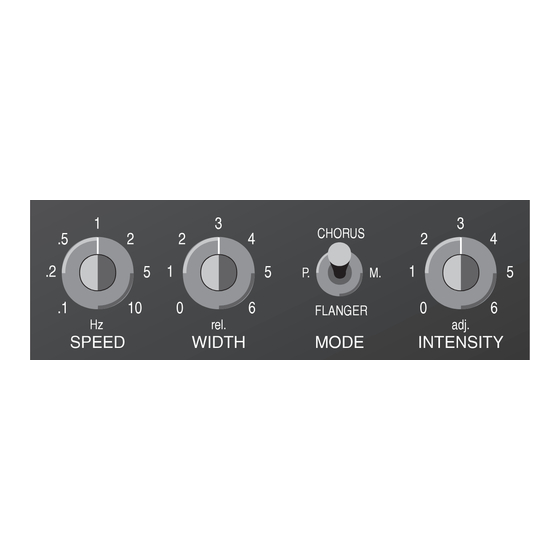











Need help?
Do you have a question about the Stereo Chorus/Flanger & Pitch Modulator and is the answer not in the manual?
Questions and answers