Advertisement
Quick Links
Advertisement

Summary of Contents for Manhattan 176767
- Page 1 SATA 150 RAID ConTRolleR PCI CARD uSeR mAnuAl Model 176767 MAN-176767-UM-1007-01...
-
Page 3: System Requirements
Thank you for purchasing this MANHATTAN SATA 150 RAID Controller ® PCI Card, Model 176767. The easy-to-follow instructions in this manual help make installation of the card quick and simple, so you’ll also soon be enjoying the benefits of these features: •... - Page 4 Features This MANHATTAN SATA 150 RAID Controller PCI Card is a PCI-to- dual-SATA host controller board that provides a 32-bit, 33/66 MHz PCI interface on the hose side and dual, fully compliant SATA ports on the device side to access SATA storage devices.
-
Page 5: Bios Installation (Raid Setting)
instantaneous protection from a single disk failure. If a read failure occurs on one drive, the system reads the data from the other drive. bIoS InSTAllATIon (RAID SeTTIng) Creating and deleting RAID sets is a function found in the BIOS (basic integrated operating system). -
Page 6: Driver Installation
Deleting RAID Sets 1. As the BIOS boots, press CTRL+S or F4 to enter the raid bios utility. 2. Select "Delete RAID set." Press Enter. 3. Answer "Y" to remove the RAID set. If the RAID set being deleted is a Striped set, then all of the data will be lost. - Page 7 1. On the Windows setup screen, press F6 to specify and add the driver. 2. Insert the driver CD; press S; press Enter. 3. Select “Silicon Image Sil-3x12 SATA Raid Controller Driver”; press Enter. 4. Press Enter to continue; follow on-screen instructions to complete the installation.
- Page 8 To Add Windows XP Driver on Original Booting Device NOTE: Once the SATA 150 RAID Controller PCI Card and attached drives are configured, boot up Windows. 1. At the Found New Hardware Wizard, check “INstall from a list or specific location (advanced)”; click “Next.” 2.
-
Page 9: Specifications
SPeCIfICATIonS Standards and Certifications • CE • FCC • SATA 1.0 • PCI 2.1 • WEEE General • 2 internal SATA 150 ports • Compliant with serial ATA 1.0 specifications • 48-bit LBA supports HDD larger than 137 GB • Supports 2 independent SATA channels •... - Page 10 NOTES...
- Page 12 ® of PC Components, Peripherals, Cables and Accessories. Ask your local computer dealer for more information or visit us online at www.manhattan-products.com Copyright © MANHATTAN All products mentioned are trademarks or registered trademarks of their respective owners.
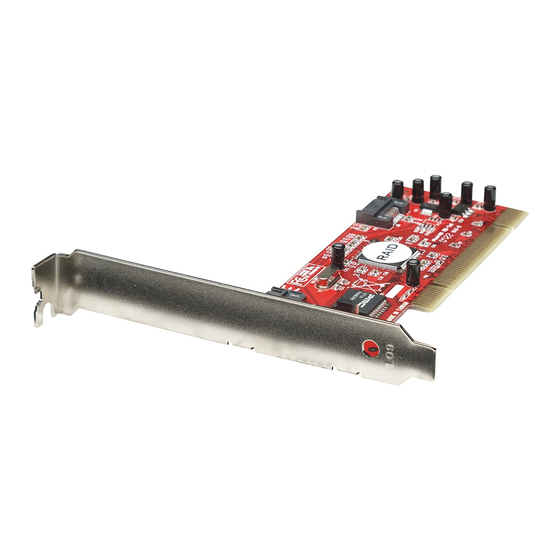















Need help?
Do you have a question about the 176767 and is the answer not in the manual?
Questions and answers