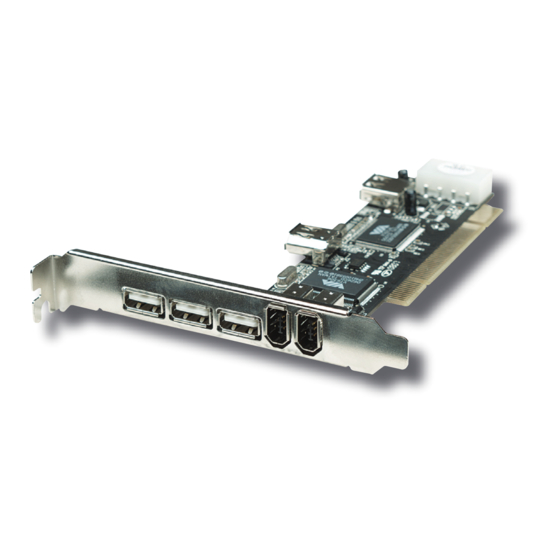
Summary of Contents for Manhattan 167529
- Page 1 Hi-Speed USB 2.0/FireWire ComBo Card qUiCk inStall gUide Model 167529 MAN-167529-QIG-0707-02...
- Page 3 Thank you for purchasing the MANHATTAN Hi-Speed USB 2.0/ ® FireWire Combo Card, Model 167529. The easy-to-follow instructions in this guide help make installation of the card quick and simple, so you’ll also soon be enjoying the benefits of these features: •...
-
Page 4: Hardware Installation
HardWare inStallation Before installing the card, note the position of the available USB ports. 1. Turn off your computer. 2. Unplug the power cord and remove your computer’s cover. 3. Remove the slot bracket from an available PCI slot. 4. To install the card, carefully align the card’s bus connector with the selected PCI slot on the motherboard. -
Page 5: Driver Installation
driver inStallation Windows 2000/XP automatically detects and installs the correct driver for the card. Ensure that you have the latest Service Pack installed: SP1 or later for Windows XP; SP4 or later for Windows 2000. Windows Server 2003/Vista has built-in driver support for this controller. -
Page 6: Specifications
SpeCiFiCationS Standards and certifications • USB 2.0/1.1/1.0 • 1394a FireWire • FCC • RoHS • CE • WEEE Port specifications • 3 external Hi-Speed USB 2.0 ports, A-type • 1 internal Hi-Speed USB USB 2.0 port, A-type • 2 external FireWire ports, 6-pin •... - Page 8 Are you completely satisfied with this product? Please contact your MANHATTAN dealer ® with comments or questions. Copyright © MANHATTAN All products mentioned are trademarks or registered trademarks of their respective owners.

















Need help?
Do you have a question about the 167529 and is the answer not in the manual?
Questions and answers