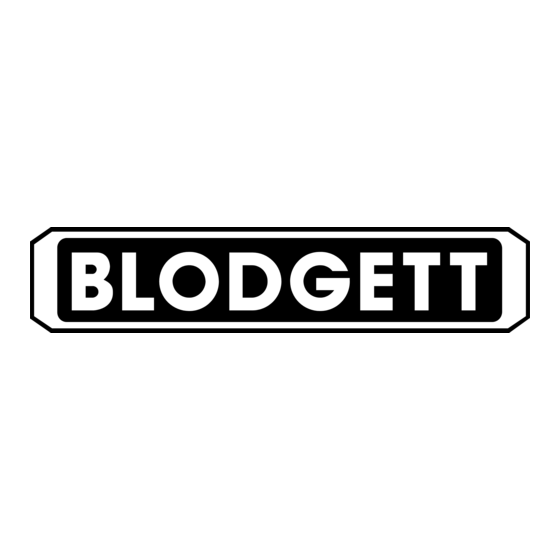
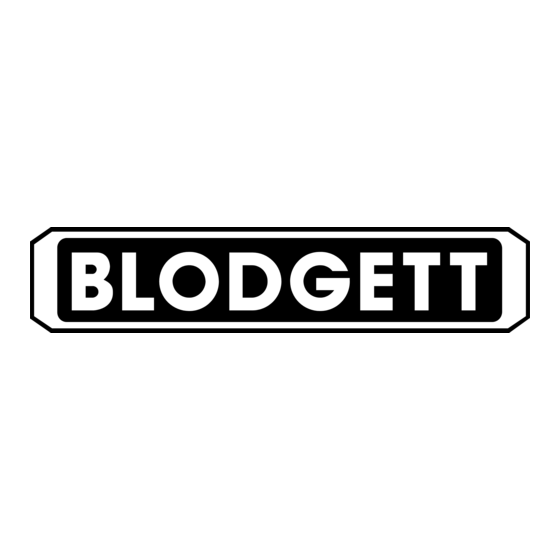
Blodgett CTB SERIES Installation & Operation Manual
Electric convection oven
Hide thumbs
Also See for CTB SERIES:
- Installation & operation manual (78 pages) ,
- Installation operation & maintenance (35 pages) ,
- Installation manual (18 pages)
Table of Contents
Advertisement
Quick Links
Advertisement
Table of Contents

Summary of Contents for Blodgett CTB SERIES
-
Page 1: Electric Convection Oven
CTB/CTBR SERIES ELECTRIC CONVECTION OVEN INSTALLATION -- OPERATION -- MAINTENANCE BLODGETT OVEN COMPANY www.blodgett.com 44 Lakeside Avenue, Burlington, Vermont 05401 USA Telephone (800) 331-5842, (802) 860-3700 Fax: (802)864-0183 PN 11361 Rev J (1/03) E 2003 --- G.S. Blodgett Corporation... - Page 2 IMPORTANT WARNING: IMPROPER INSTALLATION, ADJUSTMENT, ALTERATION, SERVICE OR MAINTENANCE CAN CAUSE PROPERTY DAMAGE, INJURY OR DEATH. READ THE IN- STALLATION, OPERATING AND MAINTENANCE IN- STRUCTIONS THOROUGHLY BEFORE INSTALLING OR SERVICING THIS EQUIPMENT FOR YOUR SAFETY Do not store or use gasoline or other flammable vapors or liquids in the vicinity of this or any other appliance.
- Page 3 THE REPUTATION YOU CAN COUNT ON For over a century and a half, The Blodgett Oven Company has been building ovens and nothing but ovens. We’ve set the industry’s quality standard for all kinds of ovens for every foodservice operation regardless of size, application or budget.
- Page 4 Model: Your Service Agency’s Address: Serial Number: Your oven was installed by: Your oven’s installation was checked by:...
-
Page 5: Table Of Contents
....Blodgett IQ2T Control .......... -
Page 6: Introduction
Introduction Oven Description and Specifications Cooking in a convection oven differs from cooking Blodgett convection ovens represent the latest ad- in a conventional deck or range oven since heated vancement in energy efficiency, reliability, and air is constantly recirculated over the product by ease of operation. -
Page 7: Oven Components
Introduction Oven Components Heating Elements --- located on the side of the Rack Supports --- hold oven racks. oven, the elements provide heat to the baking Blower Wheel Cover --- located on the side interi- chamber on electric ovens. or wall of the oven. Protects the blower wheel. Control Panel --- contains wiring and components Blower Wheel --- spins to circulate hot air in the to control the oven operation. -
Page 8: Installation
Delivery and Location DELIVERY AND INSPECTION OVEN LOCATION All Blodgett ovens are shipped in containers to The well planned and proper placement of your prevent damage. Upon delivery of your new oven: oven will result in long term operator convenience and satisfactory performance. -
Page 9: Stand Assembly
Installation Stand Assembly STAND OPTIONS STAND ASSEMBLY Small Stands Without Shelves Small Stands Without Shelves The 5-3/4” (15cm) stand is used for a single 1. Place stand frame upside down on a work sur- oven, when short legs are required for counter- face. - Page 10 Installation Stand Assembly Open Stands With Racks 6. Place a lock washer and nut on each bolt, and tighten securely. See the Figure 2. 1. Lay stand frame top down on the floor as 7. Repeat Steps 3---6 for the top shelf. shown.
-
Page 11: Oven Assembly
Installation Oven Assembly OVEN ASSEMBLY TO STAND Single Section Double Section 1. Place the assembled stand in the location 1. Assemble the lower section to the stand as de- where the oven is going to be used. scribed. DO NOT replace the side control compartment or close the front control panel. -
Page 12: 4" (10Cm) Leg Attachment
Installation Oven Assembly 4” (10CM) LEG ATTACHMENT OVEN LEVELING 1. Lay the oven on its side. After assembly, the oven should be leveled and moved to the operating location. 2. Screw one leg into each of the corner nuts. 1. The oven can be leveled by adjusting the feet or casters located on the bottom of each leg. -
Page 13: Utility Connections
Blodgett oven, please contact your local distributor. If you do not have a local dis- tributor, please call the Blodgett Oven Company at 0011-802-860-3700. -
Page 14: Electrical Connection
Ovens are supplied for operation in several volt- compartment. age choices, single or three phase grounded cir- THE BLODGETT OVEN COMPANY CANNOT AS- cuits. SUME RESPONSIBILITY FOR LOSS OR DAMAGE The electric motor, indicator lights and related... -
Page 15: Operation
DO NOT remove the control panel cover unless AND LONG, TROUBLE-FREE SERVICE. the oven is unplugged. Please take the time to read the following safety and operating instructions. They are the key to the successful operation of your Blodgett conveyor oven. -
Page 16: Solid State Manual
Operation Solid State Manual COMPONENT DESCRIPTION 1. SELECTOR SWITCH - controls power to the oven and selects Cool Down mode. 2. PANEL MOUNT FUSE HOLDERS - provide oven circuit protection. 3. OVEN READY LIGHT - when lit, indicates heat- er operation. When the light goes out, the oven has reached operating temperature. -
Page 17: Solid State Digital
Operation Solid State Digital COMPONENT DESCRIPTION 1. SELECTOR SWITCH - turns power to the oven on or off. Allows selection of Cook or Cool Down modes and fan speed (if applicable). 2. DISPLAY - displays time, temperature, or oth- er information related to oven function. 3. - Page 18 Operation Solid State Digital OPERATION Cook with Pulse NOTE: The PULSE light is on when pulse mode is Cook on and off when pulse mode is off. 1. Turn the SELECTOR SWITCH (1) to the de- 1. Turn the SELECTOR SWITCH (1) to the de- sired position.
-
Page 19: Fan Delay And Pulse Plus Control
Operation Fan Delay and Pulse Plus Control COMPONENT DESCRIPTION 1. SELECTOR SWITCH - controls power to the oven for cook and cool down positions 2. PANEL MOUNT FUSE HOLDERS - provide oven circuit protection. 3. AMBER FAN DELAY LIGHT - indicates the oven is in pulse plus. -
Page 20: Cook And Hold
Operation Cook and Hold COMPONENT DESCRIPTION 1. SELECTOR SWITCH - controls power to the oven and selects cool down mode. 2. PANEL MOUNT FUSE HOLDERS - provide oven circuit protection. 3. OVEN READY LIGHT - when lit, indicates heat- er operation. When the light goes out, the oven has reached operating temperature. - Page 21 Operation Cook and Hold CONTROL OPERATION Cook and Hold 1. Turn the SELECTOR SWITCH (1) to COOK. Cook Only 2. Set the COOK THERMOSTAT (4) to the de- 1. Turn the SELECTOR SWITCH (1) to COOK. sired cook temperature. 2. Set the COOK THERMOSTAT (4) to the de- 3.
-
Page 22: Ch-Pro3 (Solid State Programmable Digital Control)
Operation CH-Pro3 (Solid State Programmable Digital Control) COMPONENT DESCRIPTION 1. SELECTOR SWITCH --- turns power to the oven on or off. Allows selection of cook or cool down modes and fan speed (if applicable). 2. TIME DISPLAY --- gives cook time. 3. - Page 23 Operation CH-Pro3 (Solid State Programmable Digital Control) MANUAL OPERATION 7. Press the START KEY (13). The TIME DISPLAY (2) counts down. The manual key LED flashes. NOTE: Press the arrow keys to change the cook 8. When the cook time expires both displays time and temperature at any point during- flash and an audible alarm sounds for several manual operation.
- Page 24 Operation CH-Pro3 (Solid State Programmable Digital Control) PROGRAMMING THE MANUAL KEY DEFAULT PROGRAMMING THE PRODUCT KEYS 1. Turn the SELECTOR SWITCH (1) to the de- 1. Turn the SELECTOR SWITCH (1) to the de- sired position. sired position. 2. Press the MANUAL KEY (12). The manual and 2.
-
Page 25: Blodgett Iq2T Control
Operation Blodgett IQ2T Control COMPONENT DESCRIPTION 1. OVEN POWER SWITCH --- controls power to the oven. 2. TOP DISPLAY --- displays temperature and other controller related information. 3. FAN HI LED --- when lit indicates the fan is run- ning at high speed. - Page 26 Operation Blodgett IQ2T Control OVEN OPERATION ture and fan speed will light. If the se- lected product is a multiple stage rec- Oven Startup: ipe no other product LEDS will light. 1. Toggle the POWER SWITCH (1) to ON. The...
- Page 27 Operation Blodgett IQ2T Control 3. Load the second product. Press the appropri- Oven Cool Down: ate PRODUCT KEY (17). Press a SHELF KEY 1. Close the oven door. Press the COOL DOWN (18) to activate shelf timing. KEY (8). NOTE: Only products with lighted LEDS may NOTE: Cool down cannot be activated with the be selected.
- Page 28 Operation Blodgett IQ2T Control PROGRAMMING SINGLE STAGE RECIPES Programming the Cook Temperature: 1. The top display reads Ct ---1. The bottom dis- Entering the Programming Mode: play gives the current cook temperature. Use 1. Press and hold the PROG KEY (10). The top the product keys to enter the desired cook display reads CodE.
- Page 29 Operation Blodgett IQ2T Control Programming the Shelf ID: Programming Hold Mode: The hold mode can be toggled on or off for specific The Shelf ID option can be turned on or off for spe- product keys. cific product keys. 1. The top display reads HOLD. The bottom dis- NOTE: Shelf ID is not allowed with multiple stage play reads the current hold mode.
- Page 30 Operation Blodgett IQ2T Control PROGRAMMING MULTIPLE STAGE RECIPES Programming the Cook Temperature: 1. The top display reads Ct ---1. The bottom dis- Entering the Programming Mode: play gives the current cook temperature for 1. Press and hold the PROG KEY (10). The top stage 1 of this recipe.
- Page 31 Operation Blodgett IQ2T Control Programming the Fan Cycle Time: Programming the Timing Mode: NOTE: It may be necessary to press the ENTER There are 3 options for fan cycle time: Pulse, Heat KEY (14) until the top display reads tC ---1.
- Page 32 Operation Blodgett IQ2T Control MANAGER LEVEL PROGRAMMING Programming the setback mode The setback mode operates as a power saving Entering the programming mode feature. After a period of non-use (the setback 1. Press the PROG KEY (10). The top display time) the oven temperature automatically de- reads CodE.
- Page 33 Operation Blodgett IQ2T Control Programming the shelf sensitivity ERROR CODES AND ALARMS NOTE: The error codes will appear in the top dis- The controller allows the user to program a sensi- tivity value (0---9) for each shelf position. The sen- play.
-
Page 34: How Cook And Hold Works
Operation How Cook and Hold Works With the optional COOK & HOLD feature, meat is Oven switches from roasted at lower temperatures for longer periods 250_ cook to hold of time. This preserves flavor and tenderness and 225_ prevents over drying. There are three phases in Stored heat Oven temp. -
Page 35: General Guidelines For Operating Personnel
Operation General Guidelines for Operating Personnel COOK TIMES AND TEMPERATURES OPERATING TIPS Preheating the oven Pans and Racks Always preheat the oven before baking or roast- Product or pan height determines how many ing. We recommend preheating 50_F (10_C) racks are used. The oven holds up to 9 racks. above the cook temperature to offset the drop in Load the oven from the bottom, centering the pans temperature when the doors are opened and cold... -
Page 36: Suggested Times And Temperatures
Operation Suggested Times and Temperatures Product Temperature Time # Shelves Meats Hamburger Patties (5 per lb) 400_F (205_C) 8-10 mins. Steamship Round (80 lb. quartered) 275_F (135_C) 2 hrs 45 mins. Standing Rib Choice (20 lbs, trimmed, rare) 235_F (115_C) 2 hrs 45 mins. -
Page 37: Maintenance
If maintenance or repairs are required, contact non-toxic commercial oven cleaner. your local Blodgett service company, a factory 1. Apply cleaners when the oven is cold. Always representative or the Blodgett Oven company. -
Page 38: Troubleshooting Guide
*Denotes remedy is a difficult operation and should be performed by qualified personnel only. It is recommended, however, that All repairs and/or adjustments be done by your local Blodgett service agency and not by the owner/operator. Blodgett cannot as- sume responsibility for damage as a result of servicing done by unqualified personnel. - Page 39 CUSTOMER INSERT WIRING DIAGRAM HERE...










Need help?
Do you have a question about the CTB SERIES and is the answer not in the manual?
Questions and answers