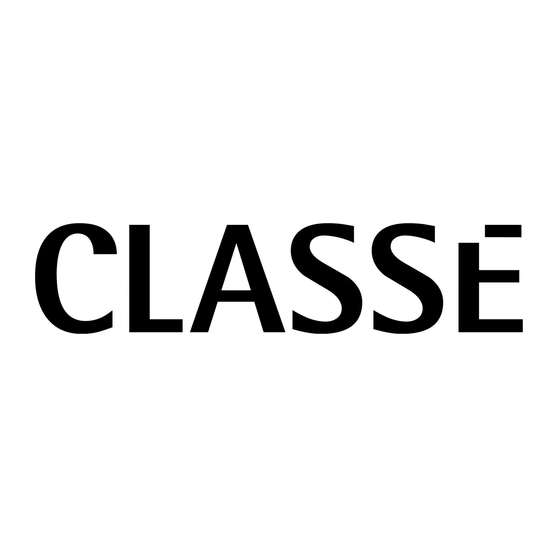
Table of Contents
Advertisement
Quick Links
Advertisement
Table of Contents

Summary of Contents for Classe Audio CRCD
- Page 1 Classé Audio CRCD O W N E R S M A N U A L...
-
Page 2: Important Safety Information
Important safety information Explanation of symbols used in this manual and on the product: This symbol is intended to alert the user to the presence of uninsulated dangerous voltages within the enclosure of sufficient magnitude to cause electric shock. This symbol is intended to alert the user to the presence of important maintenance and servicing information in the instruction and service manuals. -
Page 3: General Safety Instructions
GENERAL SAFETY INSTRUCTIONS Read instructions. Read the safety and operating instructions before operating the appliance. Retain instructions. Retain the safety and operating instructions for future reference. Heed warnings. Observe all warnings on the appliance and in the operating instructions. Follow instructions. Follow all operating and use instructions. Water and moisture. - Page 4 UK USERS PLEASE READ THIS IMPORTANT SAFETY INFORMATION Fuse replacement This appliance is fitted with a non-rewireable 13 Amp mains plug. The plug contains a 5 Amp fuse. If the fuse has blown it can be replaced as follows: a) Pull out the red fuse cover/carrier. b) Remove and dispose of the blown fuse.
- Page 5 CE Declaration of Conformity Classé Audio Inc. declares that this product is in conformance with the Low Voltage Directive 73/23/EEC and Electromagnetic Compatibility 89/336/ EEC as amended by 92/31/EEC and 93/68/EEC. The conformity of the designated product with the provisions of Directive number 73/23/EEC (LVD) is proved by full compliance with the following standards: Standard number...
-
Page 6: Table Of Contents
Contents Introduction ........1 About the CRCD ........2 Setting up the CRCD ........4 Unpacking ........4 Positioning ........6 Connecting ........7 Using the CRCD ........9 Using the front panel ........9 Using the handset ........10 Switching on and off ........ - Page 7 Contents, continued Clock/Alarm/Timer Functions ........28 Setting the clock ........28 Setting the alarm ........29 Setting the timer ........30 User Options ........31 Maintenance ........34 Technical support ........35 Technical Information ........36 Specifications ........36...
- Page 8 Printed in Canada. CRCD is a trademark of Classé Audio Inc. Classé Part Number: PACK 431 The information in this manual is furnished for informational use only, is subject to change without notice, and should not be construed as a commitment by Classé...
-
Page 9: Introduction
The CRCD independent CD/Tuner/Control/Power Amplifier was designed for high sound quality in a compact, versatile and easy to use package. Our original CRCD combined a CD player with a Control and Power amplifier and with recent technology developments, and some ingenuity, we have now also integrated a... -
Page 10: About The Crcd
The CRCD integrates the source, control and playback power amplification components of a hi-fi separates system in one unit. You need only connect a pair of loudspeakers with the cables provided to produce a powerful and truly musical performance to the unique standard of pitch accuracy that you expect from Classé. - Page 11 Subtle bass and treble controls which can be used to enhance sound when using small loudspeakers or if the CRCD is being used in a small room. Tape monitor facility taking advantage of high quality ‘three head’ tape recorders. Configurable user options which will allow you to tailor the operation of the CRCD to your specific needs.
-
Page 12: Setting Up The Crcd
Setting up the CRCD This chapter explains how to unpack your CRCD, and how to set it up with your other hi-fi components. Unpacking The CRCD is supplied complete with the following accessories: • A remote control handset • AC power cord •... - Page 13 Voltage: The CRCD is factory set for voltages specific to the mains supply in the country it will be used in. · 230V for countries with mains supplies between 207V-253V. · 115V for countries with mains supplies between 103V-126V. · 100V for countries with mains supplies between 90V-110V.
-
Page 14: Positioning
Locating the CRCD for use with the handset The Classé infra-red remote control system is exceptionally sensitive, and you should be able to operate your CRCD with the handset from almost anywhere in a room. For best results the infra-red sensor on the front panel should be kept out of direct sunlight, and it should not be obscured. -
Page 15: Connecting
WARNING THIS PRODUCT MUST BE GROUNDED If the CRCD is to be used as an isolated unit, simply connect the two aerials supplied to the appropriate connections. Then connect a pair of loud speakers with the cables supplied to the left and right speaker outputs. - Page 16 This allows the output of the preamplifier to be connected to a separate power amplifier. Speaker Outputs These allow four speakers to be connected to the CRCD or allows for the bi-wiring of a single pair. Switch OFF. Always switch off all equipment before changing any connections as surges may cause serious equipment damage.
-
Page 17: Using The Crcd
This chapter explains how to use the CRCD. Using the front panel We designed the CRCD to be easy to use. The front panel display gives clear information about what you are doing and, although there are many sophisticated features, all the most commonly used ones require only one or two key presses. -
Page 18: Using The Handset
Using the handset The CRCD is supplied with a remote control handset which provides access to all of the functions available from the front panel. In addition it provides several more advanced RC MODEL-20 features, including selecting tracks by number and programming a selection of tracks. -
Page 19: Switching On And Off
STANDBY STOP/LOAD PLAY ADJUST < SOURCE > CRCD operation The next few pages show how to operate the CRCD. The illustrations show the CRCD front panel. A small insert shows the appropriate remote control handset button to operate the CRCD. -
Page 20: Display Information
CD Functions Display information The display on the CRCD can show the following information by pressing the DISPLAY handset button. Display Description Example TRACK+INDEX Track and index number. No disc present. Disc is playing. Disc is stopped. 0. 3 8... -
Page 21: Playing A Disc
Playing a disc Open the drawer You can close the drawer by gently nudging it or by pressing LOAD TRACK again. STOP/LOAD PLAY < SOURCE > ADJUST LOAD Press PLAY To change the display see the previous page. TRACK STOP/LOAD PLAY ADJUST <... -
Page 22: Skip And Search
Skip and Search Press SKIP forward. Skip to the start of the next track. TRACK SKIP STOP/LOAD PLAY ADJUST < SOURCE > >] RECORD Press SKIP backward. First press skips to the start of the current track. TRACK Further presses skip back through the disc. SKIP STOP/LOAD PLAY... -
Page 23: Direct Track Number Selection
Direct track number selection The CD player can be playing, stopped or open. Press the number of the required track on the handset. The TRACK selected track will play immediately. Note: If the track is not selected press any CD control button on the handset to tie the numbers to the CD player. -
Page 24: Repeat Play
Repeat Play Press REPEAT once. This will repeat the entire disc or choose the TRACK REPEAT start point for a section repeat. STOP/LOAD PLAY < SOURCE > ADJUST REPEAT RECORD Using SKIP or SEARCH or the handset select the end of the section to repeat. TRACK REPEAT SKIP SEARCH... -
Page 25: Programming
Programming a selection of tracks (programme mode A) Load a disc and press OPEN. Wait until the display shows the disc time then the number of tracks. Press and hold DISPLAY for one TRACK second. Holding for longer will enter programme mode B. To start again press OPEN. - Page 26 Programming excluding of tracks (programme mode B) Load a disc and press OPEN. Wait until the display shows the disc time then the number of tracks. Press and hold DISPLAY for two TRACK seconds. To start again press OPEN. ADJUST STOP/LOAD PLAY <...
-
Page 27: Advanced Cd Functions
Advanced CD functions Random play mode. This will play and repeat all the tracks on the disc in random order. TRACK The random play mode can start from open, stopped or playing. The play list takes several seconds to create, please wait. STOP/LOAD PLAY ADJUST... - Page 28 Advanced CD functions, continued If your handset does not have RANDOM, SHUFFLE and INTRO buttons press and hold the PLAY button. The count-up graphic will show when you press and hold the PLAY button. Note: All future press and hold commands will result in the count-up graphic being shown.
-
Page 29: Tuner Functions
CRCD display and controls Tuner functions SCAN DISPLAY STEREO STOP/LOAD PLAY ADJUST < SOURCE > BAND SELECT PLUS MODE SELECT: MINUS PRESET/ SCAN/TUNE/ SIGNAL STRENGTH... -
Page 30: Manual Tuning
Scan mode. Press SCAN key on the handset. SCAN Press and hold the scan key on the handset for a second time, until scan is shown. The CRCD will scan all stations pausing at each for 5 seconds. – STOP/LOAD PLAY ADJUST <... -
Page 31: Presets
Presets Select presets. Press PRESET on the handset. Key in the preset required STEREO To clear a preset select preset to be cleared then press and hold PRESET button STOP/LOAD PLAY < SOURCE > ADJUST – RECORD RECORD PRESET RECORD RECORD 0...9 Storing presets. -
Page 32: Advanced Tuner Functions
Advanced Tuner functions Signal strength. Press SIGNAL on handset or MODE SELECT on front panel. STEREO A range of 0 to 50 is shown, 50 being the strongest signal. This is useful when positioning the aerial. STOP/LOAD PLAY < SOURCE > ADJUST Mute threshold. -
Page 33: Amplifier Functions
Amplifier functions Increase and decrease volume. VOLUME VOLUME STOP/LOAD PLAY < SOURCE > ADJUST – RECORD RECORD Balance adjustment. Press the ADJUST button until the adjacent display is shown. BALANCE BALANCE STOP/LOAD PLAY ADJUST < SOURCE > RECORD RECORD Move balance left. BALANCE BALANCE STOP/LOAD... - Page 34 Amplifier functions, continued Bass adjustment. Press the ADJUST button until the adjacent display is shown. BASS STOP/LOAD PLAY ADJUST < SOURCE > – RECORD RECORD Adjust the bass level up or down. BASS STOP/LOAD PLAY < SOURCE > ADJUST – RECORD RECORD Treble adjustment.
-
Page 35: Record Function
Amplifier functions, continued Mute the output. MUTE VOLUME STOP/LOAD PLAY ADJUST < SOURCE > RECORD MUTE Select source. LISTEN STOP/LOAD PLAY ADJUST < SOURCE > RECORD RECORD RECORD RECORD RECORD Record function Select source to be recorded. RECORD STOP/LOAD PLAY ADJUST <... -
Page 36: Clock/Alarm/Timer Functions
Record function, continued Press TP2 on handset to toggle between the source of the RECORD recording and the recording destination. STOP/LOAD PLAY ADJUST < SOURCE > RECORD Alarm functions Setting the clock. Press and hold the CLOCK key on handset until the adjacent display is shown. -
Page 37: Setting The Alarm
Alarm functions, continued Setting the alarm. Press and hold the ALARM key on handset until the adjacent display is shown. STOP/LOAD PLAY < SOURCE > ADJUST RECORD ALARM Press TIME+/TIME– button to set hour. Press ALARM to store. Press TIME+/TIME– button to set minute. Press ALARM to store. Select source. -
Page 38: Setting The Timer
Alarm functions, continued Setting the timer. Press and hold the TIMER key on handset until the adjacent display is shown. STOP/LOAD PLAY ADJUST < SOURCE > RECORD TIMER Press TIME+/TIME– button to set timer duration. Press TIMER to store. TIME STOP/LOAD PLAY <... -
Page 39: User Options
User Options To enter user option mode. Switch the power on while holding the VOL– button for twelve seconds. When mode entered adjacent display can be seen. VOL– selects the options, VOL+ changes its value. (See table). STOP/LOAD PLAY < SOURCE > ADJUST RECORD POWER... - Page 40 User Options, continued The CRCD includes a number of user options to allow you to change the way it operates to suit your personal preferences. Number Name Description Values Sleep Display Enable sleep display after 20 seconds. 0 = On...
- Page 41 User Options, continued Number Name Description Values Amp Memory When power on ... 0 = Grouped Grouped: All Sources use the 1= Individual same volume, balance, bass and treble settings. Individual: Each source has its own individual volume, balance, bass and treble settings.
-
Page 42: Maintenance
Don’t leave discs in the player. If they’re not being played put them back in their cases. Servicing Like all our products the CRCD is designed for a long life. Any servicing should be carried out only by an authorised retailer. Cleaning. -
Page 43: Technical Support
Technical support For technical support, product queries and information please contact either your local retailer or: Classé Audio Inc. 5070 François Cusson Lachine Quebec H8T 1B3 Canada Phone: (514) 636-3684 6 6 6 3 6 6 ( 5 1 4 fax: (514) 636-1428 email:... -
Page 44: Technical Information
Technical information CRCD Specifications General Dimensions: 80mm H x 320mm W x 325mm D Weight: Power Consumption: 325W Maximum in normal operating mode 25W Typical use <3W in standby state Main Suppy Fuse: 100V T6.3A Anti-surge 115V T6.3A Anti-surge 230V T3.15A Anti-surge Main Supply: Nominal Voltage ±... - Page 45 CRCD Specifications, continued Tuner continued Presets: 80 user definable presets. Signal Strength: 0 to 50 scale Mute Threshold: 1 to 50 scale Preamplifier Inputs: AUX/Tape 1/Tape 2: -10dBV (sensitivity) 10k (load) Outputs: Tape output: equal to AUX input level Output impedance: 100...













Need help?
Do you have a question about the CRCD and is the answer not in the manual?
Questions and answers