Table of Contents
Advertisement
Advertisement
Table of Contents

Summary of Contents for Harman Kardon RCP 2
- Page 1 RCP 2 SYSTEM REMOTE OWNER’S MANUAL FOR USE WITH CP 15, CP 25 AND CP 35 SYSTEMS...
-
Page 2: Table Of Contents
AVR manual that explain the programming and operation of the remote. The visual differences between the original AVR remote and the RCP 2 are the relocation of the SPL Selector Button and the addition of a Learn Button. TABLE OF CONTENTS •... -
Page 3: Remote Control Functions
a Power Off Button b IR Transmitter Window c Program/SPL Indicator d Power On Button e Input Selectors f AVR Selector g AM/FM Tuner Select h Dim Button i Test Button j Sleep Button k DSP Surround Mode Selector Button l Night Mode/Info m Channel Select/Title Button Buttons... - Page 4 DVD. Before using the remote, it is important to remem- ber to press the Input Selector Button e that cor- responds to the unit you wish to operate. The RCP 2 is also capable of operating a wide variety of other prod- ucts using the control codes that are part of the remote.
- Page 5 Digital Select/Eject Button: Press this button to assign one of the AVR’s digital inputs to a source. When the RCP 2 is used to control the DVD player, this button has the same function as the Eject (Open/ Close) Button as described in the DVD owner’s manual.
- Page 6 AVR but is most often used to change to the next disc in a CD or DVD changer when the RCP 2 is programmed for that type of device. (See page 10 for more information on using the remote with other products.)
-
Page 7: Programming Product Codes
Auto Search Method. Auto Search Method If the unit you wish to include in the RCP 2 is not listed in the code tables in this manual or if the code does not seem to operate properly, you may... -
Page 8: Macro Programming
Program/SPL Indicator c flashes amber and the light under the device selector button turns red. Release the buttons. 4. Press the button on the RCP 2 that you wish to program. The Program/SPL Indicator c will stop flashing. -
Page 9: Transport Control Punch-Through
Example: To control the transport of the DVD while the RCP 2 is set to control the TV, first press the VID 3/TV Input Selector Button e and the Mute Button at the same time. -
Page 10: Programmed Device Functions
“Punch-Through” programming that you may have done. To do this, it is possible to reset the RCP 2 to the original factory defaults and command codes by following these steps. However, once the remote is... -
Page 11: Function List
No. Button Name AVR Function Power On Power On Power On Power Off Power Off Power Off Mute Mute Mute AVR Select AVR Select DVD Input Select DVD Select CD Input Select CD Select Tape Tape Input Select Tape Select VID 1 (VCR) Video 1 Select VCR Select... - Page 12 FUNCTION LIST No. Button Name AVR Function 45 Tune Up/Pic+ Tune Up Pic+ 46 Direct/Angle Direct Tuner Entry Angle 47 Clear Clear Clear 48 Preset Up/Playlist Preset Tune Up Playlist 49 Tune Down/Pic – Tune Down Pic – 50 OSD 51 D.
-
Page 13: Setup Code Tables
Manufacturer/Brand Setup Code Number A MARK 103 132 ADMIRAL 192 217 ADVENT AKAI 001 160 AMPRO 070 164 AMSTRAD ANAM 045 055 057 076 095 099 103 106 109 112 122 138 240 001 011 103 APEX BLAUPUNKT BROKSONIC 140 205 206 CANDLE 001 002 003 011 CAPEHART... - Page 14 SETUP CODE TABLE: TV Manufacturer/Brand Setup Code Number 010 038 040 079 KAWASHO KENWOOD 001 204 KLOSS 002 060 001 045 132 162 LLOYTRON 172 173 LODGENET LOGIK LUXMAN 013 021 053 077 145 148 MAGNAVOX 001 003 011 060 061 062 064 065 066 118 132 145 148 220 226 227 MARANTZ 001 074 148 MATSUI...
- Page 15 Manufacturer/Brand Setup Code Number SHARP 011 020 025 028 033 034 077 086 132 154 244 SIEMENS SIGNATURE SONY 005 043 067 075 089 107 117 130 136 194 212 218 223 SOUNDESIGN 003 011 033 045 SPECTRICON 011 045 SUPREMACY SYLVANIA 001 003 008 011 060 061 064 065 118 131 145 148 215...
- Page 16 SETUP CODE TABLE: VCR Manufacturer/Brand Setup Code Number DAEWOO 012 014 017 068 069 094 096 097 098 102 103 104 DAYTRON 018 029 044 048 DUAL DIRECTV-TIVO 189 190 DYNATECH 040 057 ELECTROHOME EMERSON 013 023 031 033 035 037 040 041 042 043 050 087 110 112 119 FERGUSON FINLUX FISHER...
- Page 17 Manufacturer/Brand Setup Code Number PHILIPS 037 039 040 058 071 075 087 188 PILOT PIONEER 019 027 052 PIONEER-TIVO PORTLAND PROSCAN 179 180 PULSAR QUARTZ 001 020 QUASAR 039 070 079 125 144 RADIO SHACK 133 134 137 140 141 142 152 158 159 160 161 019 026 039 066 067 093 095 124 125 127 157 172 184 REALISTIC 003 015 017 020 037 039 040 045 057 058 087 137 152 159 160...
- Page 18 SETUP CODE TABLE: VCR Manufacturer/Brand Setup Code Number VIDEO CONCEPTS 018 040 050 VIDEOSONIC WARDS 003 019 023 030 037 039 040 045 057 058 112 YAMAHA 018 040 044 048 ZENITH 040 052 060 062 076 083 087 181 SETUP CODE TABLE: CD Manufacturer/Brand Setup Code Number...
- Page 19 Manufacturer/Brand Setup Code Number MEMOREX MISSION MITSUBISHI MITSUMI MODULAIRE NAKAMICHI NIKKO ONKYO 046 171 OPTIMUS 057 064 PANASONIC 119 158 PHILIPS 149 209 PIONEER 094 096 PROTON QUASAR RADIO SHACK REALISTIC 058 095 ROTEL SAMSUNG SANSUI 134 157 SANYO 082 095 SCOTT SEARS SHARP...
- Page 20 SETUP CODE TABLE: TAPE Manufacturer/Brand Setup Code Number HARMAN KARDON SETUP CODE TABLE: DVD Manufacturer/Brand Setup Code Number APEX APEX DIGITAL 061 076 CALIFORNIA AUDIO CYBERHOME DAEWOO 083 094 DENON 002 019 DVD-VIDEO EMERSON 003 004 GOLDSTAR (LG) 005 055 GO-VIDEO 095 098 GRADIENTE...
- Page 21 Manufacturer/Brand Setup Code Number ALPHASTAR ALPHASTAR DBS ALPHASTAR DSR 422 442 AMPLICA BIRDVIEW 414 425 CAPETRONICS CHANNEL MASTER 320 321 325 361 CHAPARRAL 315 316 380 451 CITOH CURTIS MATHES DRAKE 312 313 318 413 DX ANTENNA 331 352 379 483 ECHOSTAR 304 364 397 452...
- Page 22 SETUP CODE TABLE: CBL Manufacturer/Brand Setup Code Number 001 003 011 045 048 052 059 110 ALLEGRO AMERICAST ANTRONIX ARCHER 012 014 021 031 112 AT&T BELCOR CABLE STAR 033 113 CENTURION CENTURY CITIZEN 014 111 CLEARMAX COLOUR VOICE 069 090 COMBANO 083 084 COMTRONICS...
- Page 23 Manufacturer/Brand Setup Code Number POST NEWSWEEK PRELUDE PRIMESTAR 018 054 075 076 PULSAR RADIO SHACK 111 112 213 053 214 RECOTON REGAL 055 056 061 099 100 101 207 REGENCY 063 115 REMBRANT SAMSUNG 004 037 072 186 SCIENTIFIC ATLANTA 003 018 047 048 049 051 052 058 110 183 184 203 204 215 216 217 218 219 220 221 222 223 224 225 227 228 SEAM...
- Page 24 ® 250 Crossways Park Drive, Woodbury, New York 11797 www.harmankardon.com © 2004 Harman International Industries, Incorporated Part No. CQX1A987Z...
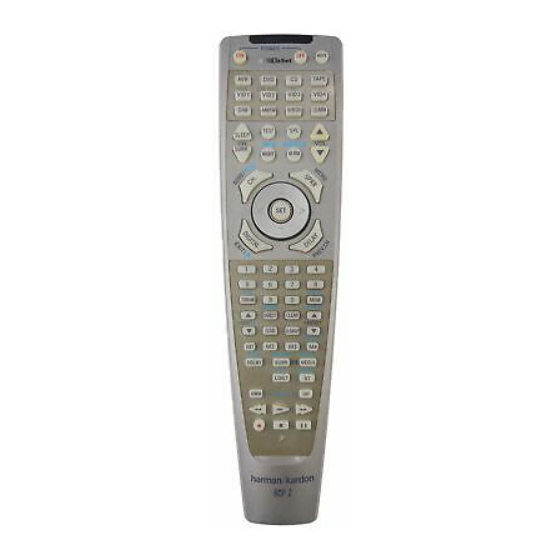









Need help?
Do you have a question about the RCP 2 and is the answer not in the manual?
Questions and answers