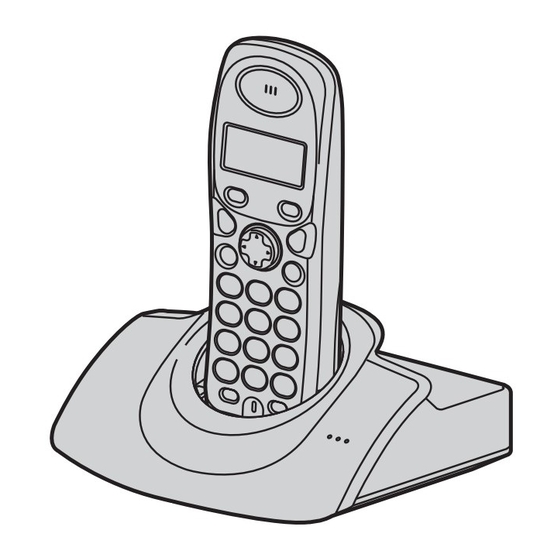
Table of Contents
Advertisement
TG1100_1102_1103E(e).book Page 1 Wednesday, May 31, 2006 5:51 PM
KX-TG1100
Charge the batteries for about
7 hours before initial use.
You must subscribe to Caller ID service to use this
feature.
Caller ID
Please read these operating instructions before using the unit and save them for future
reference.
Operating Instructions
Digital Cordless Phone
Model No.
Table of Contents
Introduction ............................................................ 2
Preparation ............................................................. 4
Making/Answering Calls ...................................... 10
Phonebook............................................................ 11
Useful Telephone Settings .................................. 12
Caller ID Service ................................................... 15
Multi-unit Operation ............................................. 16
Useful Information................................................ 17
KX-TG1100E
KX-TG1102E
KX-TG1103E
Advertisement
Table of Contents

Summary of Contents for Panasonic KX-TG1100E
-
Page 1: Table Of Contents
TG1100_1102_1103E(e).book Page 1 Wednesday, May 31, 2006 5:51 PM Operating Instructions Digital Cordless Phone KX-TG1100E Model No. KX-TG1102E KX-TG1100 Charge the batteries for about KX-TG1103E 7 hours before initial use. Table of Contents Introduction ............2 Preparation ............. 4 Making/Answering Calls ........10 Phonebook............ -
Page 2: Introduction
L In the event of problems, you should contact your equipment supplier in the first instance. Declaration of Conformity: L Panasonic Communications Co., Ltd. declares that this equipment is in compliance with the essential requirements and other relevant provisions of Radio & Telecommunications Terminal Equipment (R&TTE) Directive 1999/5/EC. -
Page 3: Helpline Tel. No.: U.k. 08700 100 076 R.o.i. 01289 8333
TG1100_1102_1103E(e).book Page 3 Wednesday, May 31, 2006 5:51 PM Introduction Included accessories Quantity No. Accessory items KX-TG1100 KX-TG1102 KX-TG1103 AC adaptor for base unit Part No. PQLV19EY (PQLV19E) Telephone line cord Part No. PQJA87S or PQJA10180Z (for UK) Rechargeable batteries AAA (R03) size Part No. -
Page 4: Preparation
TG1100_1102_1103E(e).book Page 4 Wednesday, May 31, 2006 5:51 PM Preparation Warning: Preparation Important information L To prevent the risk of electrical shock, do not expose this product to rain or any other type of moisture. General L Unplug this unit from power outlets if it L Use only the AC adaptor included with this emits smoke, an abnormal smell or makes product, noted on page 3. - Page 5 TG1100_1102_1103E(e).book Page 5 Wednesday, May 31, 2006 5:51 PM Preparation Union. Information on Disposal for Users of If you wish to discard this product, please Waste Electrical & Electronic Equipment contact your local authorities or dealer and (private households) ask for the correct method of disposal. This symbol on the products and/or accompanying documents means that used electrical and electronic products should not...
-
Page 6: Battery Installation
TG1100_1102_1103E(e).book Page 6 Wednesday, May 31, 2006 5:51 PM Preparation Panasonic sales shop can offer you more Connections information about connection possibilities. L To turn the power on, press {ih} for about 1 second. Base unit L To turn the power off, press {ih} for Hooks about 2 seconds. -
Page 7: Battery Charge
7 hours before initial use. Battery strength Battery icon Battery strength Fully charged. High Medium Needs to be charged. Panasonic Ni-MH battery performance Operation Operating time A Receiver B Display In continuous use 10 hours max. C {k} (Phonebook) In continuous standby 120 hours max. - Page 8 TG1100_1102_1103E(e).book Page 8 Wednesday, May 31, 2006 5:51 PM Preparation Icons Meaning Charger (KX-TG1102 and KX-TG1103 only) If “HS NO” is selected for standby mode display (page 12) and the current handset number is 2, “[2]” is displayed. A Charge contacts 4 new calls When new calls have been received, the display will show the number of new calls.
-
Page 9: Display Language
TG1100_1102_1103E(e).book Page 9 Wednesday, May 31, 2006 5:51 PM Preparation Display language {j/OK} Press {e} or {v} to select “SETTING HS”. i {>} Press {e} or {v} to select “DISPLAY OPT”. i {>} Press {e} or {v} to select “LANGUAGE”. i {>} Press {e} or {v} to select the desired language. -
Page 10: Making/Answering Calls
TG1100_1102_1103E(e).book Page 10 Wednesday, May 31, 2006 5:51 PM Making/Answering Calls Making/Answering Calls Making calls Storing: {>} i “SAVE TEL NO” i {>} i {j/OK} i Enter the name (9 Dial the phone number. i {C} characters max.; page 11). i When finished talking, press {ih} or {j/OK} place the handset on the base unit or... -
Page 11: Phonebook
TG1100_1102_1103E(e).book Page 11 Wednesday, May 31, 2006 5:51 PM Phonebook Phonebook Making calls/Editing/Erasing Adding entries to the phonebook {k} i Press {e} or {v} to display the desired entry. The phonebook allows you to make calls Making calls: without having to dial manually. You can add Editing: 50 names and phone numbers to the {>} i “EDIT”... -
Page 12: Useful Telephone Settings
TG1100_1102_1103E(e).book Page 12 Wednesday, May 31, 2006 5:51 PM Useful Telephone Settings Useful Telephone Settings Guide to handset settings To customise the handset: {j/OK} Press {e} or {v} to select “SETTING HS”. i {>} Press {e} or {v} to select the desired item in the handset settings menu. i {>} Press {e} or {v} to select the desired item in the sub-menu. -
Page 13: Guide To Base Unit Settings
TG1100_1102_1103E(e).book Page 13 Wednesday, May 31, 2006 5:51 PM Useful Telephone Settings Handset settings Sub-menu Feature (default setting) menu Change handset PIN (“0000”). OTHER OPT HSPIN CHANGE Enter the current 4-digit handset PIN. Enter the new 4-digit handset PIN. Enter the new 4-digit handset PIN again. Auto talk on/off (“OFF”) AUTO TALK —————... - Page 14 TG1100_1102_1103E(e).book Page 14 Wednesday, May 31, 2006 5:51 PM Useful Telephone Settings Code No. Feature (Default setting) Call restriction Setting call restriction Enter base unit PIN (default: “0000”). i Press the desired handset numbers. i {>} Enter the phone number to be restricted (8 digits max.). L To select a different memory location, press {>} and enter a number.
-
Page 15: Caller Id Service
TG1100_1102_1103E(e).book Page 15 Wednesday, May 31, 2006 5:51 PM Caller ID Service the second call by pressing {R}. The first Caller ID Service Using Caller ID service caller will be placed on hold. Press {R} again to switch back to the first caller. Consult your service provider/telephone Important: company for details of this service. -
Page 16: Multi-Unit Operation
TG1100_1102_1103E(e).book Page 16 Wednesday, May 31, 2006 5:51 PM Multi-unit Operation Multi-unit Operation Intercom between Transferring calls handsets (KX-TG1102 and between handsets, KX-TG1103 only) conference calls (KX- TG1102 and KX-TG1103 Intercom calls can be made between only) handsets in the same radio cell. Example: When handset 1 calls handset 2 Outside calls can be transferred between 2 Handset 1:... -
Page 17: Useful Information
TG1100_1102_1103E(e).book Page 17 Wednesday, May 31, 2006 5:51 PM Useful Information Useful Information Troubleshooting If you still have difficulties after following the instructions in this section, disconnect the AC adaptor and turn off the handset, then reconnect the AC adaptor and turn on the handset. Problem Cause &... - Page 18 TG1100_1102_1103E(e).book Page 18 Wednesday, May 31, 2006 5:51 PM Useful Information Problem Cause & solution I cannot make or receive calls. L The AC adaptor or telephone line cord is not connected. Check the connections. L The call bar feature is turned on. Turn it off (page 12).
- Page 19 TG1100_1102_1103E(e).book Page 19 Wednesday, May 31, 2006 5:51 PM Useful Information Problem Cause & solution I cannot remember the PIN. L Change the PIN using the following method. Handset PIN: {j/OK} “SETTING HS” i {>} “OTHER OPT” i {>} “HSPIN CHANGE” i {>} Press {*}{7}{0}{0}{0}.
-
Page 20: Specifications
TG1100_1102_1103E(e).book Page 20 Wednesday, May 31, 2006 5:51 PM Useful Information actual product. Specifications Wall mounting Standard: DECT (Digital Enhanced Cordless Telecommunications) Base unit Number of channels: 120 Duplex Channels 80 mm Frequency range: 1.88 GHz to 1.9 GHz Duplex procedure: TDMA (Time Division Multiple Access) Screws Channel spacing: 1,728 kHz... -
Page 21: Conditions Of Guarantee
8. The guarantee period applicable to this product shall be 12 months. Please keep these operating instructions with your receipt. Panasonic Business Systems U.K. Receipt No. Date of purchase Model No. - Page 22 TG1100_1102_1103E(e).book Page 22 Wednesday, May 31, 2006 5:51 PM...
- Page 23 TG1100_1102_1103E(e).book Page 23 Wednesday, May 31, 2006 5:51 PM...
- Page 24 L Or go on line through our Internet Accessory ordering application at www.panasonic.co.uk L Most major credit and debit cards accepted. L All enquiries transactions and distribution facilities are provided directly by Panasonic UK Ltd. L It couldn ’ t be simpler! L Also available through our Internet is direct shopping for a wide range of finished products, take a browse on our website for further details.















Need help?
Do you have a question about the KX-TG1100E and is the answer not in the manual?
Questions and answers