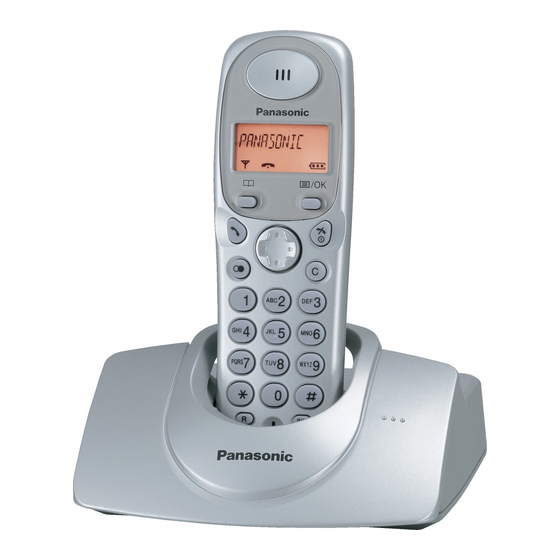
Advertisement
Charge the batteries for about
7 hours before initial use.
You must subscribe to Caller ID service to use this
feature.
Caller ID
Please read these operating instructions before using the unit and save them for future
reference.
KX-TG1100
Table of Contents
Introduction ............................................................ 2
Preparation ............................................................. 4
Making/Answering Calls ...................................... 10
Phonebook............................................................ 11
Useful Telephone Settings .................................. 12
Caller ID Service ................................................... 15
Multi-unit Operation ............................................. 16
Useful Information................................................ 17
Operating Instructions
Digital Cordless Phone
KX-TG1100
Model No.
KX-TG1102
KX-TG1103
Advertisement

Summarization of Contents
Introduction
Declaration of Conformity
Statement of compliance with R&TTE Directive 1999/5/EC for the device.
Phone Model Identification
Visual guide to the different Panasonic phone models covered by the manual.
Preparation
General Safety and Usage
Key safety warnings, general precautions, and usage guidelines for the phone.
Battery Handling and Charging
Detailed cautions and instructions for safe handling and charging of device batteries.
Making/Answering Calls
Basic Call Operations
Instructions for making, answering, and ending phone calls.
Call Management Features
Details on redial, key lock, call waiting, and handset locator functions.
Volume and Pause Control
How to adjust receiver volume and use the pause function during calls.
Phonebook
Phonebook Management
Adding, editing, and deleting contacts for easy calling.
Speed Dial Setup
Assigning phone numbers to quick dial (hot key) buttons.
Useful Telephone Settings
Handset Settings Configuration
Customizing handset features like alarms, ringers, display, and language.
Caller ID Service
Caller ID Features
Understanding caller ID display, call waiting ID, and managing call logs.
Storing and Managing Caller ID
How to store, edit, and erase caller ID information from the device.
Multi-unit Operation
Intercom and Call Transfer
Using intercom features and transferring external calls between handsets.
Conference Calling
Setting up and participating in conference calls with multiple parties.
Useful Information
Troubleshooting Common Issues
Solutions for problems like flashing indicators, no connection, and registration errors.
Sales and support information
Customer Support Contacts
Information on reaching customer care, sales, and finding product support online.













Need help?
Do you have a question about the KX-TG1102 and is the answer not in the manual?
Questions and answers