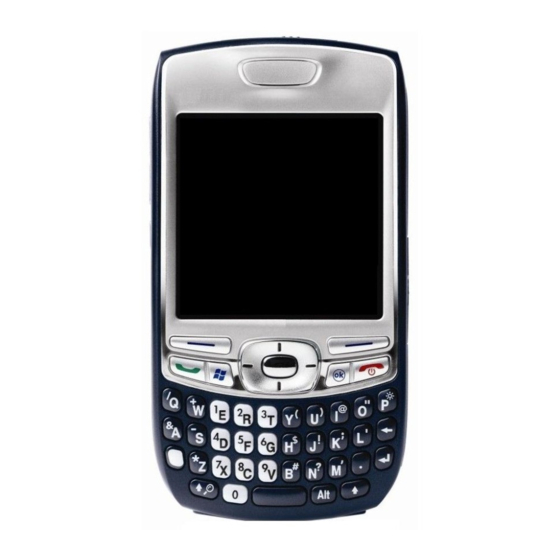
Palm TREO 750V Instruction
Palm treo 750v smartphone
Hide thumbs
Also See for TREO 750V:
- Specifications (2 pages) ,
- User manual (312 pages) ,
- Quick start manual (44 pages)
Table of Contents
Advertisement
Quick Links
Download this manual
See also:
User Manual
Advertisement
Table of Contents

Summary of Contents for Palm TREO 750V
- Page 1 Final Draft Palm, Inc. Confidential Introducing Your ® ™ Palm Treo 750v Smartphone...
- Page 2 Disclaimer and limitation of liability Palm, Inc. and its suppliers assume no responsibility for any damage or loss resulting from the use of this guide. Palm, Inc. and its suppliers assume no responsibility for any loss or claims by third parties that may arise through the use of this software.
-
Page 3: Table Of Contents
Palm Treo 750v smartphone overview ........ - Page 4 Final Draft Palm, Inc. Confidential Chapter 4: Your email and other messages ....... . . 51 Setting up email .
- Page 5 Final Draft Palm, Inc. Confidential Where to learn more ........... 101 Regulatory information .
- Page 6 Final Draft Palm, Inc. Confidential C O N T E N T S...
-
Page 7: Chapter 1: Moving Around On Your Smartphone
C H A P T ER Moving around on your smartphone ® Congratulations on the purchase of your new Palm Treo™ 750v smartphone. You’re about to discover the many things about your smartphone that will help you better manage your life and have fun, too. -
Page 8: In This Chapter
What’s in the box? ........3 Palm Treo 750v smartphone overview ..... . . 4 Maximizing battery life . -
Page 9: What's In The Box
• ® Introducing Your Palm Treo™ 750v • You should have received all of the Smartphone (this guide) following items in the Treo 750v Windows Mobile Getting Started Disc, • smartphone box. which includes the following: ® Hardware Microsoft Office Outlook software for •... -
Page 10: Palm Treo 750V Smartphone Overview
Palm, Inc. Confidential M O V I N G A R O U N D O N Y O U R S M A R T P H O N E Palm Treo 750v smartphone overview Front view Earpiece 5-way navigator... - Page 11 Final Draft Palm, Inc. Confidential M O V I N G A R O U N D O N Y O U R S M A R T P H O N E Be careful not to scratch or crush your...
-
Page 12: Maximizing Battery Life
M O V I N G A R O U N D O N Y O U R S M A R T P H O N E Maximizing battery The Treo 750v smartphone IMPORTANT speaker includes a large magnet, so be... -
Page 13: Navigating Around The Screen
• an area with no wireless coverage, your smartphone searches for a signal, which To navigate around the Treo 750v consumes power. If you cannot move to smartphone screen, you can use the 5-way an area of better coverage, temporarily navigator or you can tap items on the turn off your phone (see “Turning your... - Page 14 Final Draft Palm, Inc. Confidential M O V I N G A R O U N D O N Y O U R S M A R T P H O N E Center Left Right Down Using the 5-way, press Right...
- Page 15 Final Draft Palm, Inc. Confidential M O V I N G A R O U N D O N Y O U R S M A R T P H O N E Scroll arrows When you are using applications such as...
- Page 16 Final Draft Palm, Inc. Confidential M O V I N G A R O U N D O N Y O U R S M A R T P H O N E 5-way to move the highlight from one item Highlighting text to another before opening or selecting it.
- Page 17 Final Draft Palm, Inc. Confidential M O V I N G A R O U N D O N Y O U R S M A R T P H O N E Left action key Right action key activates this...
- Page 18 Final Draft Palm, Inc. Confidential M O V I N G A R O U N D O N Y O U R S M A R T P H O N E 2 Press and hold Center to open the...
- Page 19 Final Draft Palm, Inc. Confidential M O V I N G A R O U N D O N Y O U R S M A R T P H O N E To select from a list, do any of the...
-
Page 20: Using The Keyboard
Final Draft Palm, Inc. Confidential M O V I N G A R O U N D O N Y O U R S M A R T P H O N E Using the keyboard Left Right action key... - Page 21 Final Draft Palm, Inc. Confidential M O V I N G A R O U N D O N Y O U R S M A R T P H O N E Entering numbers, punctuation, and When using the keyboard, most people...
-
Page 22: Opening And Closing Applications
Final Draft Palm, Inc. Confidential M O V I N G A R O U N D O N Y O U R S M A R T P H O N E Opening and closing type a lowercase e include é and è, and the... -
Page 23: Using Your Today Screen
Final Draft Palm, Inc. Confidential M O V I N G A R O U N D O N Y O U R S M A R T P H O N E 1 Press and hold OK to open Memory With the Start menu open, press the letter Settings. - Page 24 Final Draft Palm, Inc. Confidential M O V I N G A R O U N D O N Y O U R S M A R T P H O N E Title bar and status info Dial Lookup field...
-
Page 25: Chapter 2: Your Phone
Final Draft Palm, Inc. Confidential C H A P T ER Your phone The phone, along with the Today screen, is your home base for making and receiving calls and for storing info about the people you need to stay in touch with. - Page 26 Final Draft Palm, Inc. Confidential In this chapter Turning your smartphone on/off ......21 Making calls from the Today screen.
-
Page 27: Turning Your Smartphone On/Off
Final Draft Palm, Inc. Confidential Y O U R P H O N E Turning your coverage area, the signal-strength icon has bars in it. If you’re outside a coverage smartphone on/off area, the indicator light flashes amber and no bars appear in the signal-strength icon. -
Page 28: Making Calls From The Today Screen
Final Draft Palm, Inc. Confidential Y O U R P H O N E example, when you’re on a plane and want When you're dialing a phone DID YOU KNOW to look at your calendar. You can also turn number, you can enter * and # without first off your smartphone’s screen without... -
Page 29: Receiving Calls
Final Draft Palm, Inc. Confidential Y O U R P H O N E Adjusting call volume Text speed-dial buttons Volume button Tap a speed-dial button with the stylus. • Press and hold the Quick Key that you • assigned to the speed-dial button. -
Page 30: Using Voicemail
Final Draft Palm, Inc. Confidential Y O U R P H O N E Using voicemail To answer a call, do one of the following: Press Phone/Send • Press Answer (left action key). • Setting up voicemail If the headset is attached, press the •... -
Page 31: What Can I Do During A Call
Final Draft Palm, Inc. Confidential Y O U R P H O N E When a Voicemail icon DID YOU KNOW appears at the top of the screen, you can tap this icon to retrieve your voicemail. 1 Go to your Today screen. - Page 32 Final Draft Palm, Inc. Confidential Y O U R P H O N E Mute the microphone so you can’t be To create a new contact for this number, • heard: Press Menu (right action select Create New Contact. key) and select Mute. To turn the To add this number to an existing •...
- Page 33 Final Draft Palm, Inc. Confidential Y O U R P H O N E second call is sent to voicemail. A new text Hang up the current call and answer the message opens with the phone number of new call: Press Menu (right action the caller entered in the To field.
-
Page 34: Creating Speed-Dial Buttons
Final Draft Palm, Inc. Confidential Y O U R P H O N E 3 Press Conference (right action key); this joins the two calls with you in a conference. Swap between the conference call • and the private call by pressing Swap (left action key). - Page 35 Final Draft Palm, Inc. Confidential Y O U R P H O N E 3 Select one of the following: equivalent for that key is E, so you cannot assign E as a Quick Key to Link: Select the contact you want to link another speed-dial button.
-
Page 36: Using A Phone Headset
Final Draft Palm, Inc. Confidential Y O U R P H O N E Using a phone extension. In addition to numbers, you can enter the following symbols: star headset ) and pound (#). To enter a one- second pause, enter a comma (,). - Page 37 Final Draft Palm, Inc. Confidential Y O U R P H O N E Using a wired headset Headset button Microphone Speakers ® The headset button is context-sensitive, separately) enabled with Bluetooth and it performs various actions based on wireless technology version 1.1 or 1.2.
- Page 38 Final Draft Palm, Inc. Confidential Y O U R P H O N E 1 If necessary, prepare the device you want to connect with to accept a new connection. Check the device’s documentation for details; be sure to find out if the device has a predefined passkey that you need to enter on your smartphone in step 7 .
-
Page 39: What Are All Those Icons
Final Draft Palm, Inc. Confidential Y O U R P H O N E What are all those Some hands-free devices IMPORTANT have a predefined passkey; if so, you can icons? find the passkey in the documentation for that device. Other devices provide a screen... - Page 40 Final Draft Palm, Inc. Confidential Y O U R P H O N E You are outside your network Your phone is on and a GPRS operator’s coverage area and (EDGE if available) data roaming on another network connection is active. You can still operator’s network.
- Page 41 Final Draft Palm, Inc. Confidential Y O U R P H O N E [Network Your phone is on and you are in The Bluetooth wireless ® operator your network operator’s technology status indicator name] coverage area. If you are outside...
- Page 42 Final Draft Palm, Inc. Confidential Y O U R P H O N E W H A T A R E A L L T H O S E I C O N S ?
-
Page 43: Chapter 3: Synchronizing Information
Final Draft Palm, Inc. Confidential C H A P T ER Synchronizing information Synchronizing simply means that information that has been entered or updated in one place—your smartphone, your computer, or your corporate server—is automatically updated in the other. There’s no need to enter information twice. - Page 44 Final Draft Palm, Inc. Confidential In this chapter What is synchronization? ....... . . 39 What can I synchronize? .
-
Page 45: What Is Synchronization
Final Draft Palm, Inc. Confidential S Y N C H R O N I Z I N G I N F O R M A T I O N What is synchronize Word, Excel, PowerPoint, and PDF files, as well as pictures, music,... -
Page 46: What Can I Synchronize
Final Draft Palm, Inc. Confidential S Y N C H R O N I Z I N G I N F O R M A T I O N What can I synchronize? This table lists the types of info you can synchronize and the methods to use. -
Page 47: Setting Up Wireless Synchronization
Final Draft Palm, Inc. Confidential S Y N C H R O N I Z I N G I N F O R M A T I O N Info type Method Where to learn more Music and video ActiveSync and Windows “Setting up your computer for... - Page 48 Final Draft Palm, Inc. Confidential S Y N C H R O N I Z I N G I N F O R M A T I O N and then follow the steps in this section to Because your desktop copy of DID YOU KNOW set up an account.
- Page 49 Final Draft Palm, Inc. Confidential S Y N C H R O N I Z I N G I N F O R M A T I O N 4 Enter the server address, and then The Exchange Server settings are case- press Next (right action key).
- Page 50 Final Draft Palm, Inc. Confidential S Y N C H R O N I Z I N G I N F O R M A T I O N “Initiating a wireless sync manually” on page 45). Setting the synchronization schedule...
- Page 51 Final Draft Palm, Inc. Confidential S Y N C H R O N I Z I N G I N F O R M A T I O N 3 Press Menu (right action key) Send outgoing items immediately: and select Schedule.
-
Page 52: Setting Up Your Computer For Synchronization
Final Draft Palm, Inc. Confidential S Y N C H R O N I Z I N G I N F O R M A T I O N Setting up your software, you must install the software that came with your smartphone on the computer for Windows Mobile Getting Started Disc. - Page 53 Final Draft Palm, Inc. Confidential S Y N C H R O N I Z I N G I N F O R M A T I O N resources available to install the Connecting your smartphone to your software.
- Page 54 Treo 750v smartphone S E T T I N G U P Y O U R C O M P U T E R F O R S Y N C H R O N I Z A T I O N...
-
Page 55: Synchronizing Using The Sync Cable
This button has no function with your Treo 750v smartphone S Y N C H R O N I Z I N G U S I N G T H E S Y N C C A B L E... - Page 56 Final Draft Palm, Inc. Confidential S Y N C H R O N I Z I N G I N F O R M A T I O N S Y N C H R O N I Z I N G U S I N G T H E S Y N C C A B L E...
-
Page 57: Chapter 4: Your Email And Other Messages
Final Draft Palm, Inc. Confidential C H A P T ER Your email and other messages You already know how efficient email and messaging are for staying in touch. Now your smartphone brings you a new level of convenience: email on the go. Enjoy the ease and speed of communicating with friends, family, and colleagues anywhere you can access your network operator’s data network. - Page 58 Final Draft Palm, Inc. Confidential In this chapter Setting up email ........53 Sending and receiving email messages .
-
Page 59: Setting Up Email
Final Draft Palm, Inc. Confidential Y O U R E M A I L A N D O T H E R M E S S A G E S Setting up email account you want to access. The setup... - Page 60 Final Draft Palm, Inc. Confidential Y O U R E M A I L A N D O T H E R M E S S A G E S Email account type Type of email you can access How to set up...
- Page 61 Y O U R E M A I L A N D O T H E R M E S S A G E S Setting up an operator-provided push If you have problems configuring your email account account, go to www.palm.com/emailsetup for Your push email account provides secure, more information. remote access to corporate and personal...
- Page 62 Final Draft Palm, Inc. Confidential Y O U R E M A I L A N D O T H E R M E S S A G E S 5 The setup process searches an online database to obtain the settings for your account.
-
Page 63: Sending And Receiving Email Messages
Final Draft Palm, Inc. Confidential Y O U R E M A I L A N D O T H E R M E S S A G E S Sending and Do not enter anything in Domain. It NOTE is not needed for POP3 or IMAP accounts. - Page 64 Final Draft Palm, Inc. Confidential Y O U R E M A I L A N D O T H E R M E S S A G E S Windows Mobile Getting Started Disc then select the file or record a voice for information.
- Page 65 Final Draft Palm, Inc. Confidential Y O U R E M A I L A N D O T H E R M E S S A G E S (see “Setting the synchronization 4 Press Menu (right action key) schedule”...
-
Page 66: Using The Messaging Application
Final Draft Palm, Inc. Confidential Y O U R E M A I L A N D O T H E R M E S S A G E S If you are synchronizing with Outlook on 6 Press Next... - Page 67 Final Draft Palm, Inc. Confidential Y O U R E M A I L A N D O T H E R M E S S A G E S 3 Enter the recipient’s mobile phone To address a message to multiple number or email address.
- Page 68 Final Draft Palm, Inc. Confidential Y O U R E M A I L A N D O T H E R M E S S A G E S network operator to confirm that your Press Center to view a list of •...
- Page 69 Final Draft Palm, Inc. Confidential Y O U R E M A I L A N D O T H E R M E S S A G E S Receiving text and multimedia messages You can add both a picture and a sound When your phone is on and you are in a clip to the same slide in a message.
- Page 70 Final Draft Palm, Inc. Confidential Y O U R E M A I L A N D O T H E R M E S S A G E S If you have multiple messages, the 2 Do any of the following:...
- Page 71 Final Draft Palm, Inc. Confidential Y O U R E M A I L A N D O T H E R M E S S A G E S If the message is a single picture Using Messaging to chat...
- Page 72 Final Draft Palm, Inc. Confidential Y O U R E M A I L A N D O T H E R M E S S A G E S 5 In a received message, select Only the last 50 messages in a...
-
Page 73: Chapter 5: Your Connections To The Web And Other Devices
Final Draft Palm, Inc. Confidential C H A P T ER Your connections to the web and other devices You use the web for so many things: finding driving directions, getting news, buying gifts, checking web-based email. Now, with your network operator’s network and the built-in web browser, you can take the web... - Page 74 Final Draft Palm, Inc. Confidential In this chapter Browsing the web ........69...
-
Page 75: Browsing The Web
Final Draft Palm, Inc. Confidential Y O U R C O N N E C T I O N S T O T H E W E B A N D O T H E R D E V I C E S... - Page 76 Final Draft Palm, Inc. Confidential Y O U R C O N N E C T I O N S T O T H E W E B A N D O T H E R D E V I C E S...
- Page 77 Final Draft Palm, Inc. Confidential Y O U R C O N N E C T I O N S T O T H E W E B A N D O T H E R D E V I C E S...
-
Page 78: Connecting To Devices With Bluetooth Wireless Technology
Final Draft Palm, Inc. Confidential Y O U R C O N N E C T I O N S T O T H E W E B A N D O T H E R D E V I C E S... - Page 79 Final Draft Palm, Inc. Confidential Y O U R C O N N E C T I O N S T O T H E W E B A N D O T H E R D E V I C E S...
- Page 80 Final Draft Palm, Inc. Confidential Y O U R C O N N E C T I O N S T O T H E W E B A N D O T H E R D E V I C E S...
-
Page 81: Chapter 6: Your Photos, Videos, And Music
Final Draft Palm, Inc. Confidential C H A P T ER Your photos, videos, and music Do you have a wallet bulging with photos of friends, family, pets, and your most recent vacation? Are you tired of carrying both your MP3 player and your phone? Your smartphone solves both problems. - Page 82 Final Draft Palm, Inc. Confidential In this chapter Camera..........77 Pictures &...
-
Page 83: Camera
Final Draft Palm, Inc. Confidential Y O U R P H O T O S , V I D E O S , A N D M U S I C Camera 4 Adjust the position of your smartphone until you see the subject you want on the screen. -
Page 84: Pictures & Videos
Final Draft Palm, Inc. Confidential Y O U R P H O T O S , V I D E O S , A N D M U S I C Windows Media 8 For videos, when you finish recording,... - Page 85 Final Draft Palm, Inc. Confidential Y O U R P H O T O S , V I D E O S , A N D M U S I C 5 Check the Customize the playlists To play a file that is not in a library, go to that will be synchronized box.
- Page 86 Final Draft Palm, Inc. Confidential Y O U R P H O T O S , V I D E O S , A N D M U S I C Use any of the following onscreen controls or Volume button increases the during playback: volume level.
-
Page 87: Chapter 7: Your Organizer And Office Files
Final Draft Palm, Inc. Confidential C H A P T ER Your organizer and Office files Say good-bye to paper calendars and address books. Your smartphone is all you need to organize your info and keep it with you wherever you go. - Page 88 Final Draft Palm, Inc. Confidential In this chapter Contacts..........83 Calendar .
-
Page 89: Contacts
Final Draft Palm, Inc. Confidential Y O U R O R G A N I Z E R A N D O F F I C E F I L E S Contacts To add a caller ID picture that is •... -
Page 90: Calendar
Final Draft Palm, Inc. Confidential Y O U R O R G A N I Z E R A N D O F F I C E F I L E S Calendar First initial and last initial separated by •... -
Page 91: Word Mobile
Final Draft Palm, Inc. Confidential Y O U R O R G A N I Z E R A N D O F F I C E F I L E S 4 Select Starts and select the starting Don’t confuse the view name displayed date and time. -
Page 92: Powerpoint Mobile
Final Draft Palm, Inc. Confidential Y O U R O R G A N I Z E R A N D O F F I C E F I L E S Opening an existing document Press Menu (right action key), •... - Page 93 Final Draft Palm, Inc. Confidential Y O U R O R G A N I Z E R A N D O F F I C E F I L E S 6 Repeat steps 4 and 5 to enter the Split: Divides the window into two remaining info.
- Page 94 Final Draft Palm, Inc. Confidential Y O U R O R G A N I Z E R A N D O F F I C E F I L E S E X C E L M O B I L E...
-
Page 95: Chapter 8: Your Application And Info Management Tools
Final Draft Palm, Inc. Confidential C H A P T ER Your application and info management tools Your smartphone comes with several built-in and ready-to-use applications. You can also install additional applications, such as business software, games, and more. Expansion cards (sold separately) provide a compact and limitless storage solution. - Page 96 Final Draft Palm, Inc. Confidential In this chapter Finding information ........91 Installing applications .
-
Page 97: Finding Information
Final Draft Palm, Inc. Confidential Y O U R A P P L I C A T I O N A N D I N F O M A N A G E M E N T T O O L S... -
Page 98: Installing Applications
Final Draft Palm, Inc. Confidential Y O U R A P P L I C A T I O N A N D I N F O M A N A G E M E N T T O O L S To move a file to another folder, •... -
Page 99: Using Expansion Cards
6 Synchronize your smartphone with your should be toward the bottom of your computer to install the application(s) on smartphone. your Treo 750v smartphone. 3 Insert the card into the expansion card slot until you feel it lock into place and Using expansion you hear the confirmation tone. -
Page 100: Resetting Your Smartphone
Final Draft Palm, Inc. Confidential Y O U R A P P L I C A T I O N A N D I N F O M A N A G E M E N T T O O L S... -
Page 101: Chapter 9: Your Personal Settings
Final Draft Palm, Inc. Confidential C H A P T ER Your personal settings Customizing your smartphone is great way to make it match your lifestyle and work even harder for you. You can easily customize your smartphone’s sounds, fonts, display formats, and more. - Page 102 Final Draft Palm, Inc. Confidential In this chapter Today screen settings........97 Silencing system sounds .
-
Page 103: Today Screen Settings
Final Draft Palm, Inc. Confidential Y O U R P E R S O N A L S E T T I N G S Today screen settings Selecting which items appear on your Today screen 1 Press Start and select Settings. -
Page 104: Silencing System Sounds
Final Draft Palm, Inc. Confidential Y O U R P E R S O N A L S E T T I N G S Silencing system Display and sounds appearance settings 1 Slide the Ringer switch to Sound Mode Adjusting the brightness . -
Page 105: Locking Your Smartphone And Info
Final Draft Palm, Inc. Confidential Y O U R P E R S O N A L S E T T I N G S Setting display formats Currency: Sets the currency symbol and position, the decimal symbol and 1 Press Start and select Settings. - Page 106 Final Draft Palm, Inc. Confidential Y O U R P E R S O N A L S E T T I N G S Locking your keyboard (Keyguard) Get your default PIN from your network • operator. By default, your keyboard locks so that you don’t accidentally press buttons or activate...
-
Page 107: Where To Learn More
On your computer: If you installed the updates, and special promotions: User Guide on your computer, double-click www.palm.com/register. the Treo 750v User Guide icon on your computer desktop. If you did not install the Customer service from your network User Guide, insert the Windows Mobile... - Page 108 Final Draft Palm, Inc. Confidential W H E R E T O L E A R N M O R E...
-
Page 109: Regulatory Information
Final Draft Palm, Inc. Confidential Regulatory ® The highest reported (FCC) SAR values of the Palm Treo™ 750v smartphone are: information Maximum Scaled SAR Values (W/kg) FCC Band WCDMA WCDMA Specific Absorption Rates (SAR) for Wireless 1900 1900 Smartphones Head SAR... - Page 110 Final Draft Palm, Inc. Confidential R E G U L A T O R Y I N F O R M A T I O N...
-
Page 111: Index
Final Draft Palm, Inc. Confidential Index downloading taking pictures embedded objects in camera lens opening Caps Lock icon NUMERICS storing Caps Lock mode chat sessions 5-way navigator computers, connecting to Backspace key conference calls battery accented characters contacts maximizing life of 6–7... - Page 112 Final Draft Palm, Inc. Confidential documents Exchange Servers setting up creating getting email from headset button opening setting up accounts for headset jack saving 42–44 headsets, connecting expansion card slot Help topics expansion cards earpiece inserting email images, downloading removing...
- Page 113 See 5-way hands-free devices and Menu key navigator making menus number format settings placing on hold messages numbers, entering receiving addressing sending to voicemail receiving notifications for setting up conference OK button online support (Palm) I N D E X...
- Page 114 Final Draft Palm, Inc. Confidential phone numbers self-portrait mirror assigning to speed-dial Send/Receive command regional settings buttons Shift key reset button entering extra digits with shortcut menus resets Side button Return key saving signal strength Ringer switch selecting signal-strength icon...
- Page 115 Final Draft Palm, Inc. Confidential Start menu text captions previewing status icons text fields, opening receiving stylus drop-down lists in recording submenus text messages storing support creating viewing sync cable 46, 47, forwarding voice captions synchronization opening voicemail overview receiving...
- Page 116 Final Draft Palm, Inc. Confidential refreshing Windows Media Player worksheets, moving resizing text on Word Mobile between scrolling workbooks searching creating zoom options sending email from displaying viewing moving around in Web search field saving I N D E X...













Need help?
Do you have a question about the TREO 750V and is the answer not in the manual?
Questions and answers