Summary of Contents for Gefen EXT-VGA-2-DVISP
- Page 1 ® VGA To DVI Scaler Plus EXT-VGA-2-DVISP User Manual .gefen.com...
- Page 2 Notice Gefen, LLC reserves the right to make changes in the hard ware, packaging and any accompanying doc u men ta tion without prior written notice. VGA to DVI Scaler Plus is a trademark of Gefen, LLC © 2009 Gefen, LLC, All Rights Reserved...
-
Page 3: Table Of Contents
CONTENTS Introduction Operation Notes Features Sender Panel Layout Sender Panel Descriptions Receiver Panel Layout Receiver Panel Descriptions Connecting the VGA to DVI Scaler Plus Wiring Diagram DIP Switch Confi guration Sender Unit Sender Unit 12 Adjusting the Signal Quality 13 Network Cable Wiring Diagram 14 Firmware Update 15 Specifi... -
Page 4: Introduction
Congratulations on your purchase of the VGA to DVI Scaler Plus. Your complete satisfaction is very important to us. Gefen Gefen delivers innovative, progressive computer and electronics add-on solutions that harness integration, extension, distribution and conversion technologies. Gefen’s reliable, plug-and-play products supplement cross-platform computer systems, professional audio/video environments and HDTV systems of all sizes with hard-working solutions that are easy to implement and simple to operate. -
Page 5: Operation Notes
OPERATION NOTES READ THESE NOTES BEFORE INSTALLING OR OPERATING THE VGA TO DVI SCALER PLUS • The VGA to DVI Scaler Plus provides an auto-adjust (auto-sync) feature each time the VGA source is connected to the VGA to DVI Scaler Plus. The VGA to DVI Scaler Plus will also perform an auto-adjust during a hot- plug event, a power-cycle event, or if the resolution is changed. -
Page 6: Features
FEATURES Features • The input is analog PC or HDTV signal in the format of either RGBHV, YPbPr or YCbCr. • The output is digital+analog PC or HDTV signal in the format of digital RGBHV bit stream plus analog RGBHV, known as DVI-I (Integrated digital and analog). -
Page 7: Panel Layout
PANEL LAYOUT Front Panel Back Panel... -
Page 8: Panel Descriptions
PANEL DESCRIPTIONS DVI Out Connect a DVI cable from this port to a DVI display. Menu Press this button to display / hide the built-in Menu System. Navigation (- / +) Press these buttons to change values within the Menu System, such as brightness, color, output resolutions, etc. -
Page 9: Connecting The Vga To Dvi Scaler Plus
Power-on both the VGA source and the DVI display. Wiring Diagram for the VGA to DVI Scaler Plus DVI CABLE VGA CABLE VGA Source Scaler DVI Display EXT-VGA-2-DVISP WARNING: This product should always be connected to a grounded electrical socket. -
Page 10: Menu System
MENU SYSTEM PC Menu To access the PC Menu, press the Menu button on the front panel. Use the + or - buttons to highlight the PC Menu icon. Press the Menu button to enter the PC Menu. Use the + or - buttons to scroll through each of the parameters. - Page 11 MENU SYSTEM Phase Adjusts the phase to bring the picture into focus. Scale Sets the scaling adjustment. Options are: Full, Overscan, Underscan, Letterbox U.S. (Underscan), PanScan U.S. (Underscan), Letterbox Full, and PanScan Full. Exit Returns control to the Menu System. Color Menu To access the Color Menu, press the Menu button on the front panel.
- Page 12 MENU SYSTEM • Cool Blue-shifts RGB values for a cooler video color. • User Allows individual adjustment of Red, Green, and Blue color components. Adjusts the Red value by increments of 1. Minimum value: 1, Maximum value: 100. Green Adjusts the Green value by increments of 1. Minimum value: 1, Maximum value: 100.
- Page 13 MENU SYSTEM Output Resolutions 480i 576i WXGA SVGA 480p 576p WSXGA 720p60 720p50 WUXGA SXGA 1080i60 1080i50 UXGA 1080p60 1080p50 SXGA+ APPLE NATIVE* Exit * The Native option will select the native resolution of the connected display based on the EDID from the display. If a resolution that is not supported by the display is selected, then the output signal will no longer be visible.
- Page 14 Sets the transparency level of the OSD background. Minimum value: 0, Maximum value: 8. Remote Channel Sets the IR channel for use with the optional IR Remote Control Unit (Gefen part no. EXT-RMT-SR-IR). Minimum value: 0, Maximum value: 3. Exit...
- Page 15 MENU SYSTEM Information Menu To access the Information Menu, press the Menu button on the front panel. Use the + or - buttons to highlight the Information Menu icon. Resetting the Scaler Resetting the Scaler will reset the output resolution to the native resolution of the display.
-
Page 16: Specifi Cations
SPECIFICATIONS Maximum Pixel Clock................165 MHz Maximum Video Bandwidth................350 Mhz Input DDC Signal................5 Volts p-p (TTL) DVI Output Connector............(1) DVI-I, 29-pin, female VGA Input Connector..............(1) HD-15, female Power Consumption................10 Watts (max.) Power Supply....................5V DC Dimensions................5.8” W x 1” H x 4.1” D Shipping Weight....................3 lbs. -
Page 17: Warranty
Gefen warrants the equipment it manufactures to be free from defects in material and workmanship. If equipment fails because of such defects and Gefen is notifi ed within two (2) years from the date of shipment, Gefen will, at its option, repair or replace the equipment, provided that the equipment has not been subjected to mechanical, electrical, or other abuse or modifi... - Page 18 Rev A5...
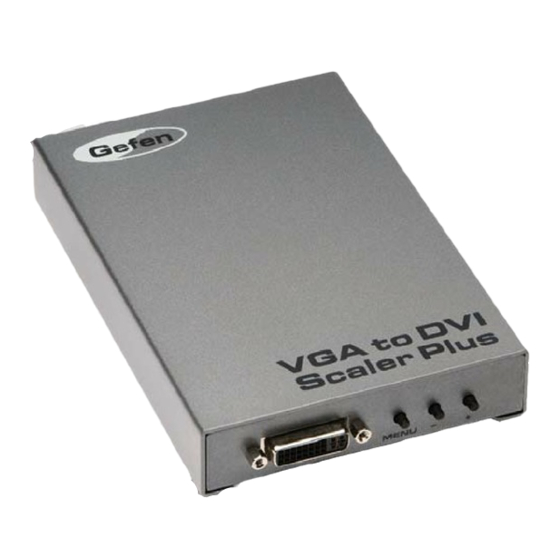

















Need help?
Do you have a question about the EXT-VGA-2-DVISP and is the answer not in the manual?
Questions and answers