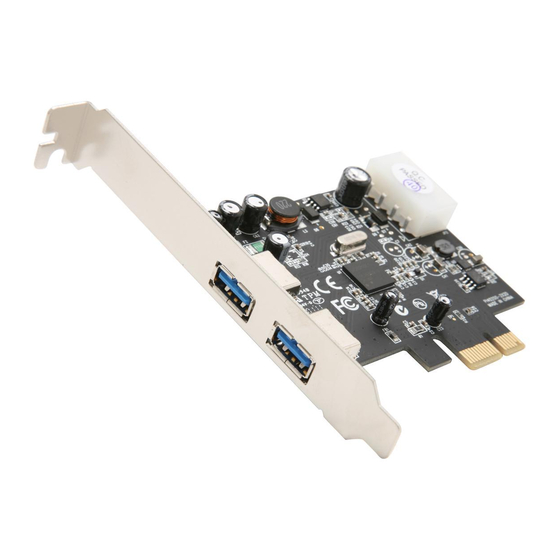
Summary of Contents for Vantec UGT-PC312
- Page 1 2-Port SuperSpeed USB 3.0 PCI-e Host Card User’s Manual Model: UGT-PC312 All brand names and trademarks are properties of their respective owners. w w w . v a n t e c u s a . c o m...
-
Page 2: Features And Benefits
USB 2.0 and USB 1.1 devices making this card truly versatile. Upgrading your computer to the newest USB 3.0 technology has never been so easy with the Vantec 2-Port PCI-e SuperSpeed USB 3.0 Host Card. Features and Benefits Blazing Fast Transfer Speeds of up to 5Gbps 10x Faster than USB 2.0... -
Page 3: System Requirements
Ports Model: UGT-PC312 Ports: 2 x External USB 3.0 Ports (Backwards Compatible with USB 2.0 & 1.1) Power: 4-Pin Molex (Includes SATA Power Converter) Dimensions: 120 x 80 x 22 mm System Requirements Windows® XP, Vista, & 7 32/64 bit... -
Page 4: Hardware Installation
Layout Before installing the Vantec 2-Port SuperSpeed USB 3.0 PCI-e Host Card, please see the photo below highlighting the available USB 3.0 ports of the card. 4-Pin Molex SuperSpeed USB 3.0 Ports SATA to 4-Pnin Molex Power Converter Note: Make sure to connect the SATA to 4-Pin Molex Power Converter as additional power is required to function. -
Page 5: Driver Installation
Place the case cover back onto the computer. Reattach the power and other devices back to the computer. Driver Installation When you are booting up the computer for the first time with the new hardware installed, Windows will display the 'Found P age 5 UGT-PC312... - Page 6 Setup.exe located on the Driver CD. Note: Setup.exe can also be found and downloaded from our website at www.vantecusa.com. Run installer setup.exe on Driver CD “X:\UGT-PC312\” to have the latest driver for 32/64bit Windows. (where X is the drive path for your CD-ROM drive) When installation of the driver is complete, please reboot the system as prompted to complete the driver installation.
- Page 7 If any parts are missing or if there are cosmetic defects, please contact the retailer from which you purchased the unit immediately and ask for a replacement. Vantec Thermal Technologies 43951 Boscell Rd. Fremont, CA 94538 tel: 510-668-0368 fax: 510-668-0367 website: www.vantecusa.com...















Need help?
Do you have a question about the UGT-PC312 and is the answer not in the manual?
Questions and answers