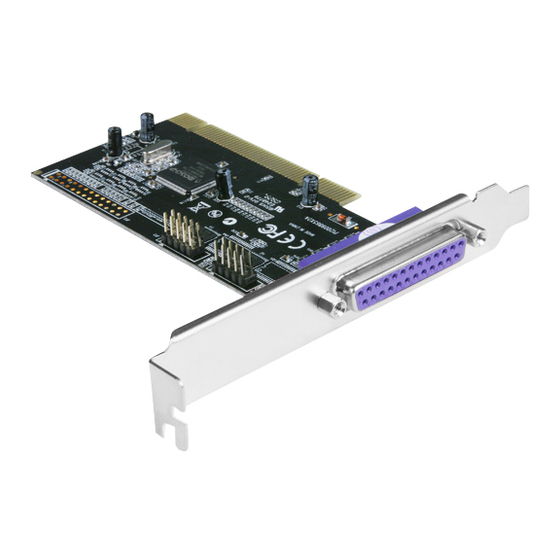
Summary of Contents for Vantec UGT-PC2S1P
- Page 1 2+1 SERIAL & PARALLEL PCI HOST CARD User Manual Model: UGT-PC2S1P All brand names and trademarks are properties of their respective owners. w ww.vantecusa.com...
-
Page 2: Features And Benefits
Features and Benefits Compliant with PCI Local Bus Specification, Revision 2.3 Supports 2 x UART serial ports Add one IEEE 1284 Parallel Port on system Easy Plug and Play Automatically selects IRQ & I/O address Built-in 16C450/550 compatible UART On chip 256 byte FIFOs in transmit and receive path of each serial port Serial data transfer rate up to 115200bps Supports Standard Parallel Port (SPP), Enhanced Parallel (EPP) -
Page 3: Specifications
Specifications Model: UGT-PC2S1P Bus interface: PCI 32-bit Ports: 2 x External Serial Port (DB9 Male) 1 x External Parallel Port (DB25 Female) Dimension : 142 x 120 x 18mm OS Support : Windows® 2000, XP/2003/Vista/2008/7 (32/64 bit) System Requirements Windows® 2000, XP/2003/Vista/2008/7 (32/64 bit) Computer with one available PCI slot (CD-Rom Drive May Be Needed For Drivers) Package Contents... - Page 4 Layout Before Installing the Vantec 2+1 SERIAL & PARALLEL PCI HOST CARD, please see the photo below highlighting the available Parallel, Serial ports of the card. P1 & P2: Serial Ports P3: Parallel Port UGT‐PC2S1P Page 4 ...
-
Page 5: Hardware Installation
Hardware Installation Turn off the power to your computer. Unplug the power cord and remove your computer’s cover. Remove the slot bracket from an available PCI slot. To install the 2+1 SERIAL & PARALLEL PCI HOST CARD, carefully align the card’s bus connector with the selected PCI slot on the motherboard. - Page 6 For Windows® XP/2003/Vista/2008/7 32bit At the Windows desktop click Start, then Run. Type D:\UGT-PC2S1P\XP_2003_2008_Vista_7\32bit\PciSetup.exe, then click OK. Press “Install” button to install the drivers. Click “Exit” button. Restart Windows to complete the installation. For Windows® XP/2003/Vista/2008/7 64bit At the Windows desktop click Start, then Run. Type D:\UGT-PC2S1P\XP_2003_2008_Vista_7\64bit\PciSetup.exe, then click OK.
- Page 7 To Verify Windows® Driver Installation Click on the Device Manager tab in System Properties, which you access from the Windows Control Panel. You should see two High-Speed PCI Serial Port … and one PCI ECP Parallel Port … installed under Ports (COM & LPT) item. UGT‐PC2S1P ...
- Page 8 If any parts are missing or if there are cosmetic defects, please contact the retailer from which you purchased the unit immediately and ask for a replacement. Vantec Thermal Technologies 43951 Boscell Rd. Fremont, CA 94538 Tel: 510-668-0368 fax: 510-668-0367 website: www.vantecusa.com...
















Need help?
Do you have a question about the UGT-PC2S1P and is the answer not in the manual?
Questions and answers