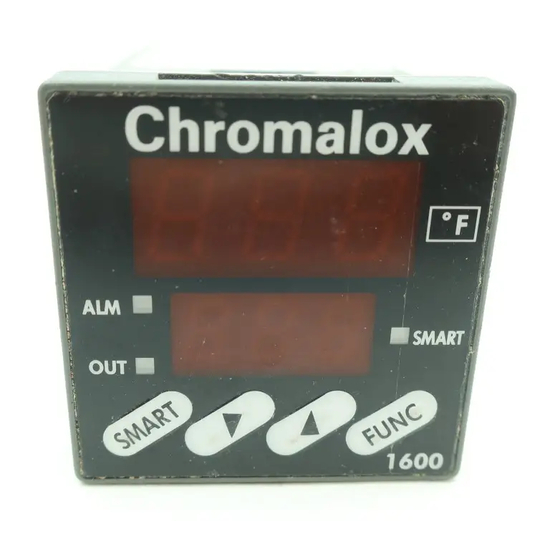
Table of Contents
Advertisement
Advertisement
Table of Contents

Summary of Contents for Chromalox 1603
- Page 1 1603 Temperature Controller USER’S MANUAL Issue Date June 1999 0037-75214...
-
Page 2: Table Of Contents
Output Power OFF ..........15 RTD Inputs ............3 Lamp Test ............... 15 Relay Outputs ..........3 Voltage Outpus ..........5 1603 Operator Parameters ....... 16 Power Line and Grounding ......6 Error Messages ............ 18 Configuration Procedure ........7 Error Descriptions ..........19 Advanced Configuration ........ -
Page 3: Model Identification
Output 2 - Cool or Alarm Relay, 1 Amp at 250 Vac (Resistive Load) Code Add to complete model number Code Instrument Power 100-240 Vac 24 Vac/dc Code Add to complete model number 1603 - Typical Model Number Chromalox 1603 User's Manual... -
Page 4: Dimensions And Panel Cut Out
Figure 1 Dimensions and P anel Cut Out (75) Dimensions in inches (mm in parenthesis) (60) 1.77 (45) 1.77 (45) ˚F (48) SMART (100) 1600 (48) Chromalox 1603 User's Manual... -
Page 5: Wiring
SSR (Output Code 6 only) INST . PWR. errors in measurement due to excessive and/or not balanced line resistance or possible leakage currents. TC Input Figure 3 Thermocouple Input W iring OUT 2 "C" "NO" Chromalox 1603 User's Manual... -
Page 6: Rtd Inputs
4. The resistance of the 3 wires must be the same. 3. Shielded cable should be grounded at one end only. Relay Outputs RTD Input Figure 5 Figure 4 Relay Outputs RTD Input W iring OUT 1 OUT 2 Chromalox 1603 User's Manual... - Page 7 Figure 8. 3. Use copper conductors only. Figure 6 4. Do not run input wires together with power cables. External Switch in Series with the Internal Contact Power Line Load Chromalox 1603 User's Manual...
-
Page 8: Voltage Outpus
2600V isolation must be used to isolate the controller output and power supply for CE compliance. The Chromalox Series 4115, 7710, 4001, and 4003 meet these isolation requirements. 2. To determine Output #1 output type, check the tag on your controller and compare it to the model identification table on page ii. -
Page 9: Power Line And Grounding
125 mA 250 V Power Supply When the fuse is damaged, it is advisable to verify the power supply circuit. Return the controller to Chromalox Power Supply for test and verification. 100 to 240 Vac 7. Safety requirements for permanently connected... -
Page 10: Configuration Procedure
General Operation Configuration Procedure There are two setup modes for the 1603: 1. Remove the controller from its case. • Configuration Mode 2. Set the internal switch V2 (see Fig. 9) in open • Operator Mode condition. In general, the Configuration Mode is the initial setup of 3. - Page 11 0 / +999 F P4 = Main Output Action = TC type range 0 / +999 F The 1603 skips this parameter when P5 = 5 (cooling) = TC type range 0 / +999 F r = reverse action (heating)
- Page 12 “OLH” for “tOL” minutes. “OLH” and “tOL” Present only when P5 is different from 0 or 5. are set in the Operator Mode. r = reverse (relay de-energized in alarm condition) d = direct (relay energized in alarm condition) Chromalox 1603 User's Manual...
-
Page 13: Advanced Configuration
FUNC pushbutton. The display will show “COnF”. modified except the SP. To access the advanced configuration parameter, procede To “Unlock” the device, insert as follows: the security code. 1. using pushbuttons, set the 219 code. 2. push the FUNC pushbutton. Chromalox 1603 User's Manual... - Page 14 P18 = Minimum Value of the Proportional Band Set Push FUNC to begin the Configuration Mode. by the SMART Function in Heating/Cooling Control Only This parameter is present only when P5 is equal to 5. This parameter may be programmed from 1.5% to P17. Chromalox 1603 User's Manual...
-
Page 15: Operator Mode
5. The 1603 displays the measured temperature on the Operator Mode upper display and the programmed set point on the 1. Remove the controller from its case. lower display. This display is known as the “normal 2. Set the internal switch V2 in closed condition. -
Page 16: Pushbutton Functions
10 seconds, the controller automatically reverts to the “normal display mode”. The new setting of the last parameter modified is stored, prior to the time out, only if the FUNC pushbutton was depressed. Chromalox 1603 User's Manual... -
Page 17: Smart Function
4. The lower limit of the integral time set by SMART function is programmed by P20 parameter. 5. When ON/OFF control is programmed (PB = 0), the SMART function is disabled. 6. The SMART enabling/disabling can be protected by the safety lock (see P15 parameter). Chromalox 1603 User's Manual... -
Page 18: Direct Access To Setpoint Modification
Pressing both pushbuttons for more than 3 seconds, will cause the controller will show “OFF” instead of the set To turn off the Lamp Test, press and FUNC together. point value. No pushbutton functions are operable during the Lamp Test. Chromalox 1603 User's Manual... -
Page 19: 1603 Operator Parameters
20 minutes and 0 seconds (minutes. LOCK condition, set a value different from P11 seconds); above the upper limit the display parameter. blanks out and the integral action is excluded. Derivative time—range from 0.00 to 9.59 Chromalox 1603 User's Manual... - Page 20 Description 1603 Operator Parameters (continued) SP high limit—range from the rL value to the full (minutes. seconds). td = 0, turns off derivative scale value (P3). action. Output power maximum value—range 0 to 100% Description heating, -100 to 100% heat/cool, limits power Integral PreLoad—range 0 to 100% for one...
-
Page 21: Error Messages
To eliminate the OUT OF RANGE condition, proceed as (short circuit sensor detection). follows: 1. Check the input signal source and the connecting line. 2. Make sure that the input signal is in accordance with controller configuration; otherwise, modify the input configuration. See P1. Chromalox 1603 User's Manual... -
Page 22: Error Descriptions
See Cold Junction Calibration Set the switch V2 in open condition. Switch specs. on the controller. Set the switch V2 in closed condition, and power the controller. If this error persists, send the controller back to your supplier. Chromalox 1603 User's Manual... - Page 23 Cold junction measurement errors. The controller cannot perform cold junction compensation. Open Position Check the ambient temperature and, if necessary, re-calibrate the cold junction. If this error persists, send the controller back to your supplier. Chromalox 1603 User's Manual...
-
Page 24: Calibration Procedure
Note: All 1603s are calibrated at the manufacturing Accuracy plant. It is not necessary to calibrate the 1603 on 1. For TC input: +0.005% output +0.001% range receipt. + 5 V 2. For RTD Input: 0.02% 0.0025 /decade. - Page 25 3. Push pushbutton. The display will show CAL. 4. Push the FUNC pushbutton to display the first calibration code. Figure 12 5. Depress FUNC pushbutton in sequence until the desired calibration code is reached. Chromalox 1603 User's Manual...
- Page 26 1. Check the zero calibration by setting the calibrator to 0.000 mV. The readout must be t.00 000 10 counts. 1. After “tL” is calibrated, the 1603 will display “tH” for 2. Check linearity at half scale by setting 25.000 mV on the full scale value.
- Page 27 The display will show “rJ.” and the temperature, in tenths of C, measured by the CJ compensator. Make sure that the display readout is equal to the value read on the measuring device. Push the FUNC pushbutton. The controller will go to the next parameter. Chromalox 1603 User's Manual...
- Page 28 If the previous configuration is correct, switch the 2. Check the zero calibration by setting 0.00 on the controller OFF and set the switch V2. resistance box. The readout should be “P. 00 000” counts. Chromalox 1603 User's Manual...
-
Page 29: Warranty And Return
Products and parts not manufactured and work not Chromalox warrants only that the Products and parts performed by Chromalox are warranted only to the extent manufactured by Chromalox, when shipped, and the work and in the manner that the same are warranted to performed by Chromalox when performed, will meet all Chromalox by Chromalox’s vendors, and then only to the... - Page 30 In no event shall buyer be entitled to incidental or consequential damages and buyer should hold Chromalox harmless therefrom. Any action by buyer arising hereunder or relating hereto, whether based on breach of contract, tort...
- Page 31 Chromalox 1603 User's Manual...
- Page 32 ® Chromalox INSTRUMENTS AND CONTROLS 1382 HEIL QUAKER BOULEVARD LAVERGNE, TN 37086-3536 PHONE (615) 793-3900 FAX (615) 793-3563 WIEGAN D IN DUSTR IAL DIVISION EMERSON ELECTRIC CO. ®...











Need help?
Do you have a question about the 1603 and is the answer not in the manual?
Questions and answers