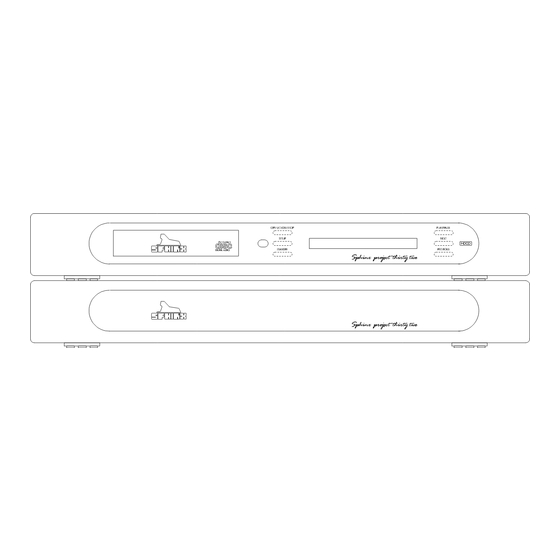
Table of Contents
Advertisement
Quick Links
Advertisement
Table of Contents

Summary of Contents for SPHINX Project 32
- Page 1 USER MANUAL PROJECT THIRTY-TWO CD PLAYER...
-
Page 2: Table Of Contents
SPHINX Project 32 1. UNPACKING ............................3 2. SPHINX WARRANTY CARD ......................3 3. THE CD PLAYER AT A GLANCE.......................4 Front panel..............................4 Rear panel ..............................5 Display ................................. 6 4. INSTALLATION AND CONNECTIONS ....................7 Installation..............................7 Connecting the mains cable ........................7 Connections.............................. -
Page 3: Unpacking
Sphinx Project Thirty-two HDCD player. transport damage. In case of damage: please contact your Sphinx This remarkable HDCD player is based upon the dealer immediately and retain all packing materials latest Philips CDM-12.4 mechanism. One of the for possible proof of damage and possible claims. -
Page 4: The Cd Player At A Glance
SPHINX Project 32 3. THE CD PLAYER AT A GLANCE Front panel 1. Cabinet with mechanism including all 8. PREV: To select a lower number track. electronic circuits If you hold the button depressed it will activate a fast reverse search in the current track. -
Page 5: Rear Panel
15 OUT R: Connect this to the right CD input of 26 Warning!: This shows important information the pre-amplifier. about the safety regulations for the Project 32. OUT L: Connect this to the left CD input of the pre-amplifier. 27 AC Power: Connect the mains cable to a mains power outlet (100 - 240 VAC). -
Page 6: Display
(sequentially): TRAY CLOSE Pressing the STANDBY button (6) changes the display first to: READING DISC SPHINX PROJECT 32 And then to: TOTAL TRACK 19 70:54 READING DISC The other displays will be explained in Chapter 5 NO DISC and 6. -
Page 7: Installation And Connections
CONTROL OUT optical connection. It can therefore double-checked all connections (see Chapter 4). be remotely switched on and off by another Sphinx Connect the special flat-cable between the power component and it can also remotely switch other supply's DC POWER OUT (23.) and the CD player’s... -
Page 8: Operation
To ‘search’ forward or backward in a track you button. The display shows: should hold the NEXT or PREV button depressed. SPHINX PROJECT 32 To temporarily halt Play (PAUSE) All Play modes can be temporarily interrupted with It will check whether there is an CD in the tray: the PAUSE button (9). -
Page 9: The Special Modes
‘usual’ polarity-switching methods. This is specifically of importance when the D/A PROJECT 32 SETUP converter is used for external digital signals which you may select with the next mode. Another press on the SETUP button selects:... -
Page 10: Sphinx Control
CONTROL-IN: ON Sphinx Control Here you may select whether the Project Thirty-two should react to incoming Standby commands from other Sphinx equipment (“ON”) or that it will remain switched on (“OFF”). Another press on the SETUP button selects: REPEAT: Off... -
Page 11: Sphinx Remote Control
SPHINX Project 32 SPHINX REMOTE CONTROL This single Sphinx Remote Control lets you control all functions: not only of the Project Thirty-two but also of all other Sphinx equipment. Only the following buttons on the Remote apply to the Project Thirty-two CD player, the other buttons... -
Page 12: Operation
SPHINX Project 32 Operation Encountering problems... The Sphinx Remote is used with several different models and can therefore transmit different control codes, depending on which model has been Remote Control does not work selected with the select buttons (1). Important: Always press the CD button before you... -
Page 13: Care And Maintenance
However, it is still important to handle the CD with If some scratching occurs, please consult your care. Al scratch or blob will not cause an immediate Sphinx dealer first. He can give you advice about audible problem thanks to the digital error possible solutions. -
Page 14: Technical Specifications
Pacific Microsonics Inc. ® is a registered trademark of WBT GmbH ® Neutrik is a registered trademark of Neutrik Switzerland Technical specifications may be changed by SPHINX without prior notice if technical developments make this necessary. ©1999 Audioscript BV...


Need help?
Do you have a question about the Project 32 and is the answer not in the manual?
Questions and answers