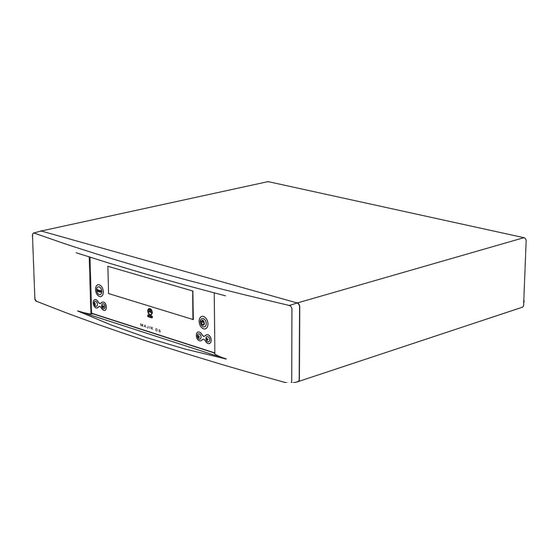
Table of Contents
Advertisement
Advertisement
Table of Contents

Summary of Contents for Linn Majik DS
- Page 1 MAJIK DS DIGITAL STREAM PLAYER J I K OWNER’S MANUAL...
- Page 2 Linn Products Limited. Linn Products Limited assumes no responsibility or liability for any errors or inaccuracies that may appear in this manual. Trade marks used in this publication: Linn, the Linn logo, Klimax and Majik are registered trade marks of Linn Products Limited.
-
Page 3: Table Of Contents
MAJIK DS OWNER’S MANUAL CONTENTS INTRODUCTION INSTALLATION Unpacking Positioning Cleaning Connecting to the mains supply OPERATION Playing music Selecting music Controlling playback Current Playlist Volume Standby Front panel and handset Front panel Handset Handset modes Front panel display Adding music to the library... -
Page 4: Introduction
In partnership with the Majik-I integrated amplifier (or connected directly to a power amplifier) and Majik loudspeakers, we are certain that you will be astonished by the quality of your Linn system now, and in the years to come. ww w. l i nn. c o .u k... -
Page 5: Installation
Majik DS at a later date. Positioning You can position your Majik DS almost anywhere you find convenient, but please consider the following points: • The unit should be placed on a flat, stable and rigid surface. -
Page 6: Operation
OPERATION 3. From the Source window, select ‘Majik DS’. Playing music If you are using a Linn pre-amplifier with the Majik DS, switch on the pre-amplifierl first and wait for it to show the (standby) symbol before powering-up the Majik DS. When the Majik DS is switched on, a flashing dot will appear on the display. - Page 7 7. Scroll to the music you want to play by placing the control device’s Note: stylus in the left-hand window and ‘drawing’ circles (clockwise to scroll When using the Linn GUI, tap in the top of the left-hand window to downwards, anti-clockwise for upwards).
-
Page 8: Controlling Playback
MAJIK DS OWNER’S MANUAL Controlling playback 10. Continue to add selections to the Current Playlist by highlighting artists/ albums/tracks and tapping the symbol. You can add new selections to the bottom of the playlist, or place them after the currently playing track Control playback by using the icons. -
Page 9: Current Playlist
Play any track in the Current Playlist by highlighting it, then tapping Playback of the playlist will continue from that point. Note: The tracks in the Current Playlist will remain there if the Majik DS is put into then brought out of standby. To delete individual tracks from the playlist: •... -
Page 10: Front Panel And Handset
Next track selection. Press and hold to skip forwards through the You can control playback of the Current Playlist using the handset or front tracks in the Current Playlist panel, even if the Linn GUI has been turned off. www.l i n n.c o. uk... -
Page 11: Handset
Keys and functions of the handset not listed above do not function with the Majik DS but may with other Linn products. * Volume and mute control on the Majik DS is only available if the Majik DS is connected directly to a power amplifier and is correctly configured via the Linn Config application. -
Page 12: Handset Modes
DISP or DISPLAY for two seconds. If you are using a Linn pre-amplifier with your Majik DS, you can use the same handset to operate both Linn products. For some functionality you... -
Page 13: Guarantee And Service
Linn undertake to replace any parts which have failed Phone: +44 (0)141 307 7777 due to faulty manufacture. To help us, please ask your Linn retailer about the Fax: +44 (0)141 644 4262 Linn warranty scheme in operation in your country. -
Page 14: Third-Party Copyright Information
MAJIK DS OWNER’S MANUAL THIRD-PARTY COPYRIGHT INFORMATION The Majik DS uses software from rtems.com, the Xiph.org foundation, and Flac from the Xiph.org foundation: FreeBSD. Copyright © 2000,2001,2002,2003,2004,2005,2006,2007 Josh Coalson Rtems.com: Redistribution and use in source and binary forms, with or without LICENSE INFORMATION modification, are permitted provided that the following conditions are met:... - Page 15 MAJIK DS OWNER’S MANUAL FreeBSD: AND ON ANY THEORY OF LIABILITY, WHETHER IN CONTRACT, STRICT The RTEMS TCP/IP stack is a port of the FreeBSD TCP/IP stack. LIABILITY, OR TORT (INCLUDING NEGLIGENCE OR OTHERWISE) ARISING The following copyright and licensing information applies to this code.












Need help?
Do you have a question about the Majik DS and is the answer not in the manual?
Questions and answers