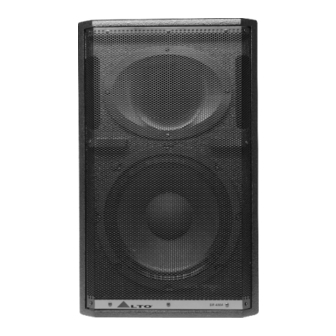
Table of Contents
Advertisement
Quick Links
- 1 Quick Start - Passive Speaker Cabinet
- 2 Quick Start - Active Speaker Cabinet
- 3 For Active Full-Range Speakers
- 4 For Active Subwoofer & Satellite Speakers
- 5 Passive Full-Range Speaker for Sr300 / Sr400 / Sr500
- 6 Active Full-Range Speaker for Sr300A / Sr400A / Sr500A
- 7 Active Subwoofer Speaker for Sr500Sa
- 8 Technical Specifications
- Download this manual
Advertisement
Table of Contents

Subscribe to Our Youtube Channel
Summary of Contents for Alto SR Series
- Page 1 User's Manual SR Series www.altoproaudio.com Version 1.3 August 2006 English English...
-
Page 2: Safety Instructions
SAFETY INSTRUCTIONS CAUTION RISK OF ELECTRIC SHOCK DO NOT OPEN "Electric discharge" This symbol, alert you to the presence of uninsulated dangerous voltage inside the product enclosure, which constitutes a risk of electric shock. "Exclamatory point" This symbol, alert the user to the presence of important operating and maintenance instructions in the owner's manual included to the product. -
Page 3: Table Of Contents
TABLE OF CONTENT 1. QUICK START - PASSIVE SPEAKER CABINET..................3 -. For Passive Full-range Speakers -. For Passive Subwoofer & Satellite Speakers 2. QUICK START - ACTIVE SPEAKER CABINET..................5 -. For Active Full-range Speakers -. For Active Subwoofer & Satellite Speakers 3. -
Page 4: Quick Start - Passive Speaker Cabinet
1. QUICK START - PASSIVE SPEAKER CABINET Make all initial connections with all the equipment powered off, and ensure that all the main volume controls are turned completely down. -. For Passive Full-range Speakers 1). Connect one side of the speaker cable to the output CHA/CHB or binding post of your stereo power amplifier and the other side to the input socket of your speaker cabinet. -
Page 5: For Passive Subwoofer & Satellite Speakers
-. For Passive Subwoofer & Satellite Speakers 1). Connect one side of speaker cable to the output CHA/CHB or binding post of your stereo power amplifier and the other side to the input socket of your subwoofer, with the second speaker cable connect the output of the subwoofer to the input of satellite. -
Page 6: Quick Start - Active Speaker Cabinet
2. QUICK START - ACTIVE SPEAKER CABINET Make all initial connections with all the equipment powered off, and ensure that all the main volume controls are turned completely down. -. For Active Full-range Speakers 1). Connect one side of the signal cable to the output left /right (with Stereo-Jack or XLR) of your audio mixer and the other side to the line input (COMBO) of your active speaker cabinet (with Stereo-Jack or XLR). -
Page 7: For Active Subwoofer & Satellite Speakers
-. For Active Subwoofer & Satellite Speakers 1). Connect one side of signal cable to output left/right of your audio mixer (with stereo-Jack or XLR) and the other side to the left/right input (stereo/mono XLR) of the active subwoofer; with the second signal cable connect the left/right output of the subwoofer (stereo/mono- XLR) to the line input (COMBO) of the active satellite (with stereo - Jack or XLR). -
Page 8: Connection Plate
3. CONNECTION PLATE - Passive Full-range Speaker for SR300 / SR400 / SR500 (1) INPUT: Receive the power coming from an external power amplifier (SPK +1/-1 connected; +2/-2 not connected). (2) THRU: Direct LINK for connect in parallel a second speaker cabinet (SPK +1/-1 connected; +2/-2 not connected). SR400 SOUND REINFORCEMENT SPEAKER SYSTEM POWER HANDLING:... -
Page 9: Active Full-Range Speaker For Sr300A / Sr400A / Sr500A
-. Active Full- range Speaker for SR300A / SR400A / SR500A (1) Bi-polar main power switch (2) Input AC power socket (3) Ground switch (4) POWER, blue LED, indicate ON status (5) SIGNAL / LIMIT, green/red LED (6) LINK on XLR connector (7) LINE / MIC IN on COMBO connector (8) Main VOLUME control (9) PRESETS control with 16 presets as follows... -
Page 10: Active Subwoofer Speaker For Sr500Sa
-. Active Subwoofer Speaker for SR500SA (1) Bi-polar main power switch (2) Input AC power socket (3) Ground switch (4) POWER, blue LED, indicate ON status (5) SIGN / LIMIT, green/red LED (6) LINK OUT on XLR connector (7) LINE / MIC IN on XLR connector (8) Main VOLUME control (9) PRESETS control with 16 presets as follows Descriptions... -
Page 11: Wire Connections
4. WIRE CONNECTIONS -. For Passive Speaker Cabinets Please use only the power connectors to make connections with other signal source equipment for the passive speaker cabinets. The power connector has four terminals: 1+, 1-, 2+, 2-. In our cabinets, only 1+/1- are used to connect the Speaker+/Speaker-, and 2+/2- are not used. -. -
Page 12: Technical Specifications
5. TECHNICAL SPECIFICATIONS Descriptions SR300A SR400A SR500A Active System Type Bi - Amp. With DSP processor Bi - Amp. With DSP processor Bi - Amp. With DSP processor LOW - RMS Output Power 250Watt RMS Class H 164W @8Ohm, 251W @4Ohm Class H 232W @8Ohm, 382W @4Ohm Class H HIGH - RMS Output Power 100Watt RMS Class AB... - Page 13 Descriptions SR300 SR400 SR500 Passive System Type 2 - way vented box 2 - way vented box 2 - way vented box Continuos Power 250Watt AES Standard 300Watt AES Standard 350Watt AES Standard Peak Power 500Watt Peak 600Watt Peak 700Watt Peak Max SPL at 1m 119dB SPL calculated 121dB SPL calculated...
- Page 14 No. 1, Lane 17, Sec. 2, Han Shi West Road, Taichung 40151, Taiwan http://www.altoproaudio.com Tel: 886-4-22313737 email: alto@altoproaudio.com Fax: 886-4-22346757 All rights reserved to ALTO. All features and content might be changed without prior notice. Any photocopy, translation, or reproduction of part of this manual without written permission is forbidden. Copyright 2006 SEIKAKU GROUP NF01890-1.3...















Need help?
Do you have a question about the SR Series and is the answer not in the manual?
Questions and answers