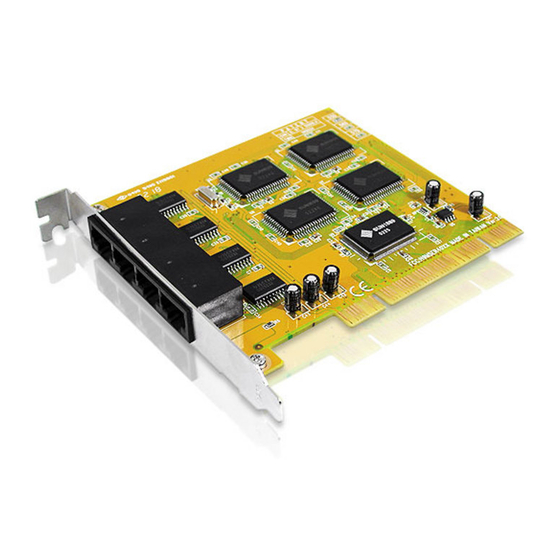
Table of Contents
Advertisement
Quick Links
Advertisement
Table of Contents

Summary of Contents for ATEN IC104SA
- Page 1 IC104SA PCI 32 bit RS-232 Multi Port Adapter User Manual...
- Page 2 POS, ATM and industrial automation applications through RJ-45 ports. IC104SA works with both 3.3 or 5 voltage and 32 or 64 bit PCI bus, allowing this multi-port serial card to be installed in virtually any available PC system and compatible with all major operating systems.
-
Page 3: Package List
Package list 1 - PCI Serial IO Card 4 - RJ-45 to DB9 or DB25 Male cable 1 - CD Driver 1 - User Manual Hardware Requirements Pentium or equivalent computer with an available PCI slot. CD-ROM / DVD-ROM required for software installation. Windows 3.1x/95/98SE/ME/NT4.0/2000/XP, DOS, Linux OS. -
Page 4: Driver Installation
Driver Installation On Windows systems, the system will detect the present of the PCI Serial card during the boot process and prompt you with a driver installation wizard. Please ignore the wizard. Instead, insert the driver CD in your CD/DVD ROM drive and run the appropriate setup file according to your operating system. - Page 5 Note: The “Found New Hardware Wizard” windows will show up and re-install driver several times until you finish setting up each serial port. Uninstall Driver Please click Start > Control Panel > Add or Remove Programs then click on “Change/Remove” to uninstall I/O driver. Setup for Other Operating Systems Linux Please read the detailed files listed below about RedHat Linux OS system installation:...
- Page 6 Verifying the Serial PCI Card When Windows finishes installing the driver, you can verify the card is recognized by the OS by checking: Control Panel>System-Hardware>Device Manager>Ports [COM&LPT] it should show the PCI Multifunction adapter. Note: If you install PCI serial ports to your system, you will be requested to restart your computer when you finish setting up each serial port.
-
Page 7: Configuring The Com Port
Configuring the COM Port Select the PCI Serial Port you want to configure (for example COM3) by right clicking the mouse, then click “Properties”. Click the “Port Settings” to configure the Bits per second, Data bits, Parity, Stop bits and Flow control if you need to adjust the settings. There are three kinds of flow control: Xon/Xoff, Hardware and None. - Page 8 The screen shot below will be displayed on OS Windows 2000/XP/2003 systems: The screenshot below will be displayed on OS Windows 95/98SE/ME systems: *Enable Auto CTS/RTS Flow Control means the CTS/RTS flow control is controlled by hardware automatically. The system will be more stable if the function is enabled. *If you set the Receive/Transmit Buffer to a higher value you will get faster performance because the time for the interrupt service routine will become shorter.
-
Page 9: Specifications
Specifications Function Type Serial Communication Host Controller Mode of Operation Hand-Shaking Mode Bus Transceivers RS-232 Full-Duplex Drivers per Line RS-232 1 Driver Receivers per Line RS-232 1 Receivers Hardware SUN1889 Controller UART (16C650 compatible) 64-bit & 32-bit PCI Bus Bus Interface 3.3V &... - Page 10 Pin Assignments & Technical Specifications Serial...
-
Page 11: Limited Warranty
Limited Warranty IN NO EVENT SHALL THE DIRECT VENDOR'S LIABILITY FOR DIRECT, INDIRECT, SPECIAL, INCIDENTAL, OR CONSEQUENTIAL DAMAGES RESULTING FROM THE USE OF THE PRODUCT, DISK, OR ITS DOCUMENTATION EXCEED THE PRICE PAID FOR THE PRODUCT. The direct vendor makes no warranty or representation, expressed, implied, or statutory with respect to the contents or use of this documentation, and especially disclaims its quality, performance, merchantability, or fitness for any particular purpose.



Need help?
Do you have a question about the IC104SA and is the answer not in the manual?
Questions and answers