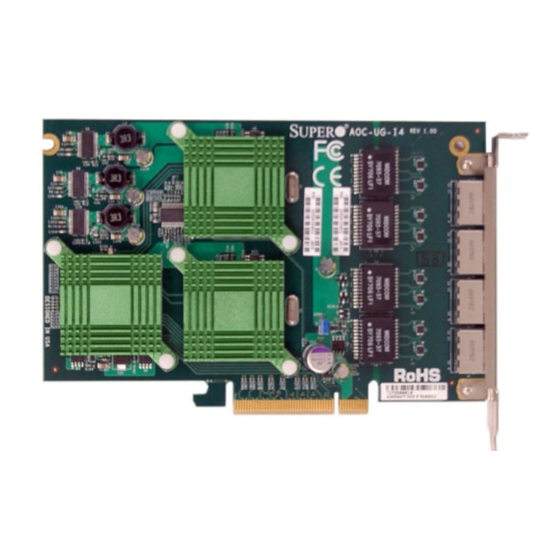
Table of Contents
Advertisement
Quick Links
Advertisement
Table of Contents

Subscribe to Our Youtube Channel
Summary of Contents for Supero AOC-UG-i4
- Page 1 AOC-UG-i4 USER'S GUIDE Rev. 1.0...
- Page 2 Add-on Card User's Guide The information in this User’s Manual has been carefully reviewed and is believed to be accurate. The vendor assumes no responsibility for any inaccuracies that may be contained in this document, makes no commitment to update or to keep current the information in this manual, or to notify any Please Note: For the most up-to-date version of person or organization of the updates.
-
Page 3: Table Of Contents
Safety Information and Technical Specifi cations Table of Contents Introduction Overview ......................v Product Features ....................v Supported Operating Systems, Motherboards, and Servers ......v Manual Images ....................v Contacting SuperMicro ..................vi Chapter 1 Safety Guidelines ESD Safety Guidelines ................... 1-1 General Safety Guidelines ................1-1 An Important Note to Users ................ - Page 4 Add-on Card User's Guide Silent uninstall command line syntax ............3-9 Command line options supported by PROSETDX.msi ......3-9 Command line install examples ............... 3-10 Command line uninstall example ..............3-11 Command line reinstall / repair ..............3-12 Chapter 4 Linux Base Driver for PRO/1000 Family of Adapters 4-1 Overview ......................
-
Page 5: Overview
Safety Information and Technical Specifi cations Introduction Overview This manual is written for system integrators, PC technicians and knowledgeable PC users who intend to integrate SuperMicro's AOC-UG-I4 Add on Card to their system. Product Features The AOC-UG-I4 offers the following features: •... -
Page 6: Contacting Supermicro
Add-on Card User's Guide Contacting SuperMicro Headquarters Address: SuperMicro Computer, Inc. 980 Rock Ave. San Jose, CA 95131 U.S.A. Tel: +1 (408) 503-8000 Fax: +1 (408) 503-8008 Email: marketing@supermicro.com (General Information) support@supermicro.com (Technical Support) Web Site: www.supermicro.com Europe Address: SuperMicro Computer B.V. Het Sterrenbeeld 28, 5215 ML 's-Hertogenbosch, The Netherlands Tel:... -
Page 7: Chapter 1 Safety Guidelines
Safety Information and Technical Specifi cations Chapter 1 Safety Guidelines To avoid personal injury and property damage, carefully follow all the safety steps listed below when accessing your system or handling the components. ESD Safety Guidelines Electric Static Discharge (ESD) can damage electronic com ponents. To prevent dam- age to your system, it is important to handle it very carefully. - Page 8 Add-on Card User's Guide Notes...
-
Page 9: Chapter 2 Add-On Card Components
Safety Information and Technical Specifi cations Chapter 2 Add-on Card Components Front Connectors, Jumpers, and LEDs 1 0 9 Dual Port 82571 LAN Chip Port A Port B 1 0 9 1 0 9 Port C Port D PLX PCI-e switch 8518 Activity LED Status LED... -
Page 10: Front Connector And Jumper Defi Nitions
Add-on Card User's Guide Front Connector and Jumper Defi nitions 1. LAN ports LAN ports allow the Add-on card to connect to a maximum of four network cables. These are RJ45 connectors. Each LAN port provides up to one gigabit per second connection speed which require CAT6 cables for maximum throughput. -
Page 11: Explanation Of Jumpers
Safety Information and Technical Specifi cations 3. J2 Jumper: Wake on LAN When properly confi gured, this add-on card allows Network Administrators to use Wake on LAN. In addition to confi gurations required by your motherboard and software, you must close th J2 jumper on the add-on card to enable this feature. - Page 12 Add-on Card User's Guide Notes...
-
Page 13: Chapter 3 Installing The Drivers
Safety Information and Technical Specifi cations Chapter 3 Installing the Drivers 3-1 Install the Drivers in Microsoft Windows NOTES: These instructions apply to all versions of Microsoft* Windows* 2000, Windows XP (including Windows XP x64 and Windows XP 64-bit Edition), Windows Vista* (including Windows Vista x64), and Windows Server* 2003 (including Windows Server 2003 x64 and Windows Server 2003 64-Bit Edition). -
Page 14: Intel® Proset For Windows* Device Manager
Add-on Card User's Guide 3-2 Intel® PROSet for Windows* Device Manager Intel® PROSet for Windows* Device Manager is an extension to the Windows Device Manager. When you install the Intel PROSet software, additional tabs are automatically added to Device Manager. You can install Intel PROSet on computers running Microsoft* Windows* 2000, Windows XP, Windows Vista*, and Windows Server* 2003, including 64-bit and x64 versions. -
Page 15: Receive Side Scaling
Safety Information and Technical Specifi cations Receive Side Scaling RSS must be enabled for Intel® I/O Acceleration Technology to function. You must install Microsoft’s Scalable Networking Pack (SNP) for RSS to function. Intel® PROSet will not display the RSS setting if SNP is not installed. NOTE: The Scalable Networking Pack is part of Microsoft* Windows* Server* 2003 Service Pack 2. -
Page 16: Installing The Base Driver And Intel® Proset Via The Command Line
Add-on Card User's Guide 3-3 Installing the Base Driver and Intel® PROSet via the Command Line Installation Methods The base driver install utility (SetupBD.exe) allows unattended install of base driv- ers from a command line. Intel® PROSet for Windows* Device Manager is supported on Microsoft* Windows* 2000, Windows XP, Windows Vista, and Microsoft Windows Server* 2003. -
Page 17: Intel Proset For Windows Device Manager Installation
Safety Information and Technical Specifi cations Option Description Installs and/or updates the driver(s) and displays the SetupBD GUI. SetupBD /s Installs and/or updates the driver(s) silently. Installs and/or updates the driver(s) silently and forces SetupBD /s /r a reboot. SetupBD /s /r Installs and/or updates the driver(s) silently and forces a reboot (/nr is ignored). -
Page 18: Using The Dxsetup.exe Utility
Add-on Card User's Guide Using the DxSetup.exe utility DxSetup.exe is a setup utility used for installing Intel PROSet. It detects the system language, searches for the appropriate transform fi le in the same folder, and then launches PROSETDX.msi in the language specifi c to the operating system. The transform fi... -
Page 19: Command Line Examples
Safety Information and Technical Specifi cations NOTES: The ANS property should only be set to ANS=1 if DMIX=1 is set. If DMIX=0 and ANS=1, the ANS=1 is ignored and only the base driver will be installed. Public properties are case sensitive. All characters are uppercase with no white space between characters. -
Page 20: Command Line Switches
Add-on Card User's Guide This section describes how to install Intel PROSet for Windows Device Manager from the command line. It describes all the command line options supported in PROSETDX.msi. NOTE: Intel PROSet can be installed with DxSetup.exe or msiexec.exe. Intel recommends using DxSetup.exe. -
Page 21: Silent Install/Upgrade Command Line Syntax
Safety Information and Technical Specifi cations Silent install/upgrade command line syntax The following launches a typical installation of PROSETDX.msi. <Full path to msiexec.exe> /i <Full path to PROSETDX.msi> /qn /liew <Full path to install.log> Silent uninstall command line syntax The following uninstalls all the Intel PROSet components. It can be used when the path to PROSETDX.msi is available. -
Page 22: Command Line Install Examples
Add-on Card User's Guide Following is the list of public properties provided by PROSETDX.msi: Property Defi nition “0”, deselect / do not execute SetupBD. “1”, execute SetupBD to install the drivers. NOTE: In this release, it is set to “1” by default. It is always installed by default in this release. -
Page 23: Command Line Uninstall Example
Safety Information and Technical Specifi cations C:\WINNT\System32\msiexec.exe /i D:\Apps\PROSETDX\Win32\PROSETDX. msi /qn /liew C:\ install.log 2. How to install Intel PROSet silently on Windows Server 2003 for Itanium®-based systems: C:\WINNT\System32\msiexec.exe /i D:\Apps\PROSETDX\Win64\PROSETDX. msi /qn /liew C:\ install.log 3. How to install components but deselect ANS: Set the ANS=0 in the command line, for example: C:\WINNT\System32\msiexec.exe /i D:\Apps\PROSETDX\Win32\PROSETDX. -
Page 24: Command Line Reinstall / Repair
Add-on Card User's Guide Command line reinstall / repair If you need to repair an Intel PROSet installation, uninstall the application and then reinstall it. See the uninstall and install examples above for more information. 3-12... -
Page 25: Chapter 4 Linux Base Driver For Pro/1000 Family Of Adapters
Safety Information and Technical Specifi cations Chapter 4 Linux Base Driver for PRO/1000 Family of Adapters 4-1 Overview This fi le describes the Linux* Base Driver for the Intel® PRO/1000 Family of Adapt- ers. This driver supports the 2.4.x and 2.6.x kernels. This driver includes support for Itanium®... -
Page 26: Identifying Your Adapter
Add-on Card User's Guide 4-2 Identifying Your Adapter For more information on how to identify your adapter, go to the Adapter & Driver ID Guide at: http://support.intel.com/support/network/adapter/pro100/21397.htm For the latest Intel network drivers for Linux, refer to the following website. In the search fi... - Page 27 Safety Information and Technical Specifi cations The binary will be installed as: /lib/modules/<KERNEL VERSION>/kernel/drivers/net/e1000/e1000.[k]o The install location listed above is the default location. This may differ for various Linux distributions. For more information, go to ldistrib.htm. 5. Load the module using either the insmod or modprobe command: modprobe e1000 insmod e1000 Note that for 2.6 kernels the insmod command can be used if the full path to the...
-
Page 28: Command Line Parameters
Add-on Card User's Guide 4-4 Command Line Parameters If the driver is built as a module, the following optional parameters are used by enter- ing them on the command line with the modprobe command using this syntax: modprobe e1000 [<option>=<VAL1>,<VAL2>,...] For example, with two PRO/1000 PCI adapters, entering: modprobe e1000 TxDescriptors=80,128 loads the e1000 driver with 80 TX descriptors for the fi... - Page 29 Safety Information and Technical Specifi cations Parameter Valid Range/Set- Default Description Name tings This parameter is a bit mask that specifi es which speed and duplex settings the board advertises. When this parameter is used, the Speed and Duplex parameters must not be specifi...
- Page 30 Add-on Card User's Guide Parameter Valid Range/Set- Default Description Name tings Since 7.3.x, the driver has two adap- tive modes (setting 1 or 3) in which it dynamically adjusts the InterruptThrott- leRate value based on the traffi c that it receives.
- Page 31 Safety Information and Technical Specifi cations Parameter Valid Range/Set- Default Description Name tings This value specifi es the number of receive buffer descriptors allocated by the driver. Increasing this value allows the driver to buffer more incoming packets, at the expense of increased system memory utilization.
- Page 32 Add-on Card User's Guide Parameter Valid Range/Set- Default Description Name tings This value delays the generation of receive interrupts in units of 1.024 microseconds. Receive interrupt re- duction can improve CPU effi ciency if properly tuned for specifi c network traffi...
- Page 33 Safety Information and Technical Specifi cations Parameter Valid Range/Set- Default Description Name tings Speed forces the line speed to the specifi ed value in megabits per second (Mbps). If this parameter is not specifi ed or is set to 0 and the link partner is set to auto-negoti- ate, the board will auto-detect the Speed...
- Page 34 Add-on Card User's Guide Parameter Valid Range/Set- Default Description Name tings This value, in units of 1.024 micro- seconds, limits the delay in which a transmit interrupt is generated. Useful only if TxIntDelay is non-zero, this value ensures that an interrupt is generated after the initial packet TxAbsIntDe- is sent on the wire within the set...
-
Page 35: Notes On Interruptthrottlerate
Safety Information and Technical Specifi cations Notes on InterruptThrottleRate Since 7.3.x, the driver has two adaptive modes (setting 1 or 3) in which it dynami- cally adjusts the InterruptThrottleRate value based on the traffi c that it receives. After determining the type of incoming traffi c in the last timeframe, it will adjust the InterruptThrottleRate to an appropriate value for that traffi... - Page 36 Add-on Card User's Guide NOTE: When e1000 is loaded with default settings and multiple adapters are in use simultaneously, the CPU utilization may increase non-linearly. In order to limit the CPU utilization without impacting the overall throughput, we recommend that you load the driver as follows: modprobe e1000 InterruptThrottleRate=3000,3000,3000 This sets the InterruptThrottleRate to 3000 interrupts/sec for the fi...
-
Page 37: Speed And Duplex Confi Guration
Safety Information and Technical Specifi cations Speed and Duplex Confi guration Three keywords are used to control the speed and duplex confi guration. These keywords are Speed, Duplex, and AutoNeg. If the board uses a fi ber interface, these keywords are ignored, and the fi ber inter- face board only links at 1000 Mbps full-duplex. -
Page 38: Additional Confi Gurations
Add-on Card User's Guide Bit Posi- Decimal Speed Hex Value Duplex tion Value (Mbps) 1000 Full Full Half Full Half Some examples of using AutoNeg: modprobe e1000 AutoNeg=0x01 (Restricts autonegotiation to 10 Half) modprobe e1000 AutoNeg=1 (Same as above) modprobe e1000 AutoNeg=0x02 (Restricts autonegotiation to 10 Full) modprobe e1000 AutoNeg=0x03 (Restricts autonegotiation to 10 Half or 10 Full) modprobe e1000 AutoNeg=0x04 (Restricts autonegotiation to 100 Half) -
Page 39: Viewing Link Messages
Safety Information and Technical Specifi cations are asked for the driver or module name, the name for the Linux Base Driver for the Intel® PRO/1000 family of adapters is e1000. As an example, if you install the e1000 driver for two PRO/1000 adapters (eth0 and eth1) and set the speed and duplex to 10full and 100half, add the following to modules.conf or /etc/modprobe.conf: alias eth0 e1000... -
Page 40: Ethtool
Add-on Card User's Guide ers with this limitation are based on the Intel® 82571EB, 82572EI, 82573L and 80003ES2LAN controllers. These correspond to the following product names: Intel® PRO/1000 PT Server Adapter Intel® PRO/1000 PT Desktop Adapter Intel® PRO/1000 PT Network Connection Intel®... -
Page 41: Enabling Wake On Lan* (Wol)
Safety Information and Technical Specifi cations The latest release of ethtool can be found at: http://sourceforge.net/projects/ gkernel. NOTE: Ethtool 1.6 only supports a limited set of ethtool options. Support for a more complete ethtool feature set can be enabled by upgrading ethtool to ethtool-1.8.1. - Page 42 Add-on Card User's Guide Notes 4-18...















Need help?
Do you have a question about the AOC-UG-i4 and is the answer not in the manual?
Questions and answers